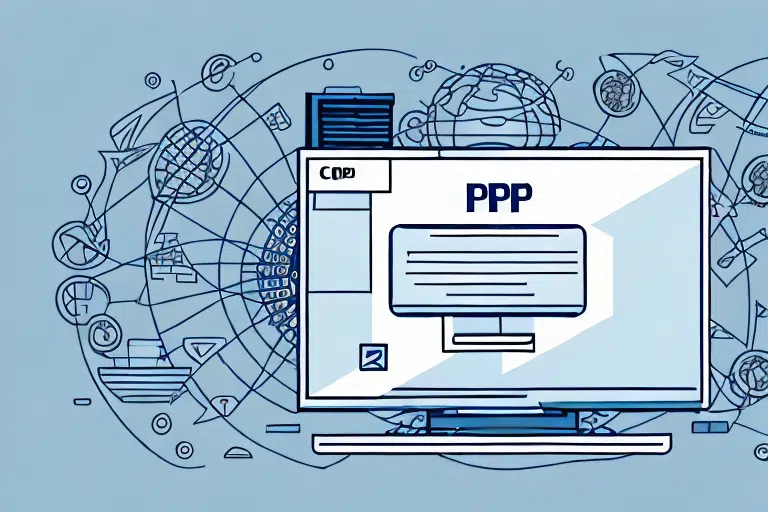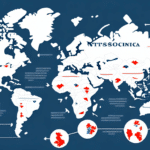How to Import Addresses to UPS WorldShip
Managing shipping operations efficiently is crucial for businesses of all sizes. UPS WorldShip offers a comprehensive solution for handling your shipping needs, and importing address data can significantly streamline your workflow and enhance accuracy. This guide provides a step-by-step approach to importing addresses into UPS WorldShip, troubleshooting common issues, and integrating other shipping systems to optimize your shipping processes.
Introduction to UPS WorldShip
UPS WorldShip is a robust shipping software designed to simplify and automate your shipping operations. It allows businesses to create shipping labels, track packages, manage invoices, and generate detailed reports from a single platform. With extensive customization options, users can set specific shipping preferences and select from various carrier options to meet their unique needs.
One of the standout features of UPS WorldShip is its ability to integrate seamlessly with other business systems, such as order management and inventory systems. This integration enables the automatic generation of shipping labels and tracking information, reducing the need for manual data entry and minimizing errors. For more detailed information, visit the official UPS WorldShip page.
Benefits of Importing Addresses
Importing address data into UPS WorldShip offers multiple advantages:
- Time Efficiency: Eliminates the need to manually enter address information for each shipment, saving significant time, especially for high-volume businesses.
- Accuracy: Reduces the risk of errors such as typos or incorrect addresses, ensuring packages are delivered to the correct destinations.
- Streamlined Tracking: Consolidates all address information in one place, making it easier to track and manage multiple shipments.
- Enhanced Customer Satisfaction: Ensures timely and accurate deliveries, which can lead to improved customer satisfaction and reduced instances of lost or delayed packages.
According to a study by Inbound Logistics, businesses that maintain accurate address data report a 15% increase in on-time deliveries.
Preparing Your Address Data for Import
Before importing address data into UPS WorldShip, it's essential to prepare the data correctly:
- Data Verification: Ensure all address information is accurate and up-to-date. This includes verifying zip codes and correcting any spelling errors.
- Formatting: Organize the data in a spreadsheet program like Microsoft Excel or Google Sheets. Each data field (e.g., name, address, city) should occupy its own column without merged cells or special formatting.
- File Format: Save the spreadsheet as a .csv (Comma Separated Values) file to ensure compatibility with UPS WorldShip.
Maintaining consistency in your address data is crucial. For instance, if a recipient has multiple addresses, ensure the recipient's name is spelled consistently across all entries. For international addresses, adhere to the postal standards of the respective countries to avoid delivery issues.
Exporting Address Data from Your Current System
If you're transitioning from another shipping system or software, you'll need to export your existing address data:
- Export Format: Most shipping systems allow data export in .csv format. Ensure your export includes all necessary address fields required by UPS WorldShip.
- Data Review: After exporting, thoroughly review the data for accuracy and completeness. Address any discrepancies or missing information.
- Batch Processing: For large datasets, consider exporting in smaller batches to minimize the risk of errors during the import process.
Refer to your current shipping system’s documentation or support resources for specific export instructions.
Importing Address Data into UPS WorldShip
With your address data prepared, follow these steps to import it into UPS WorldShip:
- Open UPS WorldShip and navigate to the Import/Export Wizard.
- Select the Import option and choose your .csv file containing the address data.
- Map each data field from your file to the corresponding field in WorldShip to ensure accurate data transfer.
- Review the data for any inconsistencies or errors and make necessary adjustments before finalizing the import.
Ensure that your .csv file adheres to the required format for UPS WorldShip to prevent any import issues.
Mapping Fields and Customizing Settings
Properly mapping data fields is critical for a successful import:
- Field Mapping: Align each column in your .csv file with the corresponding field in UPS WorldShip (e.g., Name, Address, City, State, ZIP Code).
- Custom Settings: Configure carrier preferences, billing options, and other settings to match your business requirements.
Incorrect mapping can lead to errors in your address data, which may disrupt your shipping operations. Take the time to verify each mapping to ensure data integrity.
Troubleshooting Common Import Issues
While importing address data is generally straightforward, you may encounter some common issues:
- Mapping Errors: Occur when data fields are incorrectly aligned. Double-check your field mappings to ensure accuracy.
- Format Inconsistencies: Ensure your .csv file follows the required format, including proper delimiters and data types.
- Invalid Characters: Remove any special characters or symbols that are not supported by UPS WorldShip to prevent import failures.
For detailed troubleshooting steps, refer to the UPS WorldShip Support resources.
Best Practices for Maintaining Accurate Address Data
Maintaining accurate address data is an ongoing process. Implement the following best practices to ensure data integrity:
- Regular Updates: Periodically review and update your address database to reflect any changes or new information.
- Address Validation: Utilize address validation tools to verify the correctness of address entries before import.
- Training Staff: Ensure that all team members involved in data entry are trained to input addresses accurately and consistently.
- Duplicate Management: Regularly check for and remove duplicate or obsolete addresses to maintain a clean database.
Implementing these practices can lead to a reduction in shipping errors and enhance overall operational efficiency.
Integrating Other Shipping Systems with UPS WorldShip
For businesses using multiple shipping platforms, integrating them with UPS WorldShip can create a unified and efficient workflow:
- Third-Party Integrations: UPS WorldShip supports integration with various third-party systems such as QuickBooks and SAP.
- Data Consolidation: Combining data from multiple sources into UPS WorldShip reduces the need for manual data entry and minimizes the chance of errors.
- Enhanced Visibility: Integration provides comprehensive visibility into your entire shipping process, allowing for better tracking and management.
Consult the official UPS WorldShip documentation or contact their support for guidance on specific integrations.
Comparing UPS WorldShip with Other Shipping Solutions
While UPS WorldShip is a leading shipping solution, it's essential to compare it with other available options to determine the best fit for your business:
- FedEx Ship Manager: Offers similar functionalities for managing and automating shipping processes.
- DHL EasyShip: Provides comprehensive shipping management tools with a focus on international shipping.
When evaluating shipping solutions, consider factors such as cost, customization options, ease of integration, and the level of customer support provided. According to Capterra, UPS WorldShip consistently receives high ratings for its robust feature set and reliability.
Conclusion and Future Outlook for UPS WorldShip
Importing address data into UPS WorldShip can greatly enhance the efficiency and accuracy of your shipping operations. By following the outlined steps and best practices, businesses can streamline their workflows, reduce errors, and improve customer satisfaction. As the shipping industry continues to evolve, UPS WorldShip is expected to maintain its position as a top choice for businesses seeking comprehensive shipping solutions.
However, it's crucial to stay informed about emerging shipping technologies and continuously evaluate whether your current solutions meet your evolving business needs. As e-commerce grows and customer expectations increase, integrating advanced shipping software like UPS WorldShip with other business systems will be essential for maintaining a competitive edge.
For more information and resources on optimizing your shipping processes, visit the official UPS WorldShip website.