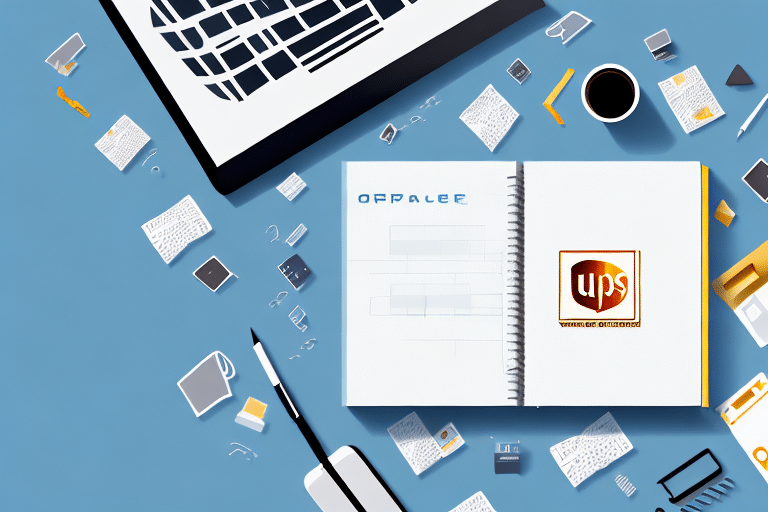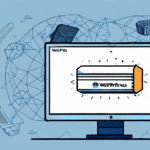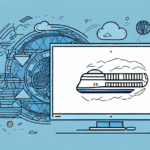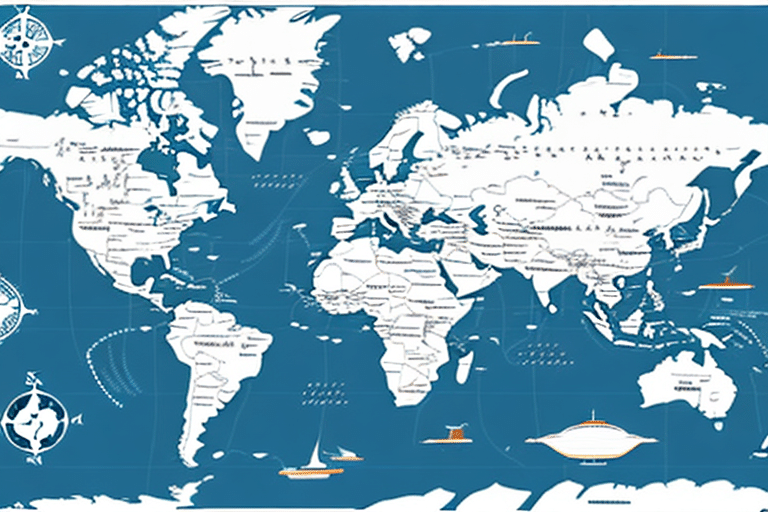Importance of Importing an Address Book into UPS Worldship
For business owners and shipping managers handling multiple shipments regularly, importing an address book into UPS Worldship is essential for optimizing shipping operations. By having a centralized address book, you can effortlessly access all your customers' shipping information, significantly reducing the need to manually enter addresses for each shipment. This not only saves time but also minimizes the risk of errors, ensuring that packages are delivered accurately and efficiently.
Maintaining an up-to-date address book also plays a critical role in enhancing customer relationships. As customers update their contact information, having a centralized system allows for easy updates, ensuring that all shipping labels and invoices reflect the latest addresses. This accuracy helps in avoiding delivery delays and building trust with your customers, ultimately contributing to improved business operations.
Preparing Your Address Book for Import
Exporting from Your Current System
If you're transitioning to UPS Worldship from another shipping software or system, the initial step is to export your existing address book. This typically involves exporting a CSV (Comma-Separated Values) file containing all your customers' shipping details. The exact process may vary depending on the software you're using, so refer to your current system’s documentation or support resources for specific instructions.
Ensuring that all information is accurate and up-to-date before exporting is crucial. Verify that addresses are correct and that any special delivery instructions are included to prevent issues during the shipping process.
Formatting the CSV File
Once exported, the CSV file must be properly formatted to be compatible with UPS Worldship. This includes organizing the data into the correct fields such as name, address, city, state/province, and postal code. Additionally, ensure that postal codes adhere to the required format for the respective country or region. Proper formatting facilitates a smooth import process and reduces the likelihood of errors.
Understanding CSV Requirements
UPS Worldship has specific requirements for importing CSV files. For instance, there are character limits for each field, and certain special characters may not be supported. It's also important to map any custom fields in your address book to the corresponding fields in UPS Worldship. Adhering to these requirements is essential to ensure a successful import.
Importing the Address Book into UPS Worldship
Steps to Import
With your address book formatted as a CSV file, you can proceed to import it into UPS Worldship. Open the Worldship application and navigate to the Import/Export menu. Select the "Import Addresses" option, then browse to locate your CSV file. Follow the on-screen instructions to specify the correct file format and encoding before initiating the import process. Depending on the size of your address book, the import may take several minutes.
Verifying Imported Data
After the import is complete, it's essential to verify that all addresses have been accurately imported. Check each entry for correctness and completeness. This step helps in identifying any discrepancies or errors that might have occurred during the import process, allowing you to make necessary corrections before proceeding with shipments.
Managing and Maintaining Your Address Book in UPS Worldship
Handling Duplicate Entries
Duplicate entries in your address book can lead to confusion and shipping errors. UPS Worldship provides tools to identify and merge duplicate entries efficiently. By selecting the duplicate entries and using the "Merge" function, you can consolidate them into a single, accurate entry.
Regular Updates and Best Practices
Maintaining an updated address book is crucial for seamless shipping operations. Regularly review and update customer information to reflect any changes such as new addresses or contact details. Implementing best practices, such as periodic audits of your address book, can help in maintaining data integrity and accuracy.
According to a UPS report, businesses that maintain accurate shipping information experience fewer delivery issues and enhanced customer satisfaction.
Using Filters and Customizations
UPS Worldship offers robust filtering options to help you organize and access your address book efficiently. You can sort addresses by region, customer type, or shipping frequency, making it easier to manage large address books. Additionally, customizing the display settings, such as choosing which fields to show, can improve the usability of your address book.
Troubleshooting Common Import Issues
While importing an address book into UPS Worldship is generally straightforward, you might encounter some common issues:
- Formatting Errors: Ensure that your CSV file adheres to UPS Worldship's formatting requirements. Incorrect formats can cause import failures.
- Invalid Characters: Remove any special characters that are not supported by UPS Worldship to prevent errors during import.
- Duplicate Entries: Use UPS Worldship's duplicate management tools to address duplicate entries before importing.
If you encounter errors, refer to the UPS Worldship Support Center for guidance or contact their support team for assistance.
Advanced Features and Tips for Optimizing UPS Worldship
Utilizing Auto-Complete Features
One of the powerful features of UPS Worldship is its auto-complete functionality. As you begin typing an address, Worldship suggests matching entries from your address book, speeding up the shipping process and reducing manual entry errors.
Automating Tasks with Macros
Advanced users can leverage macros to automate repetitive tasks within UPS Worldship. This can further streamline your shipping operations, saving time and reducing the potential for errors.
Integrating with Other Software
Integrating UPS Worldship with your existing accounting or inventory management software can create a more cohesive and efficient workflow. Refer to UPS’s integration solutions to explore available options.
Creating Custom Labels
Customizing shipping labels to include specific information or branding can enhance your professional appearance. UPS Worldship allows you to design and implement custom labels tailored to your business needs.
Best Practices for Maintaining an Updated Address Book
Keeping your address book up-to-date is vital for ensuring accurate and timely deliveries. Follow these best practices to maintain your address book effectively:
- Regular Reviews: Schedule periodic reviews of your address book to update any outdated information.
- Centralized Updates: Make updates in a single location to ensure consistency across all shipments.
- Data Validation: Use data validation tools to verify the accuracy of addresses and contact information.
Implementing these practices helps in maintaining data integrity and enhances the efficiency of your shipping operations.
Conclusion
By importing your address book into UPS Worldship and adhering to best practices for managing and maintaining it, you can significantly streamline your shipping operations. Ensuring that your customer information is accurate and easily accessible not only saves time but also reduces the risk of shipping errors, leading to improved customer satisfaction and operational efficiency. Explore UPS Worldship’s comprehensive features and leverage them to enhance your business’s shipping processes.