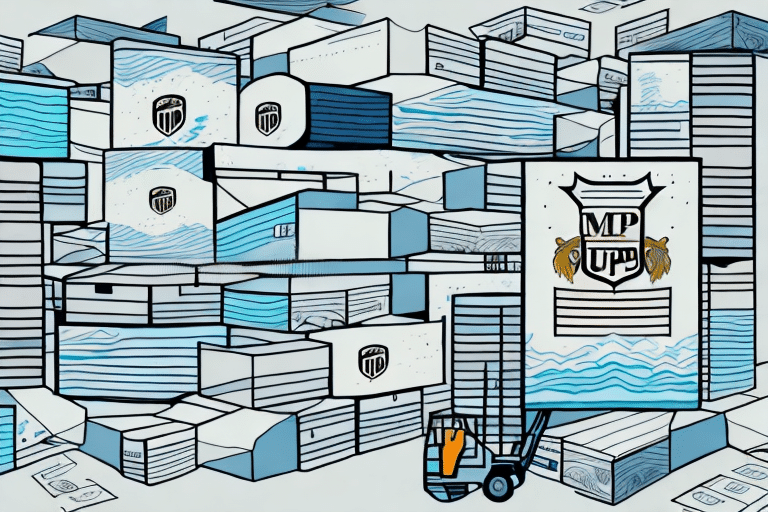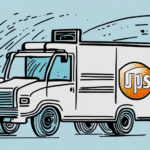Introduction to Multi-Piece Shipments and UPS Worldship
Managing shipments composed of multiple packages can be complex and time-consuming. UPS Worldship offers a comprehensive solution to streamline this process, enabling businesses to efficiently handle multi-piece shipments. By leveraging UPS Worldship, you can simplify label creation, enhance tracking capabilities, and consolidate billing, ultimately improving your shipping operations.
According to a 2023 shipping industry report, businesses that utilize advanced shipping software experience up to a 30% increase in operational efficiency. Integrating UPS Worldship into your shipping workflow can significantly contribute to such improvements.
Preparing and Importing Multi-Piece Shipments
Preparing Your Shipment for Import
Before importing multi-piece shipments into UPS Worldship, it is essential to prepare your shipment data meticulously. This involves compiling all necessary information, including package weights, dimensions, addresses, and desired shipping services. Accurate data preparation ensures that each package is correctly processed and that labels are generated without errors.
Ensure each package is labeled with a unique tracking number to facilitate individual tracking and management. Utilizing pre-printed labels or printing them directly from UPS Worldship can enhance accuracy and reduce the risk of mislabeling.
Creating and Managing Import Files
Once your shipment data is prepared, the next step is to create an import file compatible with UPS Worldship. This typically involves:
- Creating a new import template that aligns with your shipment data structure.
- Populating the template with accurate shipment details, including weight, dimensions, and addresses.
- Saving the template for future use to streamline subsequent imports.
Properly formatted import files reduce the likelihood of errors during the import process and ensure that all shipment details are accurately captured in UPS Worldship.
Mapping and Validating Shipment Data
Data Field Mapping
Mapping your shipment data fields to the corresponding fields in UPS Worldship is a critical step for successful imports. This process involves:
- Identifying the specific data points to be imported.
- Ensuring each data point aligns with the appropriate UPS Worldship field.
- Accounting for any special requirements, such as handling hazardous materials.
Accurate mapping prevents data discrepancies and ensures that each package is processed correctly. Saving your mapping settings can further enhance efficiency for future imports.
Data Validation
Before finalizing the import, UPS Worldship provides tools to validate your import file. This validation step helps identify and rectify errors, such as missing or incorrectly formatted data, thereby minimizing disruptions in your shipping process.
Implementing a thorough validation process can significantly reduce the risk of delays and ensure seamless shipment management.
Troubleshooting Common Import Issues
Even with careful preparation, issues may arise during the import of multi-piece shipments into UPS Worldship. Common problems include:
- Missing or Incomplete Data: Ensure all required fields are populated accurately.
- Incorrect Data Mappings: Double-check that each data field is correctly aligned.
- Data Formatting Errors: Verify that all data adheres to the required format specifications.
To mitigate these issues, perform a preliminary import with a small data set to identify and resolve potential problems before processing larger shipments.
Best Practices for Managing Multi-Piece Shipments
Accurate Labeling and Packaging
Proper labeling and packaging are fundamental to successful multi-piece shipments. Use high-quality packaging materials, such as bubble wrap or packing peanuts, to protect items during transit. Each package should be clearly labeled with:
- The recipient's address and contact information.
- Your return address and contact information.
- A unique tracking number assigned by UPS Worldship.
Utilizing Custom Templates
Creating and saving custom import templates tailored to your specific shipping needs can streamline the import process. These templates enable quick and consistent data entry, reducing the possibility of errors and saving valuable time.
Regularly review and update your templates to accommodate any changes in your shipping requirements or business operations.
Advanced Strategies and Tips
Batch Processing and Automation
Leverage UPS Worldship's batch processing capabilities to import multiple shipments simultaneously. This approach not only saves time but also standardizes the import process. Additionally, consider implementing automation scripts to further enhance efficiency.
System Integration
Integrate UPS Worldship with your existing inventory management or order processing systems. This seamless integration allows for automatic label generation, real-time tracking updates, and automated customer notifications, thereby reducing manual intervention and minimizing errors.
Enhanced integration can lead to improved accuracy, faster processing times, and better overall management of your shipping operations.
Conclusion: Enhancing Shipping Efficiency with UPS Worldship
Importing multi-piece shipments into UPS Worldship offers significant benefits, including increased operational efficiency, enhanced tracking capabilities, and streamlined billing processes. By following best practices and leveraging advanced features, businesses can optimize their shipping workflows, reduce errors, and ensure timely delivery of packages.
Implementing UPS Worldship as part of your shipping strategy can lead to substantial improvements in your supply chain management, ultimately contributing to higher customer satisfaction and business growth.