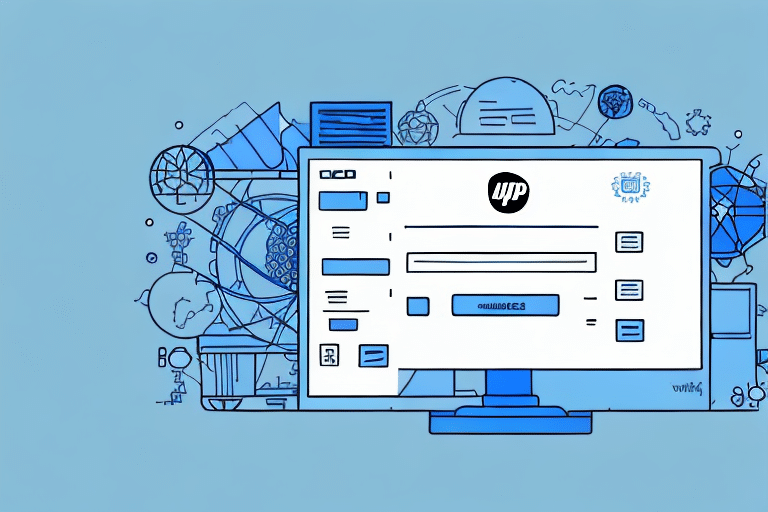How to Import Recipient Data from FedEx Website to FedEx Ship Manager
FedEx Ship Manager is an essential tool for businesses that require frequent shipping. Importing recipient data into FedEx Ship Manager, such as addresses, names, and package dimensions, can be a tedious and time-consuming task. However, this process can significantly increase efficiency, accuracy, and simplify the shipping process. In this article, we'll discuss the benefits of importing recipient data, the different methods for importing recipient data, as well as tips and best practices to ensure seamless and successful data importation.
The Benefits of Importing Recipient Data into FedEx Ship Manager
Importing recipient data into FedEx Ship Manager offers numerous benefits, including:
- Reduced Keystrokes and Data Entry Errors: Manual data entry is time-consuming and error-prone, leading to potential mistakes in shipment details.
- Improved Efficiency: Data importation saves time, allowing for faster processing and shipment confirmations.
- Streamlined Multiple Shipments: Importing data enables easy access to frequently used recipient information, such as addresses and package dimensions.
- Automatic Updates: Imported data is automatically updated, reducing the risk of outdated or incorrect recipient information.
- Reduced Shipping Costs: With accurate and up-to-date data, businesses can save on shipping fees and minimize additional costs for incorrect deliveries or returned packages.
Aside from the benefits mentioned above, importing recipient data into FedEx Ship Manager also allows for:
- Customized Shipping Preferences: Businesses can set specific shipping preferences for each recipient, such as delivery times and package handling instructions.
- Improved Tracking and Visibility: With imported recipient data, businesses can easily track and monitor shipments, providing greater visibility and control over the shipping process.
Overall, importing recipient data into FedEx Ship Manager can greatly improve the efficiency and accuracy of the shipping process, while also reducing costs and providing greater visibility and control.
Understanding the Different Methods of Importing Recipient Data
There are four primary methods for importing recipient data into FedEx Ship Manager:
- Manual Entry: Directly entering the recipient's information into FedEx Ship Manager.
- Pasting from a Text Editor: Copying and pasting data from a text editor, such as Microsoft Excel, into the relevant fields on the Ship Manager screen.
- File Upload: Uploading a CSV or TXT file containing recipient data directly into Ship Manager.
- Automated Integration: Using an automated integration, such as an ERP system, for seamless data migration.
Each of these methods has its own advantages and disadvantages. Manual entry is the most time-consuming method, but it is also the most accurate, as there is less chance of errors. Pasting from a text editor is faster than manual entry, but it can be prone to errors if the data is not properly formatted. File upload is the most efficient method for importing large amounts of data, but it requires the data to be properly formatted and saved in the correct file type. Automated integration is the most seamless method, but it requires a higher level of technical expertise and may not be feasible for smaller businesses.
It is important to choose the right method for your business based on your specific needs and resources. For example, if you only need to import a small amount of data, manual entry may be the best option. However, if you need to import a large amount of data on a regular basis, file upload or automated integration may be more efficient. By understanding the different methods of importing recipient data, you can choose the method that best suits your business needs and streamline your shipping process.
Step-by-Step Guide: Importing Recipient Data into FedEx Ship Manager
To import recipient data, follow these simple steps:
- Log in to the FedEx Ship Manager website with your account credentials.
- Select the "Recipient" tab on the main menu.
- Choose "Import Recipient Data" from the dropdown menu.
- Select the data format by clicking on "Browse" and choosing the appropriate file type (CSV, TXT, or XLS).
- Click on "Import," and the data will be uploaded into the Ship Manager.
It is important to note that the recipient data file must be in a specific format for successful import. The accepted file types include CSV, TXT, and XLS. If the file is not in the correct format, the import process will fail.
Once the data has been imported, it can be easily accessed and used for shipping labels and other shipping-related tasks. This feature is especially useful for businesses that frequently ship to the same recipients, as it saves time and reduces the risk of errors in manual data entry.
Tips for Ensuring Accurate and Complete Recipient Data Importation
Here are some best practices to ensure a successful and hassle-free data importation:
- Ensure Data Accuracy: Double-check that recipient data is free of errors and typos in the source file before importing.
- Use Consistent Data Formats: Use the same data formatting, such as address components, in every instance to avoid confusion and errors during data importation.
- Keep Data Organized: Ensure that recipient data is correctly organized into columns or rows before importing.
- Avoid Special Characters: Be mindful of using special characters, such as commas and quotes, within the recipient data, as this can impact the success of the importation process.
Another important tip for ensuring accurate and complete recipient data importation is to use a reliable data importation tool. There are many tools available that can help automate the process and ensure that the data is imported correctly. It is important to research and choose a tool that is compatible with your data source and can handle the volume of data you need to import.
Finally, it is important to test the data importation process before importing large amounts of data. This can help identify any potential issues or errors before they become a problem. Testing can also help ensure that the data is being imported correctly and that all necessary fields are being populated. It is recommended to test the importation process with a small sample of data before importing the entire dataset.
Common Issues and Troubleshooting Techniques for Recipient Data Importation
Despite careful preparation and execution, issues with data importation can sometimes occur. Common issues include:
- Incomplete Data Importation: Not all recipient data is imported, leading to missing information.
- Incorrect Recipient Data Mapping: Data fields do not align correctly, causing mismatched information.
- Data Overwriting Pre-existing Data: Imported data overwrites existing recipient information in the Ship Manager database.
- Unsupported File Type or Data Format Errors: The file type or data format is not supported by Ship Manager.
To prevent or troubleshoot these issues, ensure that your file format meets Ship Manager's requirements and carefully review the data mapping fields to avoid overwriting or incomplete data importation.
Another common issue that can occur during recipient data importation is duplicate entries. This can happen if the same recipient is included in the import file multiple times, or if there are slight variations in the recipient's name or address that cause Ship Manager to create multiple entries. To avoid this issue, carefully review your import file for any duplicate entries and ensure that the recipient data is consistent and accurate.
How to Save Time and Reduce Errors with Automated Recipient Data Imports
Automated recipient data imports offer a simple and efficient way to streamline the shipping process, minimize errors, and save time. This method enables the transfer of recipient data from external systems, such as ERP (Enterprise Resource Planning), accounting, or order management systems, automatically.
One of the key benefits of using automated recipient data imports is the reduction of errors. Manual data entry can lead to mistakes, such as typos or incorrect addresses, which can cause delays and additional costs. With automated imports, the data is transferred accurately and quickly, reducing the risk of errors.
Another advantage of using automated recipient data imports is the time savings. Manually entering recipient data can be a time-consuming process, especially for large orders or frequent shipments. By automating this process, businesses can free up valuable time and resources to focus on other important tasks, such as customer service or product development.
According to a Forbes report, businesses that implement automation in their logistics processes can see up to a 30% increase in efficiency.
Comparing the Pros and Cons of Manual vs. Automated Recipient Data Imports
While manual recipient data entry has its benefits, including low upfront costs and straightforward execution, automated imports offer a higher degree of efficiency and fewer errors. However, automated imports require a more significant upfront investment and infrastructure requirements or technology know-how.
One of the main advantages of manual recipient data entry is that it allows for greater control and customization. With manual entry, you can tailor the data to fit your specific needs and ensure that it is accurate and up-to-date. Additionally, manual entry can be a good option for smaller businesses or organizations that do not have the resources to invest in automated imports.
On the other hand, automated imports can save a significant amount of time and resources in the long run. With automated imports, you can quickly and easily import large amounts of data, reducing the risk of errors and freeing up staff time for other tasks. Additionally, automated imports can be a good option for larger businesses or organizations that have the resources to invest in the necessary infrastructure and technology.
A study by McKinsey & Company found that automation in order processing can reduce operational costs by up to 50%.
Best Practices for Maintaining and Updating Imported Recipient Data in FedEx Ship Manager
Maintaining up-to-date and accurate recipient data is essential to ensuring that orders are delivered on time and without any complications. The best practices for maintaining and updating imported recipient data are:
- Regularly Verify Data: Frequently check that the recipient information is up-to-date and accurate.
- Use Unique Identifiers: Implement unique identifiers like recipient IDs to map data between external systems and FedEx Ship Manager.
- Integrate Systems: Synchronize recipient information with your ERP, accounting, or order management systems to ensure data is current and accurate.
- Configure Automatic Data Validation: Set up data validation rules for incoming data to ensure accuracy.
It is also important to ensure that the recipient data is secure and protected from unauthorized access. Implementing strong password policies and access controls can help prevent data breaches and protect sensitive information. Additionally, regularly backing up recipient data can help ensure that it is not lost in the event of a system failure or other unexpected events.
According to the CSO Online, regular data backups are a critical component of any data security strategy.
Leveraging Advanced Features in FedEx Ship Manager to Optimize Your Recipient Data Imports
Advanced features like batch processing or advanced data mapping can further streamline the shipping process, minimize errors, and ensure more accurate shipments.
To utilize these features, businesses should consult FedEx's training resources or engage with a FedEx support specialist who can assist with more complex data mapping and integration requirements.
Additionally, implementing batch processing allows businesses to handle large volumes of shipments efficiently by processing multiple shipments simultaneously. This reduces the time spent on individual entries and speeds up the overall shipping process.
Utilizing advanced data mapping ensures that all relevant data fields are correctly aligned between your system and FedEx Ship Manager, reducing the likelihood of data mismatches and errors.
In conclusion, importing recipient data into FedEx Ship Manager can save time, minimize errors, and simplify the shipping process. Adopting the right process, tools, best practices, and scrutinizing data quality can help businesses ensure seamless and successful data importation.
It is important to note that businesses should also regularly update their recipient data to ensure accuracy and avoid any potential delays or issues with shipments. This can be done by regularly reviewing and updating customer information, such as addresses and contact details, and ensuring that any changes are reflected in the recipient data imported into FedEx Ship Manager.