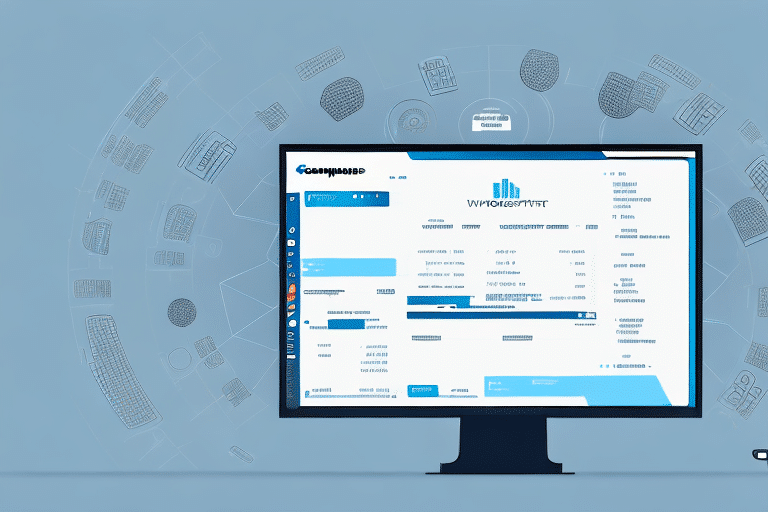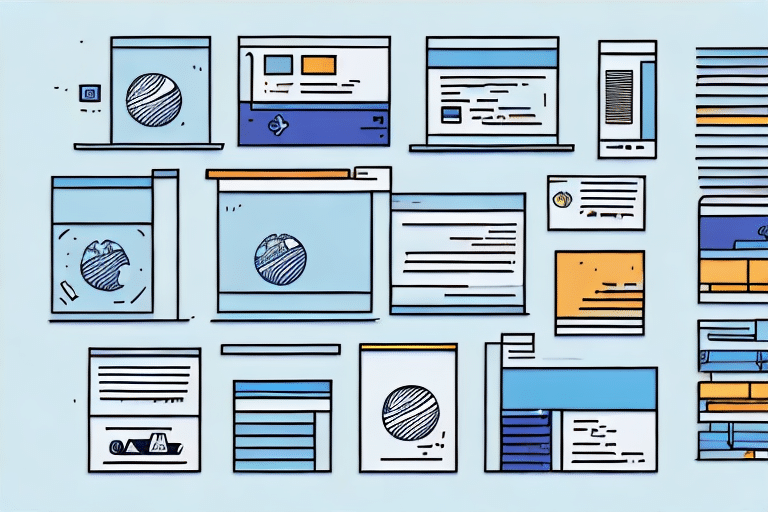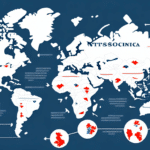Introduction to Importing Shipment Data with UPS Worldship
Managing shipments efficiently is crucial for businesses of all sizes. UPS Worldship offers a reliable and feature-rich solution to streamline your shipping processes. This guide provides a comprehensive overview of how to import shipment data into UPS Worldship, ensuring accuracy and efficiency in your logistics operations.
Benefits of Using UPS Worldship for Shipment Data Import
Time Efficiency
Manually entering shipment data can be time-consuming and prone to errors. UPS Worldship's import feature allows you to bulk upload shipment information, significantly reducing processing time. According to UPS, businesses can save up to 30% of their shipping time by utilizing automated import features.
Accuracy and Error Reduction
Automating data import minimizes human errors such as incorrect addresses or misstated package weights. This leads to fewer shipping issues, such as misdeliveries or delayed shipments, enhancing customer satisfaction.
Enhanced Tracking and Management
UPS Worldship provides real-time tracking and comprehensive management tools. By importing shipment data, businesses can monitor the status of shipments, track delivery progress, and receive notifications upon delivery. This level of oversight ensures timely deliveries and efficient supply chain management.
Getting Started with UPS Worldship
Downloading and Installing the Software
Begin by downloading UPS Worldship from the official UPS website. Ensure your computer meets the system requirements before installation. Follow the on-screen prompts, and note that administrator privileges are required for installation.
Setting Up Your UPS Worldship Account
After installation, set up your account by entering your company information, including address and contact details. Input your UPS account number and choose your preferred payment method for shipping charges. For detailed setup instructions, refer to the UPS Worldship User Guide.
Preparing and Importing Shipment Data
Formatting Your Data Correctly
UPS Worldship supports various data formats, including CSV, TXT, XLS, and XML. Ensure your shipment data is accurately formatted, with correctly labeled fields and no missing or duplicate entries. Utilize data validation tools like Microsoft Excel to check for errors before importing.
Compliance with Regulations
Ensure your shipment data complies with relevant regulations, such as customs documentation for international shipments. Incorrect or incomplete data can result in fines or shipment delays. Refer to the U.S. Customs and Border Protection guidelines for detailed compliance requirements.
Importing the Data into UPS Worldship
In UPS Worldship, navigate to the 'Import' section under the 'Ship' tab. Select your data file and map the fields accordingly. Review the import summary to ensure all data has been correctly processed. UPS provides a step-by-step guide to assist with this process.
Optimizing Your Import Process
Using Templates
UPS Worldship allows you to create and save shipment templates for different types of shipments. Templates save time by pre-filling common fields, reducing the need for repetitive data entry.
Automating Repetitive Tasks
Implement macros or scripts to automate routine tasks such as updating addresses or calculating package dimensions. Automation reduces the likelihood of errors and increases efficiency.
Advanced Features and Best Practices
Batch Processing
For businesses handling large volumes of shipments, the batch processing feature in UPS Worldship enables bulk uploads and processing of multiple shipments simultaneously, enhancing productivity.
Integration with Other Software
UPS Worldship can integrate with various Enterprise Resource Planning (ERP) systems and e-commerce platforms. This integration allows seamless data flow between systems, ensuring consistency and accuracy across your business operations.
Best Practices for Data Management
- Regularly update and maintain shipment data to ensure accuracy.
- Perform periodic audits of your shipment records to identify and rectify discrepancies.
- Utilize UPS Worldship’s reporting tools to analyze shipping patterns and optimize your logistics strategy.
Troubleshooting Common Issues
Handling Import Errors
Common import errors include incorrect data formats or missing information. Utilize UPS Worldship's error checking tools to identify and correct these issues.
Software Compatibility
Ensure that your UPS Worldship version is up to date. Compatibility issues can arise if the software is outdated. Regularly check for updates on the official UPS Worldship page.
Technical Support
If issues persist, contact UPS customer support for assistance. They provide comprehensive support to resolve any software-related problems.
Comparing UPS Worldship to Other Shipping Software
While UPS Worldship is a robust solution, it’s important to consider other shipping software options to determine the best fit for your business needs. Alternatives like FedEx Worldship and ShipStation offer similar features. Evaluate factors such as pricing, integration capabilities, and user experience to make an informed decision.
Conclusion
Importing shipment data into UPS Worldship enhances your shipping efficiency, accuracy, and overall management capabilities. By following the steps outlined in this guide and leveraging the software’s advanced features, businesses can optimize their shipping processes, reduce errors, and ensure timely deliveries. Implement best practices and make informed decisions to fully capitalize on UPS Worldship's capabilities.