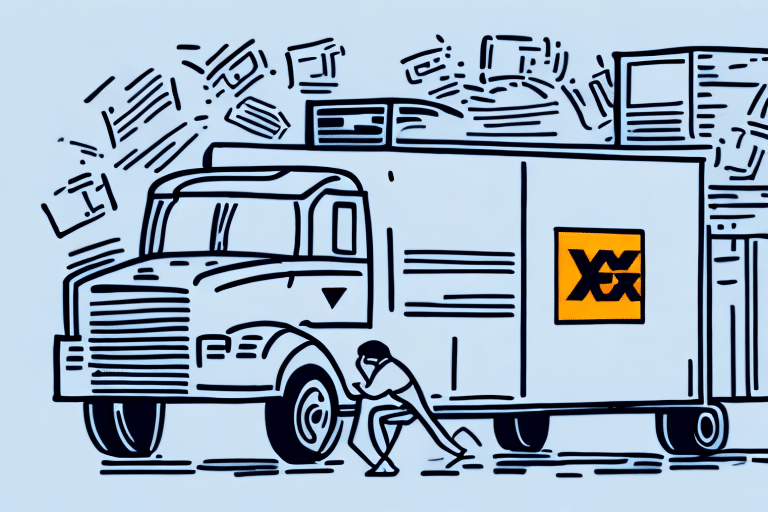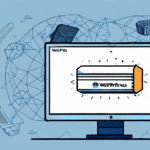Introduction to Importing with FedEx Ship Manager
Streamlining your shipment importing process is crucial for timely and efficient deliveries. FedEx Ship Manager offers a comprehensive platform to manage every aspect of your imports, from account setup to tracking deliveries. This guide provides an in-depth look at how to effectively use FedEx Ship Manager, ensuring your shipments arrive on time and in optimal condition.
Advantages of Using FedEx Ship Manager for Importing
Unified Shipment Management
FedEx Ship Manager centralizes all shipment activities, eliminating the need for multiple tools. This integration reduces errors and enhances efficiency by allowing you to handle everything from one platform.
Real-Time Tracking and Visibility
With advanced tracking features, you can monitor your shipments in real-time, from departure to delivery. This visibility helps in quickly addressing any issues that may arise during transit.
Customizable Options
The platform offers a variety of customizable settings to match your specific shipping needs, such as delivery preferences, notifications, and additional services like insurance and signature confirmation.
Setting Up Your FedEx Ship Manager Account
Creating an account on FedEx Ship Manager is straightforward. Visit the FedEx Ship Manager website and click on the "Sign Up" button. Provide your contact information and create a secure password. If you don't have a FedEx account number, you can register for one simultaneously.
Once registered, you gain access to all platform features. FedEx also offers extensive training and support resources to help you navigate the system effectively.
Understanding the Import Process
Compliance with Customs Regulations
Importing shipments requires adherence to various customs regulations. Ensure your shipments comply by verifying necessary permits, licenses, and documentation. Non-compliance can lead to delays, fines, or seizure of goods.
Choosing the Right Shipping Method
Select the appropriate shipping method based on your shipment's size, weight, and destination. Options include air, ocean, and ground transportation, each with its own set of regulations and timelines.
According to the U.S. Trade Administration, proper compliance can reduce import processing times by up to 30%.
Preparing Your Shipment for Import
Proper Packaging and Labeling
Ensure your shipment is securely packaged and accurately labeled. Incorrect packaging can result in damage during transit, while improper labeling may cause delays at customs.
Documentation
Prepare all necessary documents, including commercial invoices, packing lists, and any required permits. FedEx Ship Manager assists in generating these documents, but it's essential to verify their accuracy.
Creating and Managing Import Shipments
Initiating a Shipment
Log into your FedEx Ship Manager account and select "Create a Shipment." Enter all relevant details, including recipient information, package dimensions, and preferred shipping method.
Customs Documentation
Provide required customs documentation within the platform. Accurate and complete documentation is vital for smooth customs clearance.
Modifying Shipments
You can update shipment details, such as delivery addresses or additional packages, through the "Manage Shipments" feature, ensuring flexibility and adaptability to changing needs.
Tracking and Troubleshooting Your Shipment
Real-Time Tracking
Use FedEx Ship Manager’s tracking tools to monitor your shipment’s status in real-time. This feature provides updates from departure to arrival, enhancing your ability to respond to any transit issues promptly.
Troubleshooting Common Issues
Common issues include customs delays, missing documentation, and incorrect recipient addresses. Utilize the tracking information to identify problems and contact FedEx customer service or your customs broker for resolution.
Best Practices for Efficient Importing
Verify Regulations and Documentation
Always check the latest customs regulations and ensure all necessary documentation is prepared accurately to prevent delays and additional costs.
Utilize Platform Customizations
Leverage FedEx Ship Manager’s customizable settings to tailor the shipping process to your specific needs, enhancing efficiency and reliability.
Regular Shipment Monitoring
Consistently track your shipments and communicate updates to recipients to maintain transparency and address any issues promptly.
Conclusion: Enhancing Your Import Process with FedEx Ship Manager
Importing shipments doesn't have to be a daunting task. With FedEx Ship Manager, you can simplify the entire process, from account setup to delivery tracking. By following the strategies outlined in this guide and utilizing the platform's robust features, you can ensure your shipments are handled efficiently, reducing costs and improving delivery times. Whether you're managing a small business or a large-scale operation, FedEx Ship Manager is an invaluable tool for optimizing your import logistics.