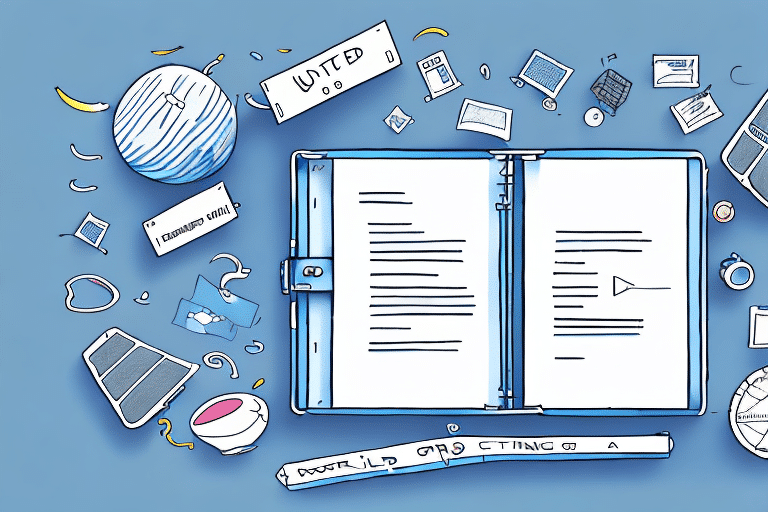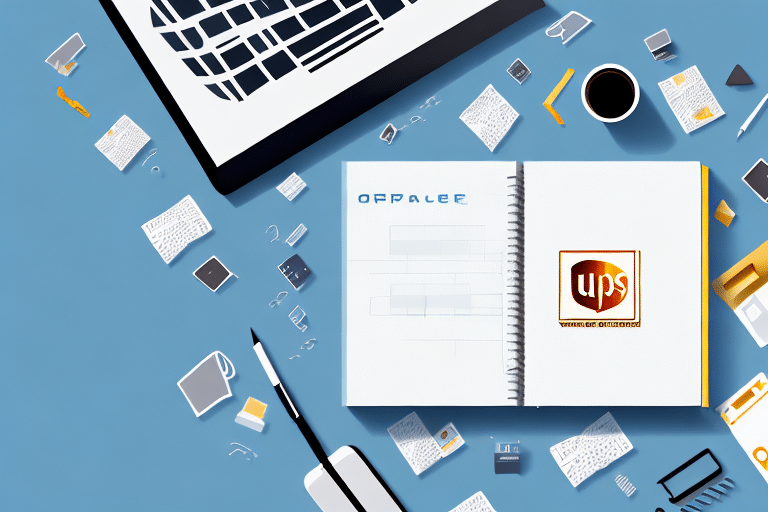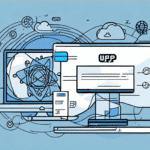Understanding UPS WorldShip
UPS WorldShip is a comprehensive shipping software designed to streamline the shipping process for businesses that frequently send packages. It allows users to manage shipments, print labels, track packages, and integrate with various e-commerce platforms, all from a centralized interface.
One of the primary advantages of using UPS WorldShip is its ability to automate many shipping tasks, thereby reducing manual entry errors and increasing operational efficiency. According to UPS, businesses can save significant time and resources by leveraging the software's automation capabilities.
Additionally, UPS WorldShip provides enhanced visibility into shipping operations, enabling businesses to track packages in real-time, analyze shipping history, and generate detailed reports. This data-driven approach helps in identifying trends, optimizing processes, and improving overall customer satisfaction.
Importance and Benefits of Importing Your Address Book
Importing your address book into UPS WorldShip is a crucial step for businesses that regularly ship packages. By centralizing recipient information, businesses can automate the shipping process, minimize data entry errors, and expedite order fulfillment.
Having a comprehensive and up-to-date address book ensures that shipments are sent to the correct destinations, reducing the risk of lost or delayed packages. Moreover, it saves valuable time by eliminating the need to manually input recipient details for each shipment, allowing staff to focus on more strategic tasks.
According to industry reports, efficient order fulfillment processes can significantly enhance customer satisfaction and loyalty, which are critical factors for business growth.
Preparing Your Address Book for UPS WorldShip
Before importing your address book into UPS WorldShip, it is essential to ensure that all addresses are accurate and properly formatted. This preparation involves:
- Verifying that all city, state, and zip codes are correct.
- Ensuring consistency in address formatting to prevent import errors.
- Updating any outdated or incorrect addresses to avoid shipment delays.
- Removing duplicate entries to maintain a clean and efficient address database.
Additionally, it is important to comply with privacy regulations by ensuring that you have the necessary permissions to use and store the recipient addresses.
Step-by-Step Guide to Importing Your Address Book
Follow these steps to successfully import your address book into UPS WorldShip:
- Export Your Address Book: Export your address book from your current shipping software or CRM system in a .csv format.
- Launch UPS WorldShip: Open UPS WorldShip and navigate to the "Import/Export Wizard" located under the "Tools" menu.
- Select Import Addresses: Choose the "Import Addresses" option and click "Next."
- Upload .csv File: Browse and select the .csv file you exported earlier, then click "Next."
- Map Address Fields: Align the columns in your .csv file with the corresponding fields in UPS WorldShip.
- Configure Import Settings: Choose whether to add new addresses, update existing ones, or both.
- Review and Import: Review the import summary and click "Finish" to complete the process.
The import process may take several minutes depending on the size of your address book. Once completed, verify that all addresses have been imported correctly by checking a few entries manually.
For detailed instructions and troubleshooting tips, refer to the official UPS WorldShip Help Center.
Troubleshooting and Maintenance
While importing your address book, you may encounter common issues such as:
- Incorrect File Format: Ensure that your address book is in a compatible .csv format before importing.
- Data Entry Errors: Double-check for typos or missing information that could cause import failures.
- Duplicate Addresses: Remove or merge duplicate entries to prevent confusion and errors in shipping.
If you experience issues during the import process, consult the UPS WorldShip Help Center or contact UPS customer support for assistance.
Regular maintenance of your address book is essential to ensure ongoing shipping efficiency. Schedule periodic reviews to update, add, or remove addresses as needed.
Advanced Features and Integrations
UPS WorldShip offers a range of advanced features to enhance your shipping operations:
- Integration with E-commerce Platforms: Connect UPS WorldShip with popular e-commerce platforms like Shopify, WooCommerce, and Magento to automate order imports and streamline fulfillment.
- Automated Shipping Rate Updates: Automatically update shipping rates to reflect current UPS pricing, ensuring accurate cost calculations.
- Customized Shipping Labels: Design and print shipping labels that include specific branding or information relevant to your business.
- Real-Time Tracking and Notifications: Monitor shipments in real-time and receive notifications about delivery statuses and potential delays.
By leveraging these advanced features, businesses can further optimize their shipping processes, reduce operational costs, and provide a better customer experience.
Maintaining an Updated and Accurate Address Book
To ensure the continued efficiency of your shipping operations, it is important to regularly update and maintain your address book in UPS WorldShip:
- Regular Audits: Conduct regular audits of your address book to identify and correct outdated or incorrect information.
- Address Verification: Utilize UPS WorldShip's address verification tools to confirm the accuracy of addresses before shipping.
- Duplicate Management: Use the duplicate address feature to identify and merge duplicate entries, maintaining a clean address list.
- Secure Data Handling: Ensure that all address data is handled securely and in compliance with relevant privacy regulations.
Implementing these maintenance practices will help minimize shipping errors, reduce returned packages, and enhance overall operational efficiency.