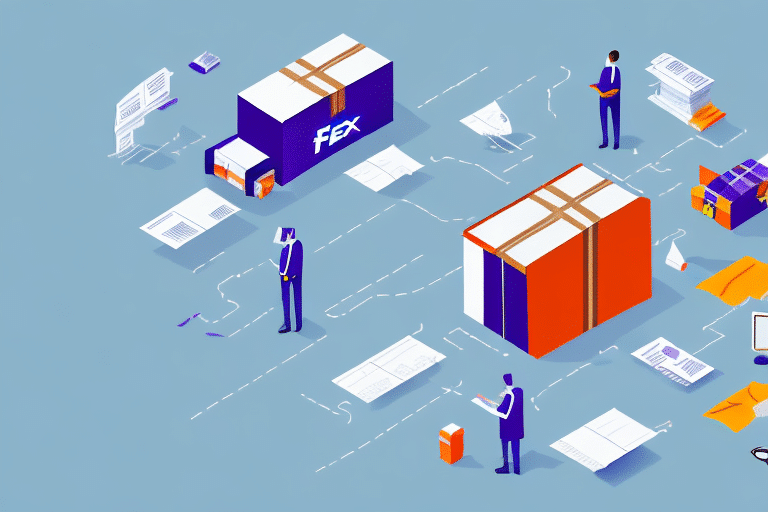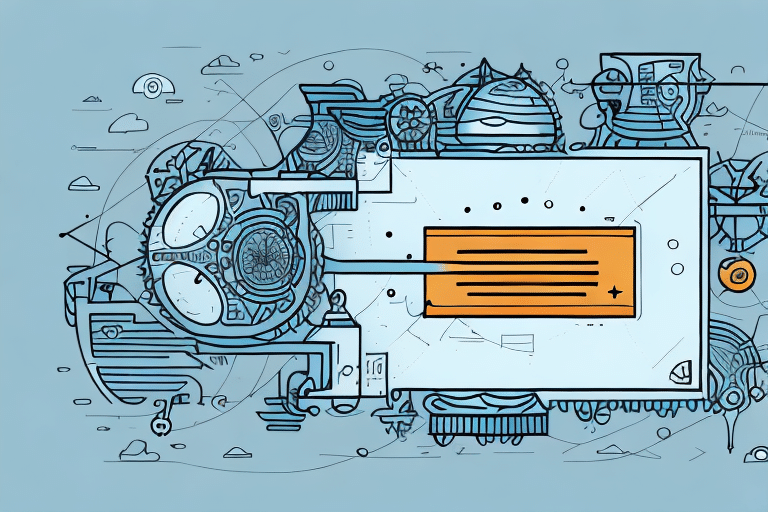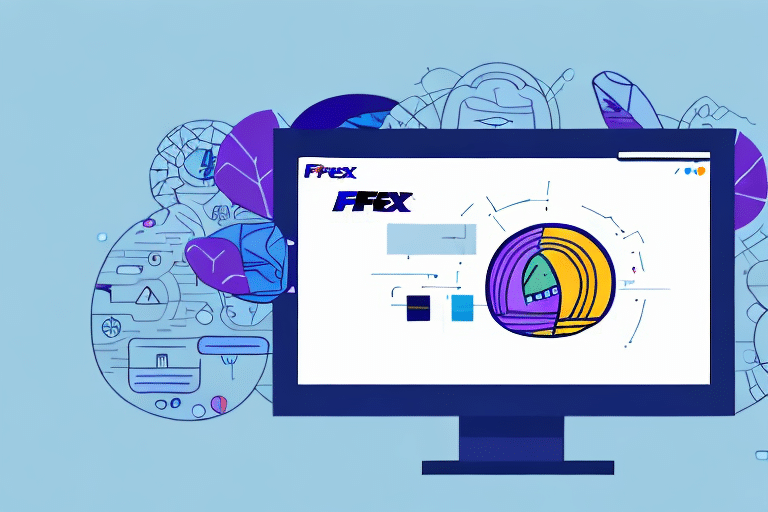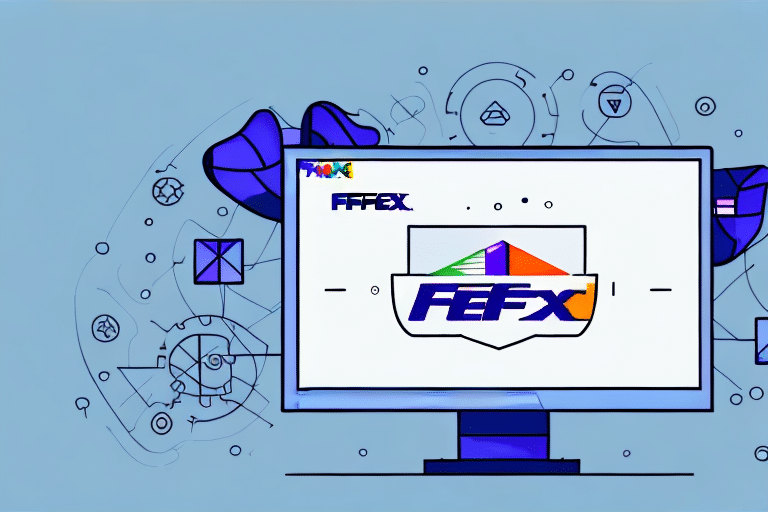Why Proper Initialization of FedEx Ship Manager is Essential
For businesses that rely on shipping products through FedEx, initializing the FedEx Ship Manager correctly is crucial for ensuring an efficient and error-free shipping process. Proper setup allows the platform to be tailored to your specific business needs, reducing shipping times and minimizing costly mistakes that can arise from incorrect configurations.
Accurate initialization ensures that all account details, including shipping addresses and payment information, are correctly inputted into the system. This precision is vital for the timely and accurate delivery of packages, which directly impacts customer satisfaction and retention.
Key Benefits of Using FedEx Ship Manager
Customized Shipping Options
The FedEx Ship Manager allows businesses to set default shipping preferences such as package weight, dimensions, and delivery options. This customization not only streamlines the shipping process but also helps in selecting the most cost-effective shipping methods, potentially saving businesses significant amounts on shipping costs annually.
Enhanced Shipment Tracking and Notifications
With FedEx Ship Manager, businesses can set up automatic tracking notifications, keeping both the sender and the recipient informed about the package's status in real-time. According to a Statista report, 89% of customers consider real-time tracking a critical factor in their overall shipping satisfaction. This feature helps businesses proactively address any issues that may arise during transit, ensuring a smooth delivery experience.
Integration with E-Commerce Platforms
FedEx Ship Manager seamlessly integrates with popular e-commerce platforms like Shopify and WooCommerce. This integration allows for automated label creation, order tracking, and inventory management, thereby reducing manual efforts and the likelihood of human error.
Comprehensive Guide to Initializing FedEx Ship Manager
Installation on Computer and Mobile Devices
To begin using FedEx Ship Manager, download the software from the FedEx website. Follow the installation prompts for your specific device. For mobile users, the setup process is straightforward and mirrors the desktop version, allowing you to access shipping tools on the go.
Configuring Account and Payment Settings
After installation, log in with your FedEx account credentials. Navigate to the settings section to input your shipping details, including business addresses and payment information. Setting up multiple payment options, such as credit cards or FedEx accounts, can streamline the payment process and provide flexibility in managing shipping costs.
Navigating the User Interface
The FedEx Ship Manager interface is designed for ease of use, featuring a dashboard that provides an overview of your shipping history and current shipments. Key sections include:
- Shipping: Create and manage shipping labels.
- Tracking: Monitor the status of your packages.
- Reports: Access detailed reports on your shipping activities.
- Administration: Manage account settings and user permissions.
Customizing Your FedEx Ship Manager Settings
Shipping Preferences
Customize your shipping preferences by setting default values for package size, weight, and preferred shipping methods. This not only saves time but also ensures consistency across all shipments, which is crucial for maintaining customer trust.
Payment Options
Configure multiple payment methods within FedEx Ship Manager to facilitate seamless transactions. Options include FedEx accounts, credit cards, and other accepted payment methods. Additionally, setting up automatic billing can help in managing expenses without delays.
Packaging and Handling Instructions
Specify packaging types and handling instructions based on the nature of your products. Whether you're shipping fragile items or hazardous materials, FedEx Ship Manager allows you to include special instructions to ensure safe and compliant deliveries.
Troubleshooting Common FedEx Ship Manager Issues
Common Errors
Even with proper initialization, users might encounter issues such as:
- Incorrect Shipping Rates: Ensure all package dimensions and weights are accurately entered.
- Label Printing Failures: Check printer connections and settings.
- Login Problems: Verify account credentials and reset passwords if necessary.
Support Resources
FedEx provides a robust support system to help troubleshoot and resolve any issues. Utilize the FedEx Customer Support portal for access to FAQs, tutorials, and direct assistance from support representatives.
Advanced Features and Integrations
API Integrations
The FedEx Ship Manager API allows businesses to integrate shipping functionalities directly into their own systems. This integration facilitates automated label creation, order tracking, and inventory management, enhancing overall operational efficiency.
Batch Shipping and Automation
FedEx Ship Manager offers batch shipping capabilities, enabling the processing of multiple shipments simultaneously. This feature is particularly beneficial for businesses handling large volumes of orders, reducing the time and effort required for bulk shipping operations.
Best Practices for Using FedEx Ship Manager
- Ensure Accurate Package Information: Always double-check weights, dimensions, and addresses to prevent shipping errors.
- Regular Software Updates: Keep FedEx Ship Manager updated to benefit from the latest features and security enhancements. Visit the FedEx website regularly for update notifications.
- Utilize Tracking Features: Regularly monitor shipment statuses to quickly address any delivery issues.
- Integrate with E-Commerce Platforms: Leverage integrations with platforms like Shopify and Magento for a seamless shipping and fulfillment process.
Comparing FedEx Ship Manager with Other Shipping Solutions
While FedEx Ship Manager is a robust and user-friendly platform, it's essential to evaluate it against other shipping solutions to determine the best fit for your business needs. Alternatives like UPS Shipping and DHL Shipping offer similar features but may differ in pricing, integrations, and specific functionalities. Consider factors such as the volume of shipments, required integrations, and budget constraints when making your decision.
Ultimately, FedEx Ship Manager stands out for its comprehensive feature set, ease of use, and reliable customer support, making it a strong contender for businesses seeking to optimize their shipping processes.