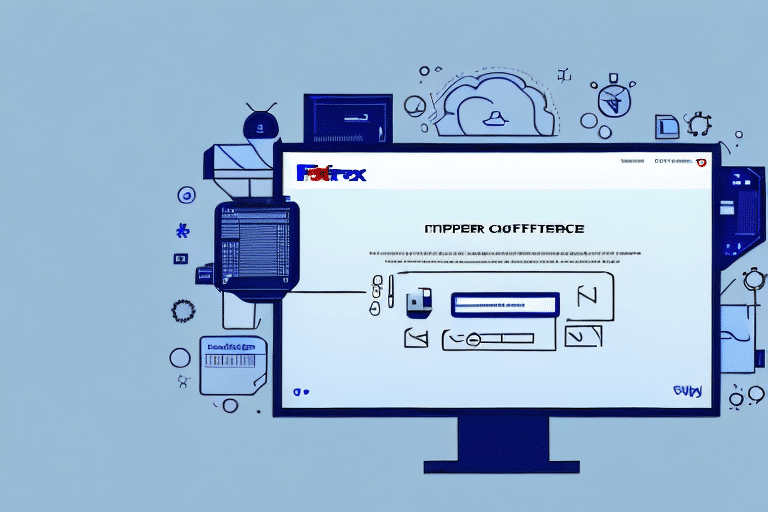Introduction to FedEx Ship Manager Software
If you're seeking a reliable and efficient solution to manage your shipping needs, FedEx Ship Manager Software is an excellent choice. This robust tool streamlines the shipping process, saving you time and money while enhancing customer service. In this guide, we'll walk you through installing and using FedEx Ship Manager Software, covering system requirements, key features, and the benefits it offers for your business.
Installation and System Requirements
System Requirements
Before installing FedEx Ship Manager Software, ensure your computer meets the necessary system requirements:
- Operating System: Windows 7, 8, or 10 (32- or 64-bit)
- Memory: 2 GB of RAM or more
- Processor: 1 GHz or faster
- Internet Connection: Broadband recommended
- Browser Compatibility: Internet Explorer 11 or higher, Chrome 61 or higher, or Firefox 51 or higher
Note that the software is not compatible with macOS. Mac users can access FedEx shipping tools via the FedEx website or utilize third-party shipping software compatible with Mac.
Downloading the Software
To download FedEx Ship Manager Software:
- Visit the FedEx Ship Manager Software page.
- Click the "Download" button.
- Select your operating system.
- Click "Download Now" and save the file to your computer.
Ensure your system meets the minimum requirements mentioned above to guarantee proper functionality.
Installing the Software
After downloading, follow these steps to install FedEx Ship Manager Software:
- Double-click the downloaded file to initiate the installation.
- Follow the on-screen instructions to complete the installation.
- Once installed, click "Finish" to exit the installer.
After installation, proceed to set up your FedEx account within the software.
Setting Up and Configuring Your FedEx Account
Account Setup
To configure your FedEx account in Ship Manager Software:
- Launch the Ship Manager application.
- Select "File" from the menu.
- Choose "Open Account."
- Enter your FedEx account number and FedEx meter number.
- Click "OK" to finalize the setup.
If you encounter issues during setup, refer to the FedEx Customer Support for assistance.
Integrating with E-Commerce Platforms
FedEx Ship Manager Software seamlessly integrates with popular e-commerce platforms like Shopify and WooCommerce, allowing businesses to efficiently manage online orders and shipments.
Managing Shipping Operations with Ship Manager
Adding and Managing Shipping Addresses
Easily add and manage shipping addresses to streamline your shipping process:
- Navigate to the "Addresses" tab.
- Click "Add" to input a new address.
- Enter the relevant shipping details.
- Click "Save" to store the address.
You can also edit or delete existing addresses. Setting a default address simplifies the shipping process for regular shipments.
Creating and Managing Shipping Labels
Generate and handle shipping labels efficiently:
- Go to the "Ship" tab.
- Select the appropriate shipping address.
- Choose the desired shipping service and package type.
- Enter package weight and dimensions.
- Click "Create Label" and print as needed.
Labels can be saved for future use, and packages can be tracked in real-time through the software.
Configuring Shipping Options
Customize your shipping preferences to fit your business needs:
- Access the "Options" tab.
- Select the settings you wish to configure, such as default printer or email notifications.
- Make the necessary adjustments and click "Save."
Setting up shipping profiles for different shipment types can further enhance efficiency.
Leveraging Advanced Features for Efficiency
Batch Processing and Automated Reporting
FedEx Ship Manager Software offers advanced features like batch processing and automated reporting to optimize your shipping workflow:
- Batch Processing: Handle multiple shipments simultaneously, reducing processing time.
- Automated Reporting: Generate detailed reports on shipping activities, helping you make informed decisions.
These features can be accessed from the main menu, enhancing the software's functionality.
Customizing Shipping Labels and Invoices
Enhance your brand's professionalism by customizing shipping labels and invoices:
- Add your company logo.
- Customize layout and design to match your brand identity.
These customizations not only improve brand recognition but also provide a polished appearance to your shipments.
Troubleshooting and Optimization Tips
Troubleshooting Common Issues
If you encounter problems with FedEx Ship Manager Software, try the following steps:
- Check your internet connection.
- Update the software and your system's drivers.
- Restart your computer.
- Clear your browser's cache and cookies.
If issues persist, contact FedEx Customer Support for further assistance.
Optimizing Your Shipping Process
Maximize the efficiency of your shipping operations with these best practices:
- Utilize batch processing to handle multiple shipments at once.
- Implement automated reporting to monitor shipping activities.
- Customize shipping labels and invoices for a professional touch.
- Manage shipping addresses effectively to reduce errors.
Adhering to these tips can enhance your shipping workflow, saving time and reducing costs.
Comparison with Other Shipping Solutions
While numerous shipping solutions are available, FedEx Ship Manager Software stands out for its comprehensive features and integration capabilities:
- Access to discounted shipping rates directly from FedEx.
- Real-time tracking and detailed reporting.
- Automatic address validation to minimize errors.
- User-friendly interface with robust functionality.
When compared to other shipping software, FedEx Ship Manager offers a seamless experience, especially for businesses heavily reliant on FedEx services.
Conclusion: Choosing FedEx Ship Manager for Your Shipping Needs
FedEx Ship Manager Software is a powerful tool designed to optimize your shipping process. Its array of features, ease of use, and reliable customer support make it an ideal choice for businesses aiming to enhance efficiency, reduce costs, and provide superior customer service. By implementing FedEx Ship Manager Software, you can streamline your shipping operations and focus on growing your business.