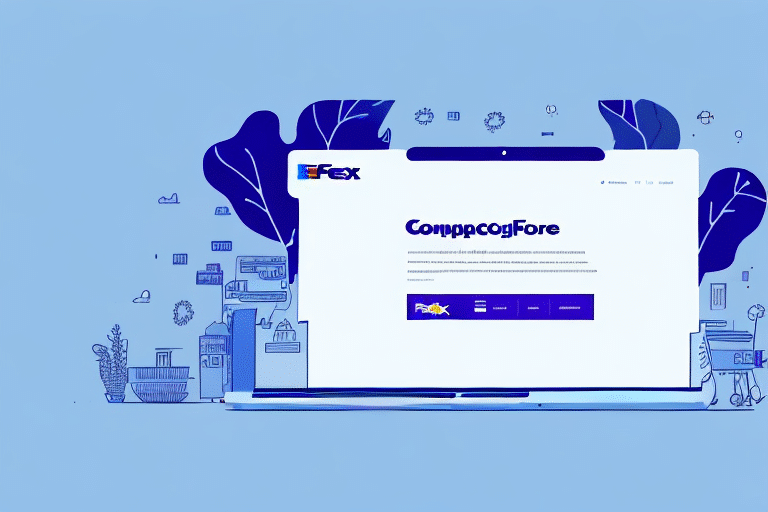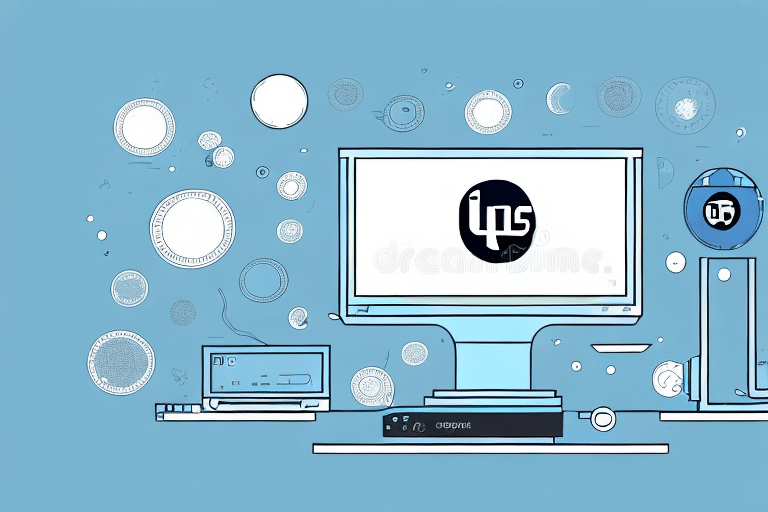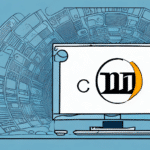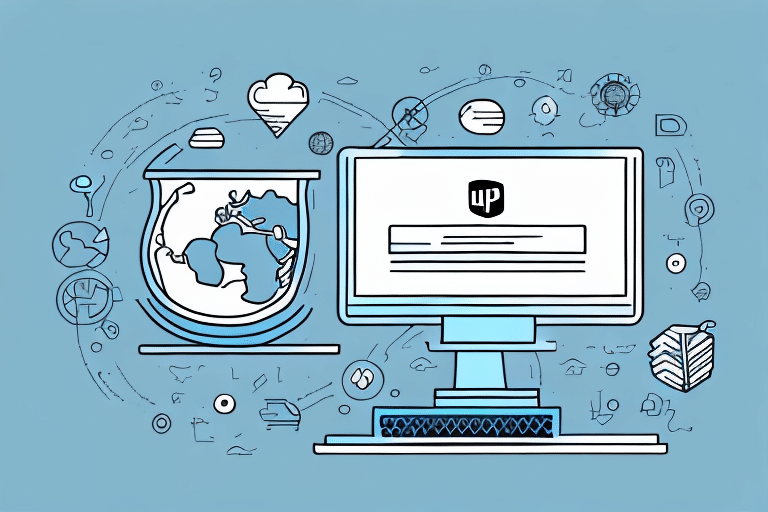Understanding FedEx Ship Manager and Its Benefits
FedEx Ship Manager is a comprehensive shipping software designed for businesses of all sizes to efficiently manage their shipping tasks. The application allows users to create, edit, and track shipments, generate shipping labels, and leverage a suite of other shipping features. Businesses utilizing FedEx Ship Manager have reported improvements in shipping accuracy and operational efficiency.
The key benefits of using FedEx Ship Manager include:
- Faster and More Accurate Shipping: Automates shipping processes, reducing errors and saving time.
- Improved Inventory Management: Integrates with inventory systems for real-time tracking of stock levels.
- Increased Customer Satisfaction: Provides customers with accurate tracking information and timely deliveries.
- Customizable Interface: Tailors to specific business needs, whether for small or large enterprises.
One of the standout features of FedEx Ship Manager is its ability to integrate with other business systems. This seamless integration allows for easy data transfer between FedEx Ship Manager and other business software, such as inventory management or accounting systems, minimizing manual data entry and reducing the likelihood of errors.
Integration with Other Business Systems
Integrating FedEx Ship Manager with existing business systems enhances overall operational efficiency. For example, integration with accounting software like QuickBooks can streamline financial tracking related to shipping expenses.
The software also provides detailed tracking information, enabling businesses to monitor shipments in real-time and send notifications to customers upon delivery. This transparency helps in building trust and improving the overall customer experience.
Minimum System Requirements for Installing FedEx Ship Manager
Ensuring your system meets the minimum requirements is crucial for a smooth installation and optimal performance of FedEx Ship Manager. As of the latest update, the recommended system requirements are:
- Operating System: Windows 10 or newer
- Memory: At least 2 GB of RAM
- Storage: Minimum of 1 GB free hard drive space
- Web Browser: Microsoft Edge or Chrome
- .NET Framework: Version 4.6.1 or higher
Meeting these requirements ensures that the software runs efficiently, especially when handling large volumes of shipments or integrating with other business applications.
Downloading and Installing FedEx Ship Manager
Downloading the Software
To begin using FedEx Ship Manager, you need to download the software from the official FedEx website. Follow these steps:
- Visit the FedEx Ship Manager page on the FedEx website.
- Click on the "Download" button to start downloading the installer.
- Save the downloaded file to a preferred location on your computer or network server.
After the download is complete, double-click the installer file and follow the on-screen prompts to install the software.
Installation Process
Here is a step-by-step guide to installing FedEx Ship Manager on a remote workstation:
- Locate the downloaded installer file.
- Double-click the file to initiate the installation.
- Review and accept the End User License Agreement (EULA).
- Select the installation type: Typical for default settings or Custom to choose specific components.
- Complete the installation by following the remaining prompts.
During installation, you may be prompted to enter your FedEx account information. Ensure you have your account details ready to facilitate seamless integration.
Configuring FedEx Ship Manager for Optimal Performance
Once installed, configuring FedEx Ship Manager appropriately can enhance its performance and usability:
- Account Setup: Enter your FedEx account information to enable shipping functionalities.
- Printing and Labeling Preferences: Customize your printing settings for labels and packing slips.
- User Preferences and Permissions: Adjust settings based on user roles to maintain security and streamline operations.
Regularly updating the software is also essential to access the latest features and security patches. Check for updates within the software or on the FedEx website periodically.
Troubleshooting Common Installation Errors
Encountering issues during installation can be frustrating. Here are some common problems and their solutions:
- System Requirements Not Met: Verify that your system meets the minimum hardware and software requirements.
- Internet Connection Issues: Ensure a stable internet connection during installation, especially for downloading necessary components.
- Conflicting Software: Close unnecessary programs that might interfere with the installation process.
- Corrupted Installation File: If installation fails, re-download the installer from the official FedEx website to ensure the file is not corrupted.
If issues persist, contacting FedEx customer support can provide additional assistance.
Updating FedEx Ship Manager on a Remote Workstation
Keeping FedEx Ship Manager updated ensures you benefit from the latest features and security improvements. To update the software:
- Open FedEx Ship Manager.
- Navigate to the "Help" menu.
- Select "Check for Updates."
- Follow the on-screen instructions to complete the update.
For remote workstations, coordinating with your IT department may be necessary to ensure updates are applied correctly across all systems.
Best Practices for Using FedEx Ship Manager Remotely
To maximize the effectiveness of FedEx Ship Manager when used on a remote workstation, consider the following best practices:
- Stable Internet Connection: Ensure a reliable internet connection to prevent disruptions during shipment processing.
- Regular Data Backups: Maintain regular backups of your shipping data to safeguard against data loss.
- System and Network Security: Implement robust security measures to protect sensitive shipping information.
- Regular Updates: Keep both the software and your operating system up to date with the latest patches and versions.
- Use of UPS: Utilize an Uninterruptible Power Supply to protect against power outages or surges.
Adhering to these practices ensures a secure and efficient shipping management process, reducing downtime and enhancing overall business operations.
Advantages of Using FedEx Ship Manager for Your Shipping Needs
FedEx Ship Manager offers numerous benefits that can significantly improve your shipping operations:
- Efficiency: Automates and streamlines shipping processes, reducing manual effort.
- Visibility: Provides detailed tracking information for all shipments, enhancing transparency.
- Customization: Allows businesses to set up default shipping preferences tailored to their specific needs.
- Scalability: Suitable for both small businesses and large enterprises, adapting to varying shipping volumes.
- Comprehensive Shipping Options: Includes features for international shipping, specialized services like temperature-controlled shipping, and more.
By leveraging these advantages, businesses can improve their shipping accuracy, reduce costs, and enhance customer satisfaction.
Enhanced Tracking and Reporting
FedEx Ship Manager provides robust tracking and reporting tools, allowing businesses to monitor shipment statuses in real-time and generate detailed reports on shipping activities. According to a study by PwC, businesses that utilize advanced shipping software report a 20% increase in operational efficiency.
Why Choose FedEx Ship Manager Over Other Shipping Software?
The market is saturated with various shipping software options, but FedEx Ship Manager distinguishes itself through its advanced features, ease of use, and high customer satisfaction rates. Key reasons to choose FedEx Ship Manager include:
- Reliability: Backed by FedEx's established reputation in the shipping industry.
- User-Friendly Interface: Intuitive design ensures that users can quickly adapt and use the software effectively.
- Comprehensive Support: Access to FedEx's customer support and extensive training resources.
- Seamless Integration: Easily integrates with other business systems, enhancing overall operational efficiency.
Ultimately, FedEx Ship Manager provides a reliable and efficient solution for businesses looking to optimize their shipping processes and improve customer satisfaction.
Conclusion
Installing and configuring FedEx Ship Manager on a remote workstation is a straightforward process that can yield substantial benefits for your business. From improving shipping efficiency and accuracy to enhancing customer satisfaction, FedEx Ship Manager is a valuable tool for managing your shipping needs effectively.
By following the installation steps outlined above and adhering to best practices, you can ensure a seamless integration of FedEx Ship Manager into your business operations. Additionally, leveraging its advanced features and regular updates will help you stay ahead in the competitive shipping landscape.
Consider integrating FedEx Ship Manager into your shipping strategy to experience streamlined operations, better inventory management, and increased customer satisfaction.