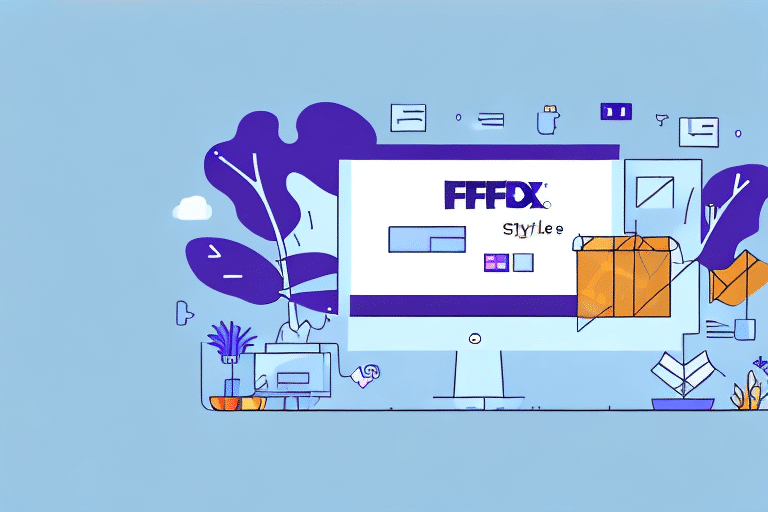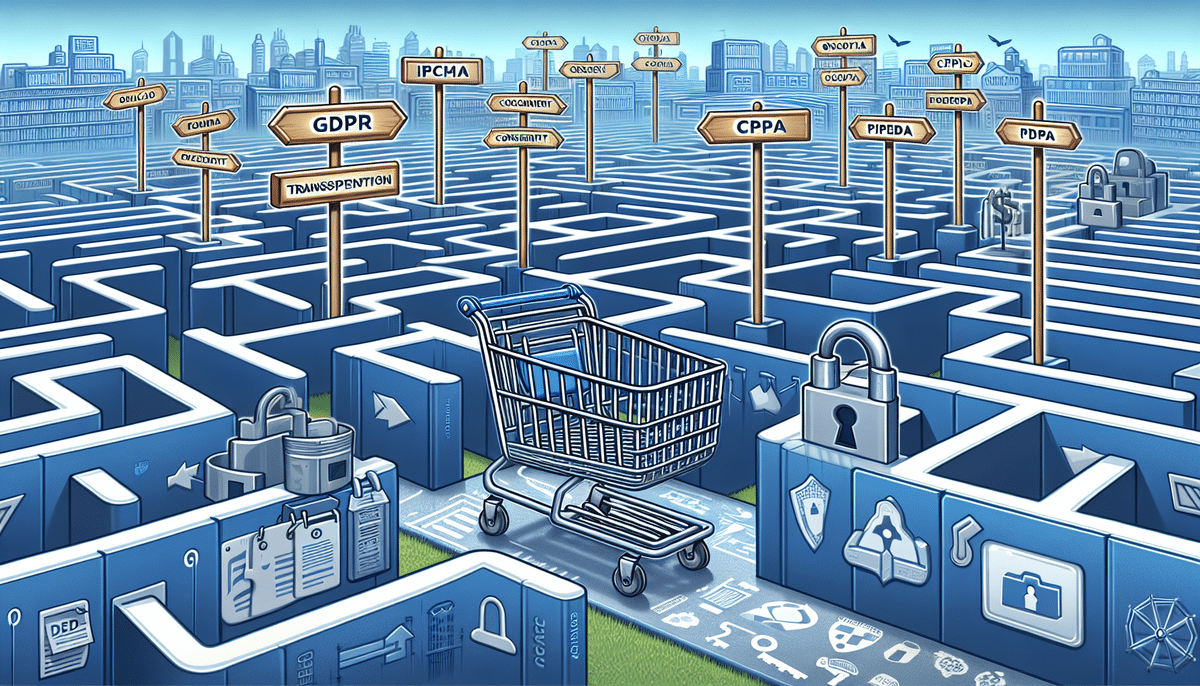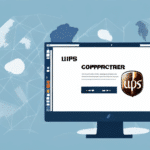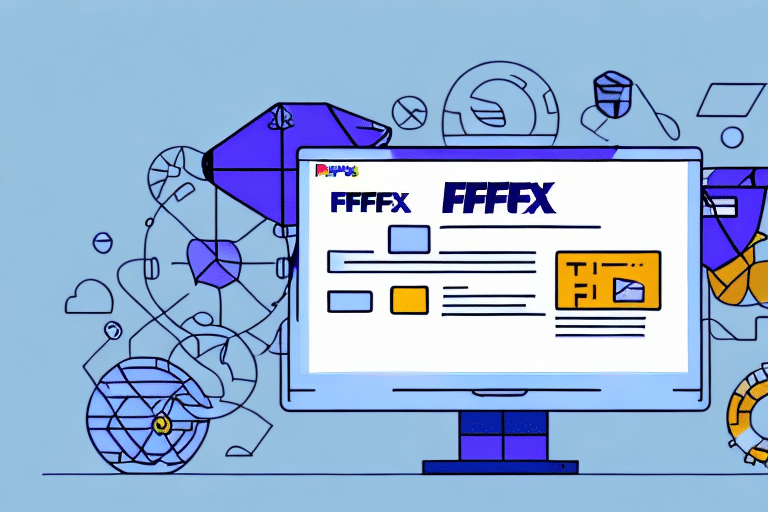Benefits of Installing FedEx Ship Manager on a Server
Installing FedEx Ship Manager on a server offers numerous advantages for businesses looking to optimize their shipping operations. By centralizing shipping processes, organizations can:
- Streamline Operations: Manage multiple shipping profiles for various carriers and services from a single platform, reducing the complexity of handling different shipping needs.
- Enhance Efficiency: Automate label creation, form generation, and package tracking, which can significantly decrease the time spent on administrative tasks.
- Improve Data Security: Store sensitive shipping information securely on a server, ensuring compliance with data protection regulations like GDPR and CCPA.
- Facilitate Collaboration: Provide centralized access to shipping data, enabling different departments to collaborate effectively and maintain consistency across all shipping-related activities.
According to a 2023 industry report, businesses that implement centralized shipping management solutions experience a 25% increase in operational efficiency. Additionally, centralized systems help reduce shipping errors by up to 15%, enhancing customer satisfaction and loyalty.
Preparing Your Server: System Requirements and Setup
Before installing FedEx Ship Manager on your server, it's crucial to ensure that your system meets the necessary requirements. Updated system requirements as of 2023 include:
- Operating System: Windows Server 2016 or later versions
- RAM: Minimum of 4GB
- Hard Disk Space: At least 20GB of available storage
- Web Browser: Microsoft Edge, Google Chrome, or Mozilla Firefox (Internet Explorer is no longer supported)
- Administrative Privileges: Required for installation and configuration
Ensuring your server meets these requirements will provide a smooth installation experience and optimal performance. Additionally, if your organization plans to use multiple workstations, each device should meet these specifications or access the server remotely with adequate network bandwidth.
It's also advisable to review your firewall and antivirus settings to allow FedEx Ship Manager to communicate effectively with external servers and services. Refer to the official FedEx documentation for detailed configuration guidelines.
Installation and Configuration of FedEx Ship Manager
Once your server is prepared, follow these steps to install and configure FedEx Ship Manager:
- Download the Software: Visit the FedEx Ship Manager download page and select the appropriate server version.
- Run the Installer: Launch the downloaded installer and follow the on-screen prompts. Accept the license agreement and choose a secure destination folder for installation.
- Configure Initial Settings: After installation, open FedEx Ship Manager and enter your FedEx account details. Set your default shipping preferences, such as preferred carriers and service types.
- Import Shipping Data: Utilize the import feature to upload existing shipment data, which can streamline your initial setup and ensure all relevant information is centralized.
- Test the Installation: Perform a few test shipments to verify that the software is functioning correctly and that all configurations are set up properly.
Regularly check for software updates to access the latest features and security enhancements. Keeping the software up-to-date ensures compatibility with FedEx's evolving systems and minimizes potential disruptions.
User Management and Security Features
Effective user management and robust security are essential for safeguarding your shipping data. FedEx Ship Manager offers comprehensive features to manage user access and permissions:
- Role-Based Access Control: Assign specific roles to users, such as administrators, managers, or standard users, each with tailored permissions.
- Secure Authentication: Utilize strong password policies and, if available, multi-factor authentication to enhance account security.
- Audit Trails: Monitor user activities within the software to track changes and identify any unauthorized access attempts.
Implementing these security measures helps protect sensitive information like customer addresses and payment details, ensuring compliance with regulations like the FTC Data Security Guidelines.
Regularly review and update user accounts and permissions to reflect any organizational changes. This practice minimizes the risk of unauthorized access and maintains the integrity of your shipping operations.
Creating and Customizing Shipping Profiles
FedEx Ship Manager allows businesses to create detailed shipping profiles tailored to different carriers and services. Here's how to maximize this feature:
- Define Carrier Options: Set up profiles for various carriers, including FedEx, UPS, and DHL, specifying preferred services and shipping methods.
- Customize Package Details: Input standard package dimensions, weight ranges, and handling instructions to expedite the shipping process.
- Automate Label Generation: Configure templates for shipping labels and forms, incorporating your company logo and branding for a professional appearance.
By utilizing shipping profiles, businesses can reduce manual entry errors and accelerate the order fulfillment process. Moreover, customized labels enhance brand recognition and provide customers with a consistent and trustworthy experience.
For advanced customization, integrate with design tools to match your shipping documents with your overall branding strategy. This alignment reinforces your brand identity and improves customer perception.
Integration with Other Business Software
Integrating FedEx Ship Manager with your existing business systems can further streamline operations and reduce redundancy. Common integrations include:
- Inventory Management Systems: Sync shipping data with inventory platforms to automate stock updates based on shipment statuses.
- Customer Relationship Management (CRM) Tools: Connect shipping information with CRM systems to provide sales teams with real-time order tracking and delivery statuses.
- E-commerce Platforms: Integrate with platforms like Shopify, WooCommerce, or Magento to automate order processing and shipping label generation.
FedEx Ship Manager supports various integration methods, including APIs and EDI solutions, enabling seamless data exchange between systems. Additionally, third-party integration platforms like ShipStation and Ordoro offer pre-built connectors to simplify the integration process.
Integrating FedEx Ship Manager with other business software not only enhances efficiency but also provides a unified view of your operations, facilitating better decision-making and resource allocation.
Troubleshooting and Maintenance
Maintaining FedEx Ship Manager ensures continuous and efficient shipping operations. Common maintenance tasks include:
- Regular Software Updates: Keep the software up-to-date to benefit from new features, performance improvements, and security patches.
- System Backups: Implement routine backups of your shipping data to prevent data loss in case of system failures or cyber-attacks.
- Performance Monitoring: Track server performance metrics to identify and address potential bottlenecks or issues before they impact operations.
In case of installation or operational issues, refer to the FedEx Ship Manager support center, which offers a wealth of resources, including:
- Knowledge Base: Access articles and guides for troubleshooting common problems.
- Video Tutorials: Learn through step-by-step video instructions covering various aspects of the software.
- Live Support: Contact FedEx customer service for personalized assistance with complex issues.
Proactively addressing maintenance needs and utilizing available support resources can minimize downtime and ensure your shipping operations run smoothly.
Step-by-Step Guide to Installing and Using FedEx Ship Manager on a Server
Follow this comprehensive guide to successfully install and utilize FedEx Ship Manager on your server:
- Verify System Requirements: Ensure your server meets the necessary specifications for optimal performance.
- Download the Software: Access the official FedEx website to download the latest version of FedEx Ship Manager.
- Install the Software: Run the installer, agree to the license terms, and select the appropriate installation directory.
- Configure Initial Settings: Enter your FedEx account information and set your default shipping preferences.
- Create User Accounts: Set up user profiles with specific roles and permissions to manage access securely.
- Create Shipping Profiles: Define detailed shipping profiles for various carriers and services to streamline operations.
- Customize Labels and Forms: Design shipping documents that reflect your brand identity and meet your business needs.
- Integrate with Other Software: Connect FedEx Ship Manager with your existing business systems for enhanced functionality.
- Test the Setup: Conduct test shipments to verify that all configurations are functioning as intended.
- Train Your Team: Provide training to your staff to ensure they are proficient in using FedEx Ship Manager.
- Monitor and Maintain: Regularly update the software, perform backups, and monitor system performance to maintain efficiency.
By meticulously following these steps, your business can effectively leverage FedEx Ship Manager to enhance shipping efficiency, reduce errors, and improve overall customer satisfaction.