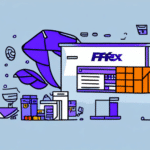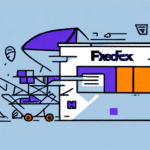Introduction to FedEx Ship Manager V3210
FedEx Ship Manager V3210 is a comprehensive shipping solution designed to streamline your business's shipping processes. It enables you to manage shipments, print labels, track packages, and more with ease. Whether you're a small business owner or part of a large corporation, this software can significantly enhance your shipping efficiency and customer service.
Benefits of Using FedEx Ship Manager V3210
Streamlined Shipping Processes
FedEx Ship Manager V3210 automates various aspects of shipping, reducing the need for manual data entry and minimizing errors. Features like batch shipping allow you to process multiple shipments simultaneously, saving valuable time.
Cost and Time Savings
By optimizing your shipping operations, the software helps you save both time and money. Automatic address validation reduces the chances of shipping delays due to incorrect addresses, while real-time package tracking provides transparency and reliability.
Enhanced Customer Service
With features like automated tracking notifications and detailed reporting, you can provide better service to your customers. Keeping customers informed about their shipment status enhances trust and satisfaction.
System Requirements and Obtaining the Software
System Requirements
- Operating System: Windows 7, 8, or 10
- Processor: 1GHz or higher
- RAM: 512 MB or higher
- Hard Disk Space: 200 MB or more
- CD-ROM Drive or Internet Connection
For optimal performance, it's recommended to use a computer with a faster processor and more RAM. Additionally, international shipping may require specific customs documentation and additional software.
Obtaining FedEx Ship Manager V3210
You can obtain the installation CD for FedEx Ship Manager V3210 by ordering directly through the FedEx website or by contacting their customer service. Alternatively, the software is available for download, which is often quicker and more convenient.
Installation Guide
Step-by-Step Installation Process
- Insert the installation CD into your computer's CD-ROM drive or download the software from the FedEx website.
- Run the setup.exe file to launch the installation wizard.
- Read and accept the license agreement to proceed.
- Select your preferred installation location and click "Next."
- Choose the components you wish to install and continue.
- Enter your FedEx account and meter numbers when prompted.
- Configure your default settings and complete the installation.
- Once installed, launch FedEx Ship Manager V3210 to begin using the software.
If you encounter any issues during installation, FedEx Customer Support is available to assist you.
Configuration and Customization
Adjusting Settings
- Printer Settings: Select your default printer and configure label printing options.
- Shipping Preferences: Set default package dimensions, weights, and other shipping parameters.
- User Management: Add or manage user accounts, set permissions, and create user profiles.
Notification Settings
Customize your notification preferences to receive email alerts for shipment statuses, delivery confirmations, and exceptions. This ensures you stay informed about all critical shipping events.
Features and Capabilities
Batch Shipping
Process up to 1,000 shipments at once, significantly reducing the time required for large volumes of orders.
Automatic Address Validation
Real-time address validation helps prevent shipping errors and delays by ensuring that all addresses are correctly formatted and deliverable.
Real-Time Package Tracking
Track your packages in real-time, providing you and your customers with up-to-date information on shipment statuses.
Custom Reporting
Create detailed reports on your shipping history, expenses, and other key metrics to analyze and optimize your shipping operations.
Troubleshooting Common Issues
Installation Problems
- Wizard Not Launching: Manually run setup.exe from the installation media or download.
- Missing Files: Ensure the installation CD is clean and free from scratches. Re-download if necessary.
- Software Conflicts: Close other applications and temporarily disable antivirus software during installation.
Technical Support
If you continue to face issues, contact FedEx Customer Support for further assistance.
Integration with Other Platforms
E-commerce Platforms
Integrate FedEx Ship Manager V3210 with popular e-commerce platforms like Shopify and WooCommerce to automate shipping processes and reduce manual data entry.
Business Software Integration
Connect with accounting software and inventory management systems to streamline your overall business operations. This integration ensures that all your shipping data is accurate and up-to-date across platforms.
Maximizing Efficiency with FedEx Ship Manager V3210
- Utilize Batch Shipping: Process multiple shipments simultaneously to save time.
- Create Default User Profiles: Set up standard profiles to streamline the creation of new shipments.
- Maintain an Address Book: Save frequently used addresses to expedite the shipping process.
- Leverage Reporting Features: Use detailed reports to monitor and optimize your shipping activities.
By implementing these strategies, you can enhance the efficiency of your shipping operations and better serve your customers.
Comparing FedEx Ship Manager V3210 with Other Shipping Solutions
Advantages Over Competitors
- Advanced batch shipping capabilities
- Real-time address validation
- Comprehensive package tracking with notifications
- Customizable reporting tools
FedEx Ship Manager V3210 stands out for its user-friendly interface and seamless integration with other business tools, providing a more streamlined and efficient shipping experience compared to many competitors.
User-Friendly Interface
The intuitive design of FedEx Ship Manager V3210 makes it accessible even for users who are not tech-savvy, ensuring that your team can quickly adopt and effectively use the software.
Integration Capabilities
FedEx Ship Manager V3210 easily integrates with various business systems, such as accounting and inventory management software, allowing for a more cohesive operational workflow.
Conclusion
FedEx Ship Manager V3210 is a powerful tool for businesses seeking to optimize their shipping processes. With its robust features, user-friendly interface, and seamless integration capabilities, it offers significant benefits in terms of efficiency, cost savings, and customer satisfaction. By following the installation and configuration guides provided, you can quickly implement FedEx Ship Manager V3210 and start reaping its advantages. Whether you're managing domestic or international shipments, this software is equipped to meet your business's diverse shipping needs.