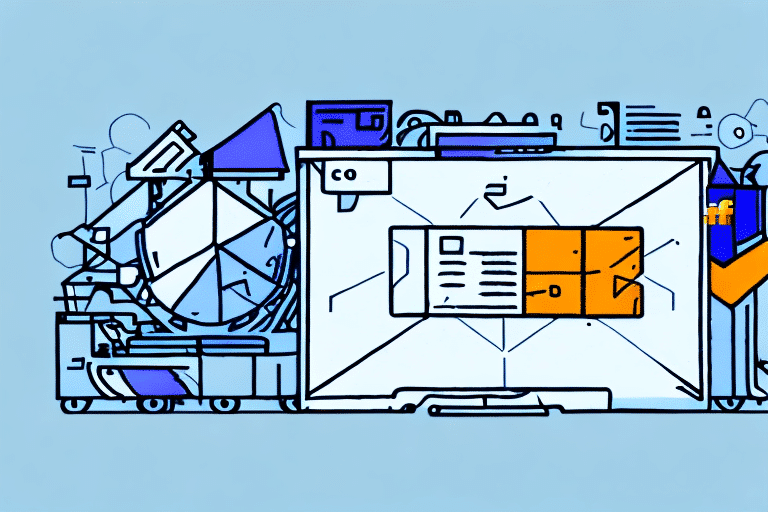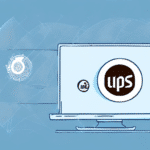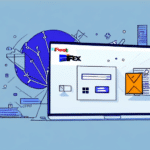How to Install the FedEx Ship Manager Server
Shipping management is a crucial aspect of business operations, and the FedEx Ship Manager Server is an excellent tool to streamline shipping processes. This guide will walk you through the installation process of the FedEx Ship Manager Server, highlighting the software's importance, system preparation tips, and configuration steps tailored to your business needs. Additionally, you'll learn how to leverage the FedEx Ship Manager Server to maximize efficiency and implement best practices for successful software usage.
Understanding the FedEx Ship Manager Server
The FedEx Ship Manager Server is a comprehensive software application designed to help businesses efficiently manage and process their shipping needs. It simplifies the shipping process by enabling the creation of shipping labels and forms, integrating with various shipping carriers, and providing secure, real-time connectivity with FedEx for accurate package tracking.
One of the primary advantages of using FedEx Ship Manager Server is its integration capabilities with other business systems. This allows for seamless data import and export between your shipping software and applications like inventory management or accounting systems. Such integration minimizes errors and saves time by eliminating manual data entry.
Additionally, the software offers high flexibility, allowing customization to meet specific business requirements. Users can create custom shipping labels and forms, maintaining brand consistency and ensuring that shipping documents appear professional and uniform.
Why Your Business Needs a Shipping Manager Server
In the competitive landscape of e-commerce, operational efficiency can differentiate a successful business from its competitors. Effective shipping logistics are often the deciding factor between a satisfied customer and a lost sale. The FedEx Ship Manager Server empowers businesses to process orders swiftly, manage inventory in real-time, and generate essential reports based on business needs.
The software's advanced features, such as shipment tracking, address validation, and customs documentation, streamline shipping processes and reduce the likelihood of errors. This results in faster delivery times and enhanced customer satisfaction. Moreover, integration with other business systems automates shipping processes, reducing manual data entry and cutting operational costs.
Preparing Your System for Installation
Before installing the FedEx Ship Manager Server, ensure that your system meets the software's minimum requirements:
- Operating System: Windows (compatible versions)
- Processor: Intel Pentium IV or higher
- Memory: 2 GB of RAM
- Storage: 200 MB of free disk space
- Permissions: Administrative privileges
- Internet Connection: Stable and reliable
It's also recommended to temporarily disable any antivirus or firewall software during the installation to prevent potential conflicts. Remember to re-enable these security features after installation.
If upgrading from a previous version of FedEx Ship Manager Server, back up your data to prevent loss during the upgrade process. After installation, restore your data to the new software version.
Downloading and Installing the FedEx Ship Manager Server Software
The FedEx Ship Manager Server can be downloaded from the official FedEx website. After downloading, locate the installer file and initiate the installation process by following the on-screen prompts. Retain the installation file for future updates and reference.
Ensure your system meets the minimum requirements to avoid installation errors or software malfunctions. Once installed, configure the software to align with your shipping operations, including setting up user accounts, creating shipping profiles, and integrating with existing business systems. Comprehensive documentation and support are available to assist you in optimizing the use of the Ship Manager Server.
Configuring the Software for Your Business Needs
Post-installation, configure the FedEx Ship Manager Server to match your business operations. The setup program allows customization of shipping labels, forms, and preferences. Consider the size and complexity of your business when configuring settings. For businesses with multiple locations or warehouses, setting up distinct shipping profiles for each location ensures accurate and efficient shipping processes.
If your business handles specific shipping requirements, such as hazardous materials or international shipments, ensure the software is appropriately configured to manage these scenarios. Proper configuration enhances operational efficiency and compliance with shipping regulations.
User Management and Access Control
The FedEx Ship Manager Server supports multiple user accounts, each assigned specific roles and permissions. As an administrator, you can manage user accounts, control access levels, and restrict access to particular software features. This ensures data security and maintains control over sensitive shipping information.
Furthermore, the software tracks user activity and generates reports, providing insights into software usage and identifying potential security risks or areas for improvement. Integration with additional security systems, such as biometric scanners or smart card readers, adds an extra layer of authentication, ensuring only authorized personnel access the system.
Setting Up Shipping Profiles
Utilize the FedEx Ship Manager Server to create comprehensive shipping profiles tailored to various destinations, shipping classes, and package types. The software offers diverse shipping options, including air, ground, international, and hazardous materials shipping, allowing businesses to create multiple profiles that enhance efficiency in order processing.
Customized shipping rules based on criteria like weight, destination, or shipping method ensure accurate application of shipping options and rates for each order. This reduces errors and optimizes shipping costs. The user-friendly interface simplifies the management of shipping profiles and rules, enabling quick adjustments without extensive technical knowledge.
Creating Shipping Labels and Forms
The FedEx Ship Manager Server provides an intuitive interface for generating shipping labels and forms catering to various shipping scenarios. Users can create labels for individual or multiple packages, select appropriate shipping services, and print necessary documents. Additionally, the software allows emailing shipping documents to recipients, fostering seamless communication between businesses and customers.
Real-time shipment tracking is another valuable feature, enabling businesses to monitor shipment progress and ensure timely deliveries. The software also sends alerts for potential delays or issues, allowing proactive problem resolution and maintaining high customer satisfaction levels.
Troubleshooting Common Issues
While the FedEx Ship Manager Server is a robust software solution, users may encounter issues such as connectivity errors or configuration problems. In such cases, reaching out to FedEx customer support can provide necessary assistance.
Label printing issues, such as incorrect or failed prints, may stem from incorrect printer settings or outdated drivers. Updating printer drivers or adjusting printer settings within the software can resolve these problems. If issues persist, contacting FedEx support is recommended.
Integrating Other Shipping Carriers
The FedEx Ship Manager Server is not limited to FedEx services. It allows integration with other shipping carriers, providing a unified platform for managing shipping logistics across multiple providers. This all-in-one solution enhances shipping efficiency and offers greater flexibility in selecting the best shipping options for your business needs.
Maximizing Efficiency with the FedEx Ship Manager Server
To optimize efficiency, leverage the reporting features of the FedEx Ship Manager Server to gain insights into your shipping data. The software offers a variety of reports, including package status, shipment summaries, and manifest reports, which can help identify trends, measure performance, and inform strategic decisions in your shipping operations.
Best Practices for Using the FedEx Ship Manager Server
Successful implementation of the FedEx Ship Manager Server hinges on proper training and a thorough understanding of its features. Regular use of the software helps familiarize users with its capabilities and allows the establishment of shipping workflows tailored to your business requirements. Additionally, keeping the software updated with the latest patches and updates ensures optimal performance and security.
How to Update and Maintain Your Ship Manager Software
Regular updates and maintenance of the FedEx Ship Manager Server are essential for smooth and efficient operations. FedEx releases updates and patches to address issues and enhance functionality. Scheduling routine maintenance checks and updates ensures the software remains reliable and performs optimally. Consistent maintenance helps in preventing potential disruptions and keeps your shipping processes running seamlessly.
Overall, the FedEx Ship Manager Server offers a comprehensive solution for managing shipping data and streamlining shipping processes. With its extensive features, businesses can optimize shipping workflows, maintain accurate inventory data, and process orders efficiently, leading to improved operational performance and customer satisfaction.