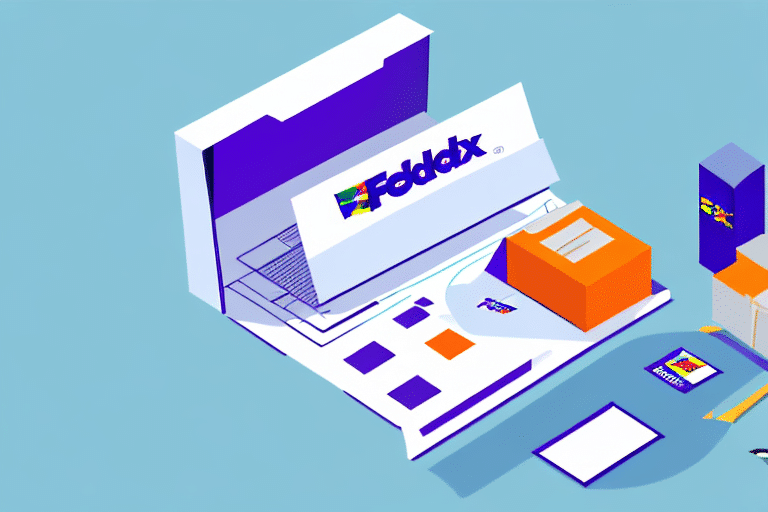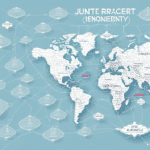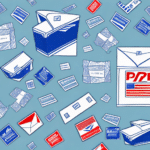How to Insure a Package with FedEx Ship Manager
Shipping packages can be a nerve-wracking experience. With FedEx, you can rest assured that your package is in good hands. However, even with a reliable carrier like FedEx, things can and do go wrong. That is where package insurance comes in. In this article, we will discuss how to insure your package with FedEx Ship Manager.
Understanding FedEx Ship Manager
FedEx Ship Manager is a comprehensive platform designed to streamline the shipping process for individuals and businesses alike. It allows users to create, manage, and track shipments with ease through an intuitive interface.
Key Features of FedEx Ship Manager
- Shipment Creation: Easily schedule pickups and print shipping labels.
- Account Management: Manage billing information and account settings.
- Custom Shipping Profiles: Save shipping preferences for faster processing.
- Automated Shipping Rules: Set up rules to automate repetitive tasks.
- Detailed Reporting: Access analytics to optimize your shipping strategy.
The Importance of Package Insurance
When you send a package, ensuring its safe arrival is paramount. Various factors such as weather conditions, mishandling by carrier employees, and accidents during transport can compromise your package's integrity.
Why Insure Your Package?
- Protection Against Loss: Ensure compensation if your package is lost.
- Coverage for Damage: Receive reimbursement for damaged items.
- Peace of Mind: Reduce anxiety knowing your package is protected.
According to the UPS Logistics Report 2023, properly insuring packages can reduce financial losses due to shipping mishaps by up to 40%.
Steps to Insure Your Package with FedEx Ship Manager
Insuring your package with FedEx Ship Manager is straightforward. Follow these steps to ensure your package is protected:
- Create a Shipment: Log in to FedEx Ship Manager and enter your shipment details.
- Select Insurance Option: Choose between declared value coverage or total loss coverage based on your needs.
- Review and Complete: Verify your shipment details and print the shipping label.
- Finalize Insurance: Confirm the insurance coverage and complete the shipment process.
Remember, the cost of insurance varies depending on the package's value and the selected coverage level.
Determining the Value of Your Package
Accurately determining your package's value is crucial for adequate insurance coverage. Consider the following factors:
Assessing Replacement Costs
Estimate the cost to replace the contents of your package in case of loss or damage.
Including Sentimental Value
For items with high emotional value but lower monetary worth, consider their sentimental significance when determining insurance needs.
Documentation
Maintain a detailed inventory of your package contents along with their respective values to facilitate claim processes if needed.
Choosing the Right Insurance Coverage
FedEx offers various insurance options to cater to different shipping needs:
Declared Value Coverage
This is the default insurance option covering the package up to a specified amount. It's suitable for most standard shipments.
Total Loss Coverage
Provides comprehensive coverage, including the full replacement cost of the package and shipping fees, ideal for high-value items.
Enhanced Value Coverage
Offers additional protection for particularly valuable shipments, allowing you to declare a higher value for greater security.
Choosing the appropriate coverage ensures that you receive adequate compensation without overpaying for unnecessary insurance.
Filing a Claim with FedEx
If your package is lost or damaged, filing a timely and accurate claim is essential for receiving compensation.
Steps to File a Claim
- Gather Documentation: Collect the shipping label, proof of value, and evidence of damage.
- Submit the Claim: File online through the FedEx Customer Support portal or contact customer service directly.
- Provide Detailed Information: Include photos of the damage and a thorough description of the loss.
- Follow Up: Stay in communication with FedEx to track the status of your claim.
Tips for a Successful Claim
- File your claim within the specified time frame, typically within 60 days of shipment.
- Be as detailed as possible to avoid delays in processing.
- Keep copies of all submitted documents and correspondence.
Common Issues During Shipping
Understanding common reasons why packages get lost or damaged can help in preventing such issues:
Mishandling by Carrier Employees
Packages can suffer damage or get misplaced due to improper handling during transit.
Extreme Weather Conditions
Adverse weather can delay shipments and potentially damage sensitive items.
Incorrect Labeling
Errors in labeling can result in packages being sent to wrong destinations or returned to the sender.
Inadequate Packaging
Poor packaging increases the risk of damage, especially for fragile items.
By addressing these issues through proper packaging and accurate labeling, you can minimize the risks associated with shipping.
Tracking Your Shipment with FedEx Ship Manager
FedEx Ship Manager provides real-time tracking features to keep you informed about your package's status.
Using the Tracking Number
Enter your tracking number on the FedEx website or mobile app to receive updates on your shipment's location and estimated delivery time.
Setting Up Alerts
Customize email or SMS notifications to stay informed about important milestones, such as package departure, arrival, and delivery.
Mobile App Benefits
The FedEx mobile app offers on-the-go access to tracking information, allowing you to manage shipments from anywhere.
Comparing Insurance Costs
Understanding the cost implications of different insurance options is crucial for budgeting your shipping expenses.
Factors Affecting Insurance Costs
- Package Value: Higher-valued packages incur higher insurance fees.
- Coverage Type: Comprehensive coverage options, like total loss coverage, are more expensive.
- Shipment Destination: International shipments may have different insurance rates compared to domestic ones.
Cost Comparison Example
For instance, insuring a package valued at $500 with declared value coverage may cost approximately $5, whereas enhanced value coverage for the same package might cost around $10, offering more comprehensive protection.
Utilize the FedEx Ship Manager's online tools to compare insurance costs based on your specific shipment details.
Customizing Your Shipping Preferences
FedEx Ship Manager allows for extensive customization to enhance shipping efficiency and meet specific needs.
Setting Default Preferences
Configure default settings for shipment types, packaging options, and insurance preferences to streamline the shipping process.
Creating Shipping Templates
Save templates for frequent shipments to save time and maintain consistency in your shipping practices.
Managing Address Books
Maintain an organized address book to quickly select recipient information for future shipments.
Advanced Tracking Options
Use FedEx Delivery Manager to customize delivery options, such as holding packages at a FedEx location or redirecting deliveries to alternate addresses.
Conclusion: The Importance of Insuring Your Packages
Insuring your package with FedEx Ship Manager is a simple and effective way to protect yourself against the inherent risks of shipping. By following the steps outlined in this article, you can ensure that your packages are adequately insured, providing peace of mind and financial protection.
Accidents can happen during shipping, but with the right insurance coverage and proper shipping practices, you can minimize potential losses and ensure the safe arrival of your valuable items.
For more information on shipping insurance and FedEx Ship Manager features, visit the official FedEx Ship Manager page.