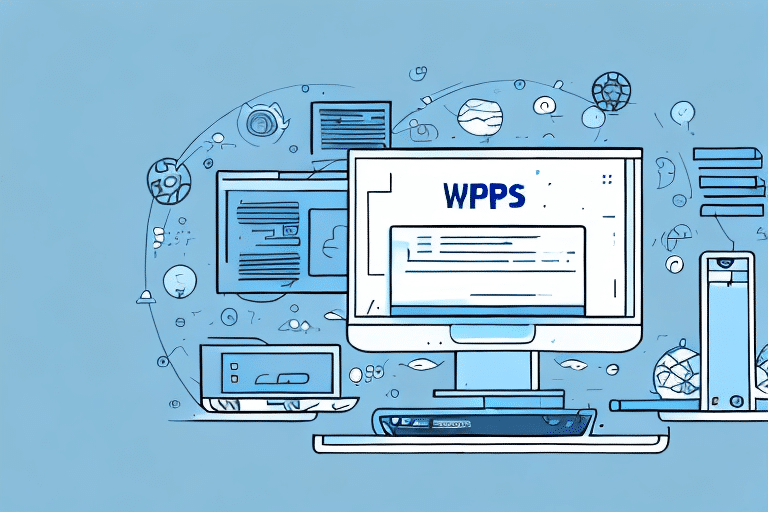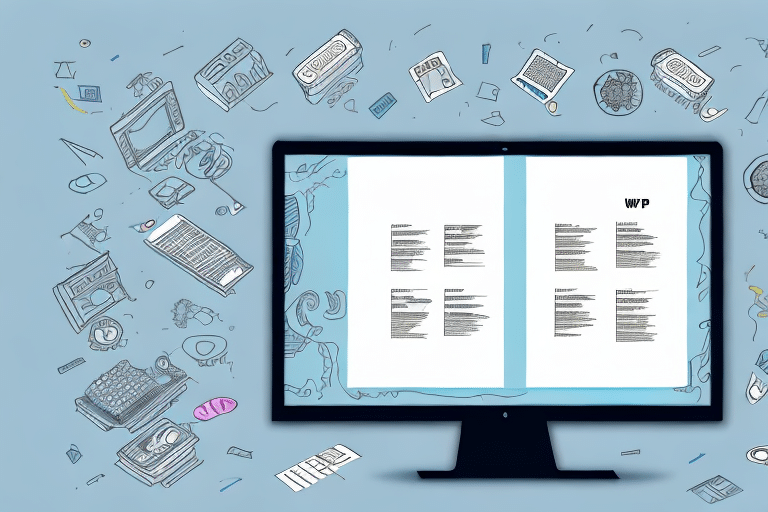How to Integrate UPS WorldShip with Active Directory
Streamlining your shipping process is essential for business efficiency, and integrating UPS WorldShip with Active Directory can significantly enhance this workflow. This comprehensive guide provides detailed steps, best practices, and insights to ensure a seamless integration between these two powerful systems.
Understanding UPS WorldShip and Active Directory
UPS WorldShip is a robust shipping software designed for small to medium-sized businesses to manage their shipping operations effectively. It enables users to create shipping labels, track packages, and maintain shipping histories, while also integrating with other business systems such as accounting software to streamline operations.
Active Directory is a directory service developed by Microsoft, widely used for managing IT resources within enterprise networks. It offers a centralized platform for managing user accounts, security policies, and access to network resources, simplifying administrative tasks and enhancing security.
Importance and Benefits of Integrating UPS WorldShip with Active Directory
Enhanced Efficiency
Integrating UPS WorldShip with Active Directory simplifies the shipping process by automating user information retrieval, reducing the need for manual data entry, and minimizing errors. This leads to faster shipping operations and improved accuracy.
Improved Data Management
The integration ensures that user data is consistently updated across both systems. This synchronization helps maintain accurate shipping records and user information, which is crucial for reporting and compliance purposes.
Strengthened Security
Leveraging Active Directory's security features, the integration allows for controlled access to UPS WorldShip. Administrators can assign specific permissions based on user roles, ensuring that sensitive shipping information is protected and only accessible to authorized personnel.
Step-by-Step Integration Guide
1. Preparation
- Verify System Requirements: Ensure that both UPS WorldShip and Active Directory meet the necessary hardware and software requirements. Refer to the official documentation for detailed specifications.
- Create a Service Account: In Active Directory, create a dedicated service account that will facilitate the integration. This account should have the appropriate permissions to access and manage user data.
- Configure Permissions: Assign the service account read access to user and group information within Active Directory to enable seamless data retrieval.
2. Configuration
- Launch WorldShip: Open the UPS WorldShip application and navigate to the "Tools" menu, then select "System Preferences."
- Access Integration Settings: In the "System Preferences" window, click on the "Integration" tab.
- Select Active Directory: From the "Integration Type" drop-down menu, choose "Active Directory."
- Enter Credentials: Input the service account name and password created earlier.
- Test Connection: Click the "Test Connection" button to ensure that the connection between UPS WorldShip and Active Directory is successful.
- Enable Integration: Once the connection is verified, check the "Enable Active Directory Integration" box to activate the feature.
3. Testing
- Create a Test Shipment: Generate a test shipment in UPS WorldShip to verify that user information is accurately pulled from Active Directory.
- Review Logs: Examine the WorldShip logs for any errors or warnings and address them promptly to ensure smooth operation.
- Validate Data Synchronization: Confirm that all user data is correctly synchronized between the two systems.
Common Challenges and Solutions
1. Permissions and Access Rights
Ensure that the service account has the necessary permissions to access Active Directory data. Inadequate permissions can lead to integration failures.
2. Compatibility Issues
Verify that both UPS WorldShip and Active Directory are running compatible versions. Regularly update both systems to avoid compatibility conflicts.
3. Configuration Errors
Double-check all configuration settings during the integration process. Even minor errors can disrupt the connection between the systems.
4. Data Synchronization Problems
Implement regular synchronization schedules and monitor the process to prevent data discrepancies. Utilize synchronization tools or scripts to automate this task.
Best Practices and Security Considerations
Adopt Best Practices
- Test in Non-Production Environments: Always perform integration tests in a staging environment before deploying to production to identify and resolve issues without impacting live operations.
- Backup Configurations: Maintain regular backups of both UPS WorldShip and Active Directory configurations to facilitate quick recovery in case of failures.
- Monitor Integration: Continuously monitor the integration for any anomalies or errors to ensure ongoing smooth operation.
Enhance Security
- Limit Access: Restrict the service account's access to only the necessary resources to minimize security risks.
- Use Strong Authentication: Implement strong passwords and consider enabling two-factor authentication for the service account.
- Encrypt Communications: Ensure that all data transmissions between UPS WorldShip and Active Directory are encrypted using protocols like SSL or TLS to protect against interception.
- Regular Updates: Keep both systems updated with the latest security patches to protect against vulnerabilities.
Troubleshooting Tips
- Connection Issues: Verify network connectivity, check firewall settings, and ensure that the correct ports are open.
- Authentication Failures: Double-check the service account credentials and ensure that the account is not locked or disabled.
- Data Mismatch: Compare user data between UPS WorldShip and Active Directory to identify and rectify discrepancies.
- Performance Problems: Optimize system resources and consider hardware upgrades if the integration is causing performance bottlenecks.
For complex issues, consult the official UPS WorldShip and Microsoft Active Directory documentation or reach out to their respective support teams for assistance.
Future Considerations
As businesses evolve, so do their technological needs. Here are some future considerations for integrating shipping software with directory services:
- Cloud-Based Solutions: Explore cloud-based shipping and directory services for greater flexibility and scalability.
- API Integrations: Utilize APIs to integrate multiple shipping platforms with directory services, enabling more dynamic and customized workflows.
- AI and Machine Learning: Implement AI-driven tools to optimize shipping processes, predict delivery times, and enhance data analytics.
- Blockchain Technology: Utilize blockchain for secure and transparent tracking of shipments, reducing fraud and improving accountability.
Case Studies
Successful integrations of UPS WorldShip with Active Directory span across various industries:
- Manufacturing: Enhanced order fulfillment processes, reduced errors, and improved data accuracy led to increased operational efficiency.
- Retail: Streamlined product shipping and improved order tracking resulted in faster delivery times and higher customer satisfaction.
- Healthcare: Timely delivery of medical supplies and devices improved patient care and operational reliability.
- Hospitality: Streamlined guest check-in/check-out and efficient inventory management for guest packages enhanced guest experiences.
These case studies demonstrate the tangible benefits of integrating UPS WorldShip with Active Directory, highlighting improved efficiency, accuracy, and customer satisfaction across diverse sectors.
In conclusion, integrating UPS WorldShip with Active Directory is a strategic move for businesses aiming to optimize their shipping processes. By following the outlined steps, adhering to best practices, and addressing potential challenges proactively, organizations can achieve a seamless integration that boosts efficiency, enhances data management, and strengthens security.