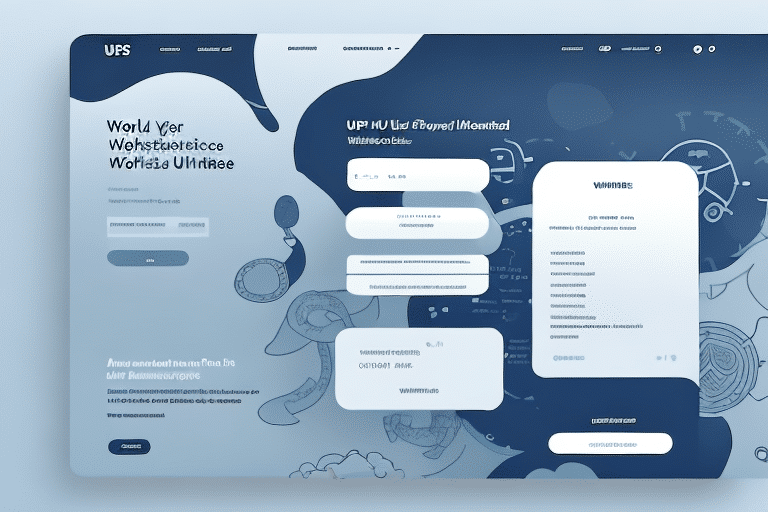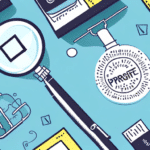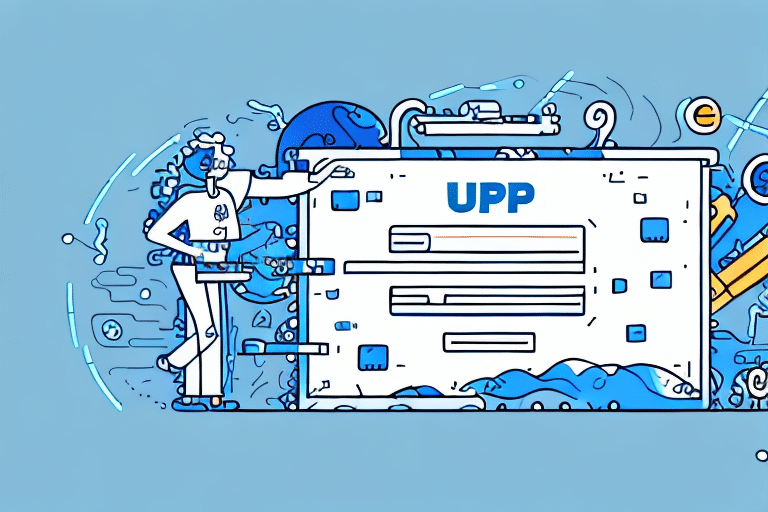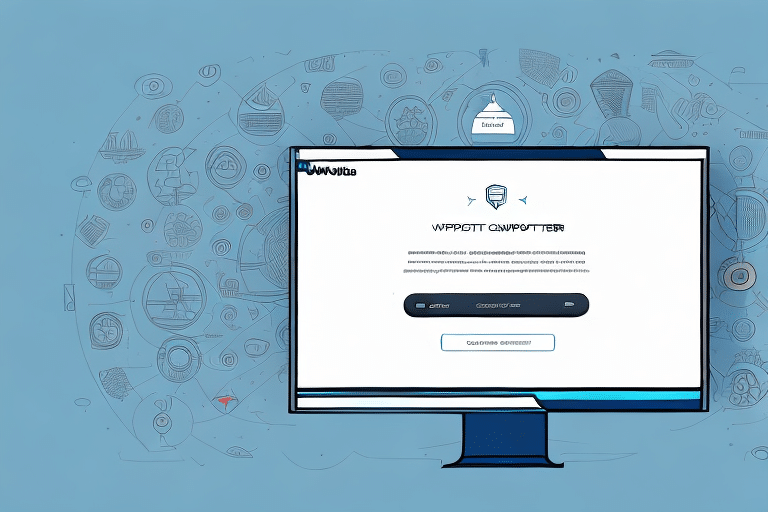How to Integrate User-Defined Reference Numbers in UPS WorldShip
If you're in the business of shipping products, you understand the critical importance of accurately tracking your shipments. Managing shipments efficiently can be quite arduous and time-consuming. With UPS WorldShip, you can significantly reduce the time required to handle your shipments. To elevate your shipping management further, consider integrating user-defined reference numbers.
Importance of User-Defined Reference Numbers in Shipping
User-defined reference numbers are custom tags assigned to your shipments, enhancing the efficiency of the tracking process. By utilizing user-defined reference numbers in UPS WorldShip, you can easily identify and monitor shipments throughout their journey. These reference numbers are invaluable for sorting and distribution, facilitating more effective management of your shipping operations.
Additionally, user-defined reference numbers aid in quickly resolving any issues that may arise during shipping. For instance, if a shipment is delayed or lost, a unique reference number allows you to swiftly locate and identify the package. This capability not only saves time and money but also enhances customer satisfaction by providing timely updates on shipment statuses.
Step-by-Step Guide to Adding User-Defined Reference Numbers in UPS WorldShip
Integrating user-defined reference numbers into UPS WorldShip is straightforward. Follow this step-by-step guide to add them:
- Open UPS WorldShip and navigate to the "Ship" tab.
- In the "Ship From" section, enter all necessary shipment details, such as the receiver's name and address.
- Locate the "Reference" section and enter your user-defined reference number in the appropriate field.
- After entering all required details, click "Process Shipment" to complete the process.
Implementing user-defined reference numbers is crucial for tracking and managing your shipments effectively. Assigning a unique reference number to each shipment allows you to easily identify and locate specific packages within your system. Furthermore, these reference numbers can be utilized to generate reports and analyze shipping data, helping you identify trends and make informed business decisions.
Benefits of User-Defined Reference Numbers in UPS WorldShip
Integrating user-defined reference numbers with UPS WorldShip offers numerous advantages:
- Enhanced Tracking: Custom reference numbers simplify the process of handling multiple shipments by assigning unique IDs, ensuring accurate and quick identification.
- Improved Collaboration: Customized reference numbers facilitate easy sharing of shipment data within your organization, promoting effective collaboration.
- System Integration: User-defined reference numbers allow seamless integration of shipping data with other systems, such as order management or invoicing software, reducing the need for manual data entry and minimizing errors.
According to a Supply Chain Management overview, efficient tracking and data integration are pivotal for optimizing operations and enhancing overall business performance.
Common Challenges in Integrating User-Defined Reference Numbers
While the integration process is generally simple, you may encounter some challenges:
- Compatibility Issues: If you're using proprietary software to generate reference numbers, they may not be compatible with UPS WorldShip.
- Length Restrictions: Reference numbers that are too long can cause sorting problems and increase the likelihood of errors.
- Multiple Reference Numbers: Managing multiple reference numbers for a single shipment can lead to confusion and processing delays if not handled systematically.
- Formatting Requirements: UPS WorldShip has specific formatting requirements for reference numbers. Incorrect formatting can result in shipment rejection or delays.
To mitigate these challenges, establish a clear system for managing reference numbers and ensure adherence to UPS WorldShip's formatting guidelines.
Troubleshooting User-Defined Reference Number Issues in UPS WorldShip
If you encounter problems with user-defined reference numbers in UPS WorldShip, consider the following troubleshooting steps:
- Verify that the correct reference number is entered in the "Reference" field.
- Ensure that reference numbers do not exceed 35 characters.
- Confirm that each reference number is unique to its respective shipment.
- If issues persist, contact UPS Support for further assistance.
It's important to differentiate between user-defined reference numbers and tracking numbers. While tracking numbers are automatically generated by UPS, user-defined reference numbers are created by the shipper to aid in identifying and tracking shipments. Ensure you're using the correct tracking number provided by UPS when tracking your shipment.
Optimizing Your Shipping Process with User-Defined Reference Numbers
To maximize the benefits of user-defined reference numbers in UPS WorldShip, consider the following optimization tips:
- Consistent Naming Convention: Use a standardized format for reference numbers to ensure uniformity and ease of tracking.
- Early Assignment: Assign reference numbers as early as possible in the shipment process to streamline tracking.
- Accurate Records: Maintain up-to-date and accurate records of reference numbers and their corresponding shipments.
- Barcode Technology: Implement barcode technology to automate the assignment and tracking of reference numbers.
Additionally, ensure that reference numbers are unique and regularly review the data collected through them to identify areas for improvement in your shipping process.
Best Practices for Using User-Defined Reference Numbers
Adhering to best practices when using user-defined reference numbers in UPS WorldShip ensures optimal performance:
- Uniqueness: Ensure each reference number is unique to prevent confusion and tracking errors.
- Standardization: Adopt a consistent naming convention that aligns with your internal systems and processes.
- Comprehensive Tracking: Utilize reference numbers to monitor shipments at every stage of the shipping process.
- Record Maintenance: Keep an up-to-date record of all reference numbers and their associated shipments.
To enhance readability and reduce errors, incorporate relevant information such as customer names or order numbers into the reference numbers and limit their length as per UPS WorldShip's requirements.
Integrating Customized Reference Numbers into Your Shipping Workflow
Integrating user-defined reference numbers into UPS WorldShip can significantly streamline your shipping workflow:
By following the tips and best practices outlined above, you can establish a streamlined process that enhances shipping efficiency. Customized reference numbers enable easy identification and management of shipments, improving inventory control and ensuring timely deliveries.
Moreover, meaningful reference numbers facilitate better communication and collaboration within your team, ensuring everyone is aligned in tracking and managing shipments.
Leveraging User-Defined Reference Numbers to Streamline Shipping Operations
Integrating user-defined reference numbers into your shipping operations offers several optimization benefits:
- Efficiently track multiple shipments simultaneously.
- Quickly identify and monitor shipment progress throughout the shipping process.
- Facilitate seamless collaboration by easily sharing shipment data within your organization.
- Reduce the likelihood of errors in the shipping process.
- Enhance overall operational efficiency.
Customizing reference numbers to align with your internal tracking systems simplifies the integration of shipping data with other business areas, reducing manual data entry and minimizing errors.
Furthermore, assigning unique reference numbers to each shipment allows for easy retrieval and analysis of shipping data. This data can be utilized to identify trends, assess shipping performance, and pinpoint areas for improvement, thereby enhancing your overall shipping strategy.
Conclusion
Integrating user-defined reference numbers into UPS WorldShip is a simple yet powerful process that offers numerous benefits. By following the steps and best practices outlined in this guide, you can create a streamlined shipping process that saves time and ensures accurate tracking of all your shipments.
While user-defined reference numbers significantly enhance your shipping operations, it's essential to consider other critical factors such as packaging, labeling, and carrier selection to ensure that shipments arrive at their destinations promptly and in optimal condition. Adopting a holistic approach to your shipping process and continuously evaluating and refining it will lead to greater efficiency and increased customer satisfaction.