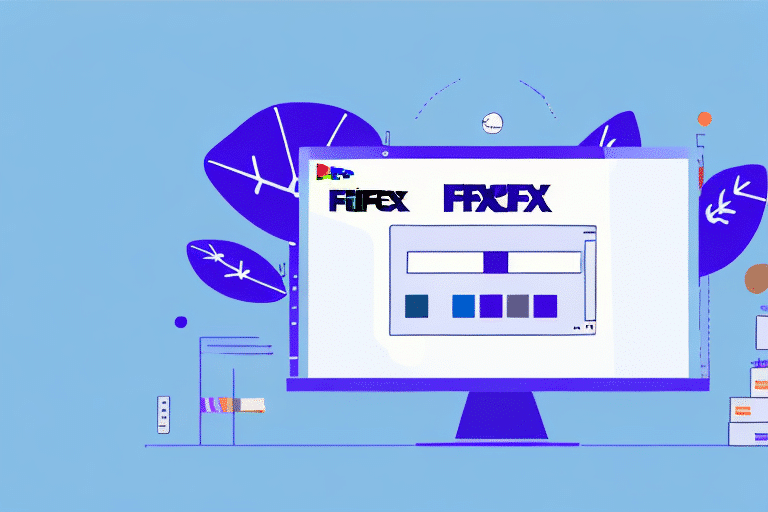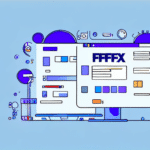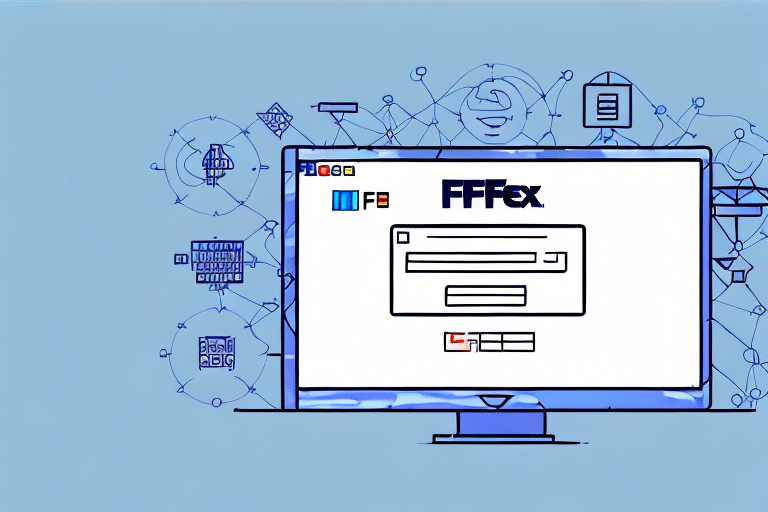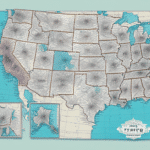Integrating Your FedEx Ship Manager Database with a Copy File: A Comprehensive Guide
Streamlining your shipping process is crucial for maintaining efficiency and customer satisfaction. Integrating your FedEx Ship Manager database with a copy file is a strategic approach to achieving this goal. Although the process may appear intricate, the advantages it offers make it a worthwhile investment. This guide delves into the importance of integration, defines what a copy file entails, and provides a detailed, step-by-step integration process. Additionally, we'll cover troubleshooting tips and best practices to help you manage your integrated system effectively.
Why Integration is Essential for Your Shipping Operations
Automating Data Processes
Integrating your FedEx Ship Manager database with a copy file enables automation of your shipping processes, significantly reducing the need for manual data entry. According to a McKinsey report, automation can decrease error rates by up to 80%, enhancing overall operational efficiency.
Enhancing Data Accuracy and Reliability
Manual data entry is prone to human errors, which can lead to shipment discrepancies and customer dissatisfaction. By automating the data transfer between your FedEx Ship Manager and order processing systems, you minimize the risk of errors, ensuring that shipping labels and tracking numbers are accurately recorded and processed.
Gaining Valuable Insights
Integration allows for comprehensive data analysis. By consolidating shipping data, you can identify trends such as peak shipping times, average delivery durations, and cost fluctuations. This data-driven approach empowers you to make informed decisions, optimize shipping strategies, and ultimately improve your business's bottom line.
Key Benefits of Database Integration
Increased Productivity and Efficiency
Automation through integration means that more shipments can be processed in less time. A study by Gartner highlights that businesses implementing automated processes see a productivity increase of up to 30%.
Cost Reduction
Reducing manual processes not only saves time but also lowers operational costs. Fewer errors lead to fewer returns and replacements, which can save significant amounts annually.
Improved Customer Satisfaction
Accurate and timely shipping information ensures that customers are kept informed about their orders, leading to higher satisfaction rates and repeat business.
Understanding Copy Files and Their Role in Integration
What is a Copy File?
A copy file is a digital file that contains data copied from one system to another. In the context of integrating FedEx Ship Manager with your order processing system, the copy file typically includes shipping labels, tracking numbers, and other relevant shipment details.
How Copy Files Facilitate Integration
Copy files act as a bridge between different software systems, allowing seamless data transfer. They can be formatted as CSV, XML, or JSON files, depending on the requirements of the systems involved. Properly formatted copy files ensure that data is accurately imported into the order processing system, maintaining consistency and reliability.
Security and Backup Benefits
Copy files can also serve as backups, safeguarding your data against system failures. Additionally, encrypting copy files ensures that sensitive information remains secure during transfer.
Step-by-Step Integration Process
Prerequisites
Before initiating the integration, ensure you have the following:
- FedEx Ship Manager installed and configured
- Copy file generator software
- Access to your order processing system
- Basic understanding of file formats and data structures
Integration Steps
- Access FedEx Ship Manager: Open the FedEx Ship Manager application and navigate to the Preferences menu.
- Export Data: Select System Settings and click on Export.
- Select Export Format: Choose an export format compatible with your copy file generator, such as CSV or XML.
- Choose Data Fields: Select the data fields you wish to export, including shipping labels and tracking numbers.
- Save the Exported File: Save the file to a secure location on your computer.
- Import into Copy File Generator: Open your copy file generator software and import the exported file.
- Configure Settings: Adjust the copy file generator settings to match the requirements of your order processing system.
- Generate the Copy File: Create the copy file based on the configurations.
- Import into Order Processing System: Upload the copy file into your order processing system to update shipment information.
- Verify Integration: Confirm that shipment details have been accurately updated for all orders.
Testing the Integration
Before fully deploying the integration, conduct tests with a small batch of orders. This helps identify and rectify any issues without affecting your entire database.
Best Practices for a Seamless Integration
Thoroughly Understand System Requirements
Ensure you have a comprehensive understanding of both the FedEx Ship Manager and your order processing system's requirements. This knowledge is crucial for selecting the appropriate export formats and configuring the copy file generator correctly.
Regular Testing and Monitoring
Continuously monitor the integration to ensure it functions correctly. Regular testing helps in early detection of potential issues, allowing for prompt resolutions and minimizing disruptions.
Maintain Clear Documentation
Document every step of the integration process. This practice is invaluable for troubleshooting, future updates, and training new team members. Well-maintained documentation ensures that integration processes remain consistent and reliable over time.
Enhance Security Measures
Protect your data by encrypting copy files and restricting access to authorized personnel only. Implementing robust security protocols safeguards sensitive information and maintains the integrity of your shipping operations.
Troubleshooting Common Integration Challenges
Data Format Mismatches
One of the most common issues is a mismatch in data formats between systems. Ensure that the export format from FedEx Ship Manager aligns with what your copy file generator and order processing system expect. Refer to the software documentation for supported formats.
Export/Import Errors
Errors during the export or import stages can disrupt the integration process. Verify that all required data fields are correctly selected and that there are no interruptions during the data transfer process.
Software Compatibility Issues
Incompatibility between different software versions can cause integration failures. Always use the latest versions of your software tools and check for any compatibility requirements before initiating the integration.
Insufficient Permissions
Ensure that you have the necessary permissions to access and modify data within both the FedEx Ship Manager and your order processing system. Lack of adequate permissions can prevent successful data transfer.
Seeking Technical Support
If you encounter persistent issues, contact the technical support teams of the respective software providers. They can offer specialized assistance and solutions tailored to your specific integration challenges.
Maximizing Efficiency Through Additional Integrations
Integrating Order Management Systems
Linking your order management system with the FedEx Ship Manager and copy file integration allows for automatic updates of tracking information. This provides customers with real-time updates, enhancing their experience and reducing customer service inquiries.
Syncing with Accounting Software
Integrate your accounting software to streamline billing and payment processing. Automated data transfers between shipping and accounting systems eliminate manual entry, reducing errors and saving time.
Leveraging CRM Systems
Connecting your Customer Relationship Management (CRM) system with your integrated shipping processes enables better tracking of customer interactions and shipment histories. This integration fosters improved customer relationships and targeted marketing efforts.
Conclusion
Integrating your FedEx Ship Manager database with a copy file is a strategic move that can significantly enhance your shipping operations. By automating data processes, reducing errors, and providing valuable insights, this integration paves the way for increased efficiency and profitability. Following the detailed steps, adhering to best practices, and proactively addressing potential challenges will ensure a smooth and successful integration. Furthermore, exploring additional integrations with other business systems can unlock even greater efficiencies, positioning your business for sustained growth and success.
For more insights on optimizing your shipping processes and leveraging technology for business growth, stay updated with the latest industry reports and best practices from reputable sources like Supply Chain Dive and Harvard Business Review.