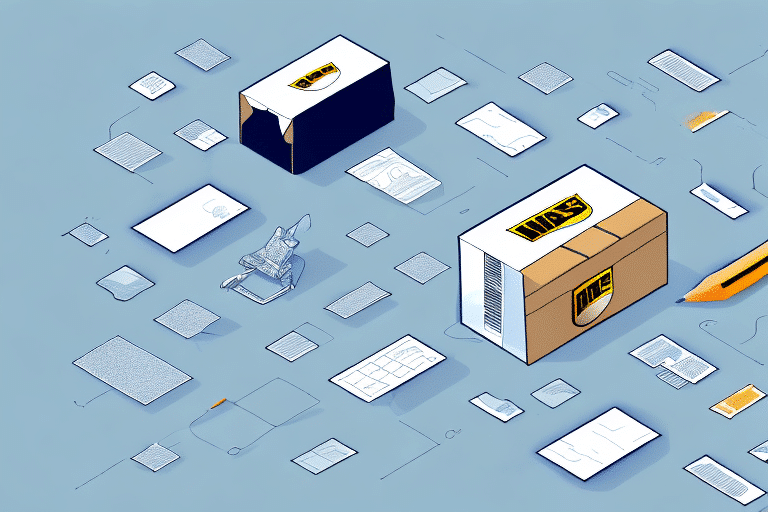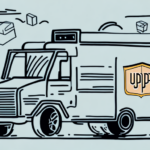How to Intercept a Shipment Using UPS WorldShip
Intercepting a shipment may sound like a daunting task, but it can be essential to avoid potential issues such as incorrect delivery addresses, delays, or the handling of sensitive items. Fortunately, UPS WorldShip provides tools that make this process more manageable. In this comprehensive guide, we will walk you through the steps to intercept a shipment using UPS WorldShip and offer valuable tips to enhance your shipping experience.
Why Intercepting a Shipment Is Important
There are several scenarios where intercepting a shipment becomes necessary:
- Incorrect Delivery Address: Realizing that a package is headed to the wrong location.
- Changing Delivery Dates: Adjusting the delivery schedule to accommodate unforeseen circumstances.
- Sensitive or Confidential Items: Ensuring that important or sensitive packages remain secure.
- Perishable Goods: Preventing spoilage by redirecting shipments that contain temperature-sensitive items.
Effective interception can save time, reduce costs, and maintain the integrity of your shipments.
Understanding UPS WorldShip
UPS WorldShip is a robust shipping software solution designed for businesses to manage their shipping processes efficiently. It integrates seamlessly with various business systems, allowing for streamlined label creation, package tracking, and shipping management.
Key features of UPS WorldShip include:
- Integration with accounting and inventory systems
- Support for multiple shipping options, including ground, air, and international
- Automated data transfer to reduce manual entry errors
- Options for package insurance and delivery confirmation
While UPS WorldShip offers numerous benefits, it does require some initial setup and familiarization. UPS provides extensive training and support resources to help users get the most out of the software.
Steps to Intercept a Shipment Using UPS WorldShip
1. Identifying the Shipment
Before initiating an intercept request, you must identify the specific shipment. Locate the tracking number associated with the package, which can typically be found on the shipping label or in your UPS tracking email notification.
Note: Not all shipments are eligible for interception. It's crucial to verify eligibility with UPS beforehand.
2. Initiating the Intercept Request
To start the intercept process:
- Open UPS WorldShip and navigate to the “Ship” tab.
- Select “Package Intercept” from the dropdown menu.
- Enter the tracking number of the package you wish to intercept.
After entering the tracking number, you'll need to specify the reason for the intercept, such as an incorrect address or the need for package redirection.
3. Providing Necessary Information
Accurate and complete information is vital for a successful intercept request:
- Tracking number
- Recipient's name and address
- Reason for interception
- Your contact information (phone number and email)
Double-check all details to minimize the risk of errors that could delay the interception process.
4. Payment Process
Interception services typically involve fees, which vary based on factors like package destination and type. UPS WorldShip allows you to pay these fees using a credit card or your UPS account. Remember that interception fees are non-refundable, even if the request isn't successful.
Learn more about UPS payment options here.
5. Tracking the Intercept Request
After submitting your intercept request, monitor its status in UPS WorldShip under the “History” tab. The status can be:
- Accepted: The intercept request has been approved.
- Rejected: The request was denied, possibly due to eligibility issues.
- Pending: The request is still being processed.
If the status remains pending for an extended period, contact UPS customer service for updates.
Alternatives to Intercepting a Shipment
If interception isn't feasible, consider these alternatives:
- Refuse Delivery: Ask the recipient to refuse the package upon delivery, prompting its return to the sender.
- Hold for Pickup: Request UPS to hold the package at a nearby facility for you to pick up.
- Redirect to a Different Address: Change the delivery address through UPS's online services or customer support.
Each alternative may involve additional fees and specific eligibility criteria, so evaluate which option best suits your needs.
Common Situations Requiring Shipment Interception
Interception can be critical in various situations, including:
- Incorrect or incomplete shipping information
- Unexpected delays or changes in delivery schedules
- Sending hazardous or regulated materials requiring special handling
- Concerns over package security or potential theft
- Customs clearance issues for international shipments
Addressing these issues promptly through interception can prevent further complications and ensure the safe delivery of your packages.
Tips for Successfully Intercepting a Shipment
Enhance the likelihood of a successful intercept with these strategies:
- Act Quickly: Initiate the intercept request as soon as you identify the need.
- Provide Accurate Information: Ensure all details are correct to avoid delays.
- Understand Carrier Policies: Familiarize yourself with UPS's interception policies and fees.
- Stay Informed: Regularly check the status of your intercept request and maintain communication with UPS if needed.
Implementing these tips can streamline the interception process and reduce potential setbacks.
Potential Risks and Issues with Shipment Interception
While intercepting shipments offers several benefits, it's important to be aware of potential risks:
- Additional Fees: Interception services incur extra costs that may not be refundable.
- Delayed Deliveries: The interception process can extend the overall delivery timeline.
- Eligibility Restrictions: Not all packages qualify for interception based on size, destination, or contents.
- Recipient Refusal: The recipient may choose to refuse the package, complicating the return process.
Understanding these risks allows you to make informed decisions before proceeding with an interception request.
Preventing the Need to Intercept Shipments
Proactive measures can minimize the necessity to intercept shipments:
- Verify Shipping Information: Double-check addresses and contact details before sending packages.
- Use Reliable Packaging: Ensure packages are securely packed to prevent damage during transit.
- Opt for Package Tracking: Utilize tracking services to monitor shipments in real-time.
- Communicate with Recipients: Keep recipients informed about shipment details and expected delivery times.
- Plan Ahead: Anticipate potential delays and adjust shipping schedules accordingly.
Adopting these best practices can enhance your shipping efficiency and reduce the need for last-minute interceptions.
Conclusion
Intercepting a shipment using UPS WorldShip is a valuable capability for businesses and individuals striving to maintain control over their deliveries. By understanding the process, being aware of potential risks, and implementing preventive measures, you can ensure your shipments reach their intended destinations smoothly and efficiently.
For more information on UPS WorldShip and its features, visit the official UPS WorldShip page.