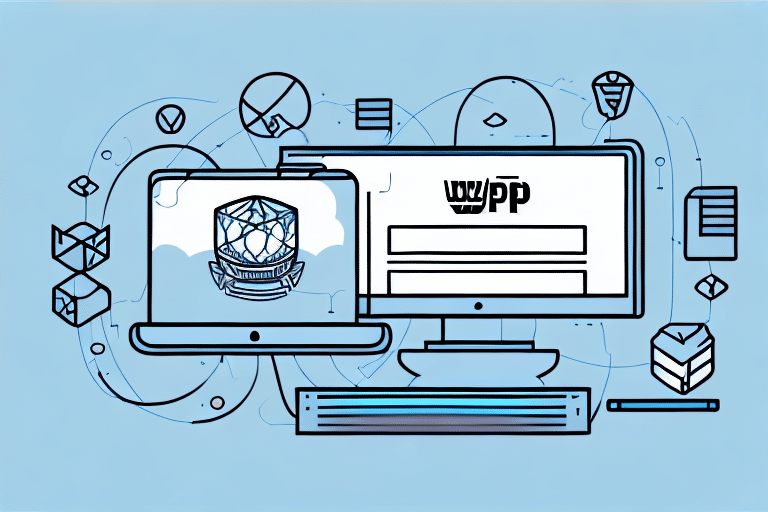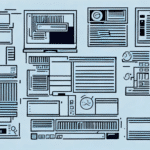How to Load Backup and Restore in FedEx Ship Manager
If you are a user of FedEx Ship Manager, ensuring the safety and security of your data is paramount. Regularly backing up and restoring your data can prevent significant disruptions to your business operations. This article delves into the process of loading backups and restoring data in FedEx Ship Manager, offering detailed insights, practical tips, and best practices to guarantee successful data management.
Importance of Backing Up and Restoring Your FedEx Ship Manager Data
Regular data backups are critical to safeguarding against data loss caused by hardware failures, software malfunctions, viruses, or malware attacks. According to Statista, data breaches and losses are increasingly common, making robust backup strategies essential for business continuity.
Having reliable backups ensures that your business operations remain uninterrupted, even in the face of unforeseen data loss incidents. Additionally, the ability to restore data allows you to revert to previous versions, correct errors, or update information as needed.
Moreover, maintaining backups is often a legal and regulatory requirement. Industries such as healthcare and finance have stringent data retention mandates. Ensuring compliance through regular backups can help avoid legal repercussions and financial penalties.
Understanding the Backup and Restore Process in FedEx Ship Manager
In FedEx Ship Manager, the backup process involves creating an exact copy of your shipping data and storing it on an external device or cloud storage. The restore process, on the other hand, involves returning your data to its original state using the backup copy.
Automated Backups
FedEx Ship Manager offers automated backup options that can be scheduled to occur at regular intervals, ensuring your data is always current and protected.
Manual Backups
For users who prefer greater control, manual backups can be initiated at any time, allowing you to create backups as needed.
Regular testing of your backup and restore processes is recommended to verify the integrity of your backups and ensure that data can be successfully recovered when necessary.
Step-by-Step Guide to Loading a Backup in FedEx Ship Manager
Follow these steps to load a backup in FedEx Ship Manager:
- Launch the FedEx Ship Manager software on your computer.
- Select the File menu and click on Restore.
- In the Select Backup Data screen, choose the backup file from your chosen device or location.
- Click Next and carefully read and agree to the disclaimer to proceed.
- The backup will begin to restore. This process may take some time, depending on the backup file size and your computer's speed.
- Once the restoration is complete, click Finish to exit the restore process and return to your normal activities in FedEx Ship Manager.
Loading a backup is essential for securing your shipping data against potential loss. Regular backups can prevent significant downtime and data reconstruction efforts.
Common Issues During the Backup and Restore Process
Despite careful procedures, users may encounter issues during backup and restore operations. Common problems include:
- Backup Files Not Found: Ensure backups are saved in accessible locations, such as external drives or reliable cloud services.
- Corrupted Backup Files: Utilize compatible software for backups and regularly verify file integrity.
- Duplicate or Missing Records: Double-check that the correct backup file is being restored and verify user credentials during the process.
- Data Loss: Utilize the latest available backups to retrieve lost data and reconstruct any missing records as needed.
- Inability to Restore: Confirm that the backup and restore software versions are compatible and that all necessary settings and files are backed up.
Addressing these issues promptly can minimize disruptions and ensure that your data restoration efforts are successful.
Best Practices for Ensuring Successful Backups and Restores in FedEx Ship Manager
Implementing best practices can significantly enhance the effectiveness of your backup and restore procedures:
- Regular Backups: Schedule backups weekly or bi-weekly to ensure data is consistently up-to-date.
- Use Reliable Backup Solutions: Employ compatible and robust backup software that handles your specific data requirements.
- Follow Restore Prompts Carefully: During restoration, adhere to all prompts to ensure data is correctly reinstated.
- Perform Restore Tests: At least annually, conduct restore tests to verify backup integrity and restoration processes.
- Store Backups Securely: Keep backup files in separate physical locations to protect against disasters like theft or natural events.
- Protect Backup Files: Utilize password protection and encryption to prevent unauthorized access.
- Maintain Backup Logs: Keep detailed records of all backup and restore operations, including dates, locations, and any encountered issues.
- Train Personnel: Ensure that staff responsible for backups and restores are properly trained and understand the importance of data protection.
Adhering to these practices ensures that your data remains secure, accessible, and recoverable in all circumstances.
Scheduling Automatic Backups in FedEx Ship Manager
Automating your backup process can save time and reduce the risk of human error. To schedule automatic backups in FedEx Ship Manager, follow these steps:
- Launch FedEx Ship Manager.
- Click on File and select Backup.
- Choose your preferred backup frequency, specify the backup location and filename, then click Save.
- Select Schedule Backup and define the automatic backup settings, including time, date, and frequency.
- Click Save to confirm the backup schedule.
Automating backups ensures that your data is consistently protected without requiring manual intervention. It also helps prevent data loss resulting from forgotten or skipped backup sessions.
However, it is also important to regularly check your backup settings to ensure that they are still relevant and effective. As your business grows and changes, your backup needs may also evolve. Therefore, it is recommended that you review your backup settings periodically and make any necessary adjustments to ensure that your data is always protected.
Understanding Different Backup Options Available in FedEx Ship Manager
FedEx Ship Manager offers various backup options to cater to different user needs:
- Manual Backup: Create backups on-demand whenever necessary.
- Automatic Backup: Schedule backups to occur at regular intervals without manual initiation.
- Incremental Backup: Backup only the data that has changed since the last backup, saving time and storage space.
- Differential Backup: Backup all data that has changed since the last full backup, providing a balance between full and incremental backups.
- Full Backup: Create a comprehensive backup of all data, typically performed weekly or monthly.
Selecting the appropriate backup option depends on your business requirements, data volume, and storage capabilities. Combining different backup types can optimize both storage usage and restoration speed.
Troubleshooting Restore Process Issues in FedEx Ship Manager
Encountering issues during the restore process can be stressful. Consider the following troubleshooting steps to resolve common problems:
- Verify Backup File Integrity: Ensure that the backup file is complete and free from errors by using compatible software and conducting regular integrity checks.
- Confirm Correct Backup Selection: Double-check that you are restoring the intended backup file, preferably the most recent one, to avoid inconsistencies.
- Check Software Compatibility: Ensure that your restore software is up-to-date and compatible with the backup file version.
- Resolve Conflicts or Errors: Address any warnings or errors that arise during the restore process by following on-screen prompts or consulting support resources.
If persistent issues occur, contacting FedEx customer support or consulting IT professionals may be necessary to facilitate successful data restoration.
Final Recommendations for Managing Data Backups and Restores
Effective management of your data backups and restores involves a combination of regular practices and strategic planning:
- Frequent Backups: Execute backups at least weekly to safeguard against recent data changes.
- Secure Storage: Keep backup files in separate physical or cloud locations to protect against localized disasters.
- Regular Testing: Test your backups regularly, including annual restore tests, to ensure data can be retrieved reliably.
- Access Control: Restrict access to backup files through password protection and limit permissions to authorized personnel only.
- Alert Systems: Implement email or SMS notifications to stay informed about backup and restore operations, especially failures.
- Documentation: Maintain comprehensive records of all backup and restore activities, detailing times, locations, settings, and encountered issues.
- Redundancy: Keep multiple copies of backups in different locations to ensure data availability even if one copy becomes inaccessible.
By following these best practices, you can maintain the integrity, security, and availability of your FedEx Ship Manager data, thus supporting uninterrupted business operations and data-driven decision-making.