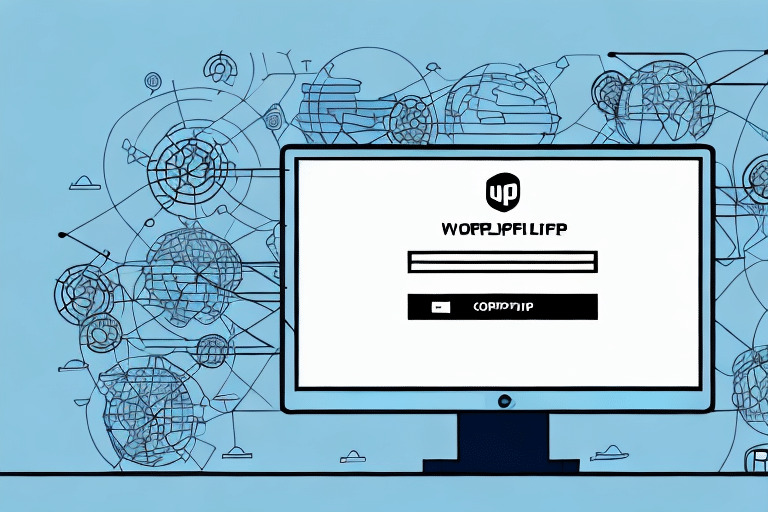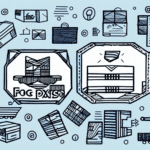How to Efficiently Utilize ShipGear FedEx Ship Manager Import
Are you tired of manually entering shipping information into your FedEx Ship Manager? Look no further than ShipGear FedEx Ship Manager Import. This powerful tool streamlines your shipping process, saving you time and money. In this guide, we’ll explain everything you need to know about loading ShipGear FedEx Ship Manager Import into your system.
Why Choose ShipGear FedEx Ship Manager Import?
ShipGear FedEx Ship Manager Import offers a seamless integration between your shipping system and FedEx Ship Manager. By automating the import of orders, you eliminate the need for manual data entry, which not only saves time but also reduces the risk of errors. Additionally, the tool can automatically generate shipping labels, enhancing efficiency in your shipping operations.
Real-Time Shipment Tracking
With ShipGear FedEx Ship Manager Import, you can track your shipments in real-time. Monitor the status of your packages and receive notifications upon delivery. This feature keeps both you and your customers informed, ensuring transparency and trust in your shipping process.
Customizable Shipping Options
The tool offers customizable options to fit your specific business needs. Set up rules for shipping methods, packaging types, and more. This level of customization ensures that your shipping process is both cost-effective and tailored to your operational requirements.
Key Benefits of Using ShipGear FedEx Ship Manager Import
Implementing ShipGear FedEx Ship Manager Import into your shipping workflow provides numerous advantages:
- Time Savings: Automate the importing process to accelerate your shipping operations.
- Enhanced Accuracy: Reduce the likelihood of manual entry errors, ensuring data integrity.
- Increased Visibility: Gain comprehensive insights into your shipping activities with real-time tracking.
- Scalability: Easily handle increased order volumes without a corresponding increase in manual workload.
Getting Started with ShipGear FedEx Ship Manager Import
Installation and Configuration
Begin by downloading and installing the ShipGear FedEx Ship Manager Import software on your computer. Follow the installation wizard to configure the software, ensuring it is properly linked to both your shipping system and FedEx Ship Manager.
Connecting Your Shipping System
Once installed, connect your shipping system to ShipGear FedEx Ship Manager Import. This typically involves configuring a secure connection between the two software platforms. Ensure that your shipping system is compatible; if unsure, consult with ShipGear’s support team.
Importing Your First Order
After configuration, you can start importing orders. Select the desired orders from your shipping system and click the “Import” button. The tool will automatically transfer the data to FedEx Ship Manager and generate the necessary shipping labels.
Exploring the Features of ShipGear FedEx Ship Manager Import
Automatic Order Importing
ShipGear FedEx Ship Manager Import automatically imports orders from your shipping system, eliminating manual data entry and reducing errors.
Batch Label Printing
Print multiple shipping labels simultaneously with the batch printing feature, significantly speeding up your packing and shipping process.
Shipment Templates
Create and save shipment templates for recurring orders. This feature pre-populates necessary information, making it easier to handle repetitive shipping tasks efficiently.
Maximizing Efficiency with ShipGear FedEx Ship Manager Import
Setting Up Default Preferences
Customize default settings to match your business preferences, ensuring consistency across all shipments and saving time on repetitive tasks.
Utilizing Reporting Tools
Leverage the software’s reporting capabilities to analyze shipping data. Identify trends, monitor performance metrics, and make data-driven decisions to optimize your shipping operations.
Regular Software Updates
Keep your ShipGear FedEx Ship Manager Import software up to date to benefit from the latest features, security enhancements, and performance improvements.
Troubleshooting Common Issues
Import Errors
If you encounter difficulties importing orders, ensure that all fields are correctly formatted and free of special characters. Manually edit any problematic entries before retrying.
Connection Failures
Should the software fail to connect to the FedEx server, verify your internet connection and confirm that your login credentials are accurate. If issues persist, contact ShipGear support for assistance.
Best Practices for Using ShipGear FedEx Ship Manager Import
Regularly Review and Update Settings
Periodically review your software settings to ensure they align with your current business needs and shipping strategies.
Customize Shipping Documents
Enhance your brand’s professionalism by customizing shipping labels, packing slips, and invoices with your company logo and branding elements.
Comprehensive Staff Training
Ensure that all team members are thoroughly trained on how to use ShipGear FedEx Ship Manager Import effectively. Ongoing training helps maintain efficiency and reduces the likelihood of user errors.
Tips and Tricks for Streamlining Your Shipping Process
- Automate order imports and label generation to minimize manual tasks.
- Utilize batch printing for efficient label creation.
- Set up default settings to maintain consistency and save time.
- Regularly audit your settings and shipment templates to ensure optimal performance.
Saving Time and Money with ShipGear FedEx Ship Manager Import
By automating the order import and label generation processes, ShipGear FedEx Ship Manager Import significantly reduces the time and costs associated with manual data entry. This automation not only accelerates your shipping operations but also minimizes the risk of costly errors, leading to improved business performance and enhanced customer satisfaction.
Conclusion: Upgrade to ShipGear FedEx Ship Manager Import Today!
If you're still manually entering shipping information, it's time to upgrade to ShipGear FedEx Ship Manager Import. This tool offers substantial benefits, including time savings, increased accuracy, and more efficient shipping operations. By automating your shipping process, you can enhance your business performance, reduce operational costs, and provide a superior experience for your customers, keeping you ahead of the competition.