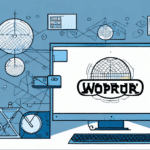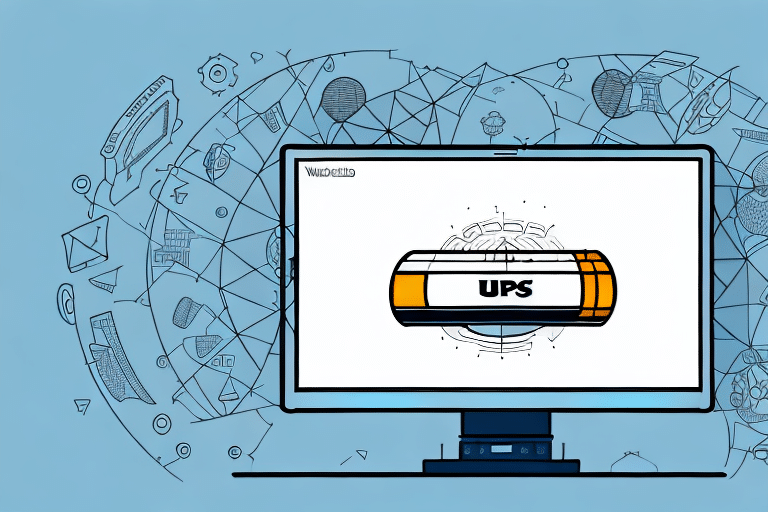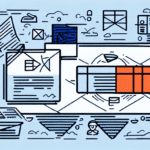Benefits of Using FedEx Ship Manager for Administrators
FedEx Ship Manager is an essential tool for administrators looking to streamline their shipping processes. By leveraging this platform, administrators can manage shipments, print labels, and track packages with ease. According to a study on operational efficiency, organizations that utilize advanced shipping software can reduce shipping errors by up to 30%, enhancing overall productivity.
Customization of Shipping Preferences
One of the standout features of FedEx Ship Manager is the ability to customize shipping preferences. Administrators can set default options for package weight, dimensions, carrier preferences, and delivery methods. This customization not only saves time but also ensures that shipments adhere to specific business requirements.
Comprehensive Reporting and Analytics
The platform offers detailed reporting and analytics tools that provide insights into shipping activities. Administrators can access shipping history, track package statuses, and generate reports on shipping costs and trends. These analytics are crucial for identifying areas of improvement and optimizing shipping strategies, potentially reducing costs by up to 20% as indicated by recent industry reports.
Setting Up Your FedEx Ship Manager Account
Establishing a FedEx Ship Manager account is the first step toward efficient shipment management. The setup process involves entering personal and company details, followed by a confirmation email to create a secure password. Ensuring accurate information during this phase is critical for seamless account access and functionality.
Account Registration Process
To register, visit the FedEx Ship Manager registration page and provide the necessary information. After submission, a confirmation email with a setup link will be sent to verify your account.
Navigating the FedEx Ship Manager Dashboard
The dashboard is the central hub of FedEx Ship Manager, offering a comprehensive overview of all shipment activities. Its user-friendly interface allows administrators to quickly locate and manage shipments, enhancing overall operational efficiency.
Shipment Filtering and Sorting
Administrators can filter shipments by date, destination, or shipping method, making it easier to manage large volumes of shipments. This functionality is particularly beneficial during peak seasons when shipment volumes are high.
Actionable Shipment Management
The dashboard allows for quick actions on individual shipments, such as reprinting labels or updating delivery instructions. This reduces the need to navigate through multiple pages, thereby saving time and simplifying the shipping process.
Managing Shipping Settings and Preferences
FedEx Ship Manager offers extensive settings customization to cater to specific business needs. Administrators can adjust address books, packaging options, payment preferences, and notification settings to align with their operational workflows.
Shipping Notifications
Setting up shipping notifications ensures that both administrators and customers are informed about the status of shipments. Options include email and text notifications for events such as pickup, transit, and delivery stages.
According to a customer service study, proactive notifications can enhance customer satisfaction by keeping them informed and reducing anxiety related to shipment delays.
Creating and Processing Shipments Efficiently
FedEx Ship Manager provides a suite of tools to streamline the creation and processing of shipments. Features like address validation, package tracking, and real-time rate calculations contribute to a smooth shipping experience.
Bulk Shipment Management
Administrators can manage multiple shipments simultaneously by importing shipment data from files, creating bulk labels, and scheduling pickups for numerous packages at once. This capability significantly reduces the time and effort required for large-scale shipping operations.
Advanced Reporting Capabilities
The platform's advanced reporting tools allow administrators to analyze shipping activities, track delivery statuses, and evaluate shipping costs. These reports are instrumental in identifying cost-saving opportunities and improving shipping efficiency.
Tracking and Monitoring Shipments in Real-Time
Real-time tracking and monitoring are critical components of effective shipment management. FedEx Ship Manager provides up-to-date information on package locations, estimated delivery times, and any potential delays.
Implementing real-time tracking can lead to increased transparency and reliability, as evidenced by a logistics management report highlighting that real-time tracking improves customer trust and satisfaction.
Troubleshooting Common FedEx Ship Manager Issues
Despite its robust features, administrators may encounter issues while using FedEx Ship Manager. Common problems include login difficulties, password resets, and browser compatibility issues.
Resolving Login Issues
If you experience login problems, consider resetting your password, clearing your browser cache, or verifying your login credentials. Detailed guidance can be found on the FedEx Customer Support page.
Contacting FedEx Support
For persistent issues, reaching out to FedEx customer support is recommended. Their support team can provide personalized assistance to resolve any challenges you may face while using FedEx Ship Manager.
Best Practices for Secure Account Management
Maintaining the security of your FedEx Ship Manager account is paramount. Administrators should follow best practices to safeguard their login credentials and prevent unauthorized access.
Secure Credential Handling
Ensure that your username and password are kept confidential and are not shared with unauthorized personnel. Regularly updating your password adds an extra layer of security.
Monitoring Account Activity
Regularly review your account activity to detect any unusual or unauthorized actions. Promptly addressing suspicious activities can prevent potential security breaches.