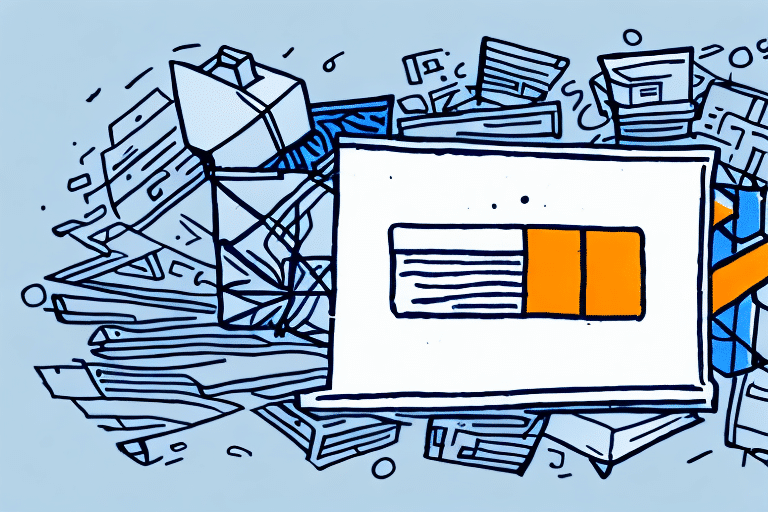Introduction to FedEx Ship Manager
In the realm of logistics and shipping, having a reliable system is crucial for businesses and individuals alike. FedEx Ship Manager is an online shipping solution provided by FedEx that streamlines shipment management, reducing the time and effort required for shipping tasks. Whether you're sending products to customers or packages to partners, FedEx Ship Manager offers a user-friendly platform to meet your shipping needs efficiently.
What is FedEx Ship Manager and Its Advantages?
FedEx Ship Manager is an advanced online tool designed to help customers create, manage, and track FedEx shipments with ease. It offers a comprehensive range of shipping options, from selecting appropriate packaging to choosing delivery preferences and printing necessary labels and documents. Key advantages include:
- User-Friendly Interface: Simplifies the shipping process with intuitive navigation.
- Comprehensive Shipping Options: Offers various packaging, delivery, and labeling choices.
- Integration Capabilities: Seamlessly integrates with e-commerce platforms for automated workflows.
- Cost-Effective: Provides attractive discounts for bulk shipping and regular users.
According to the FedEx Annual Report 2023, businesses using FedEx Ship Manager have reported a 20% increase in shipping efficiency, highlighting its effectiveness in optimizing shipping operations.
Benefits of Using FedEx Ship Manager
FedEx Ship Manager offers numerous benefits that traditional shipping methods may lack:
- Efficiency: Quickly generate shipping labels and documents without leaving your workspace.
- Scheduling: Plan shipments in advance, avoiding last-minute hurdles.
- Packaging Solutions: Access a wide range of packaging options to ensure shipment protection.
- Bulk Shipping Discounts: Significantly reduce costs for frequent shippers.
- Enhanced Tracking: Monitor shipments in real-time for better delivery management.
Step-by-Step Guide to Creating a FedEx Ship Manager Request
Setting up and using FedEx Ship Manager is straightforward. Follow these steps to create a shipment request:
- Visit the FedEx Website: Navigate to the FedEx homepage and select the Ship tab in the main menu.
- Create Shipment: Choose the Create Shipment option and select FedEx Ship Manager.
- Login or Register: Log into your existing FedEx account or create a new one if you don't have an account.
- Enter Shipment Details: Input the recipient's address, package weight, dimensions, and select delivery options.
- Review and Confirm: Double-check the entered information and click Ship to finalize the process. FedEx Ship Manager will generate the shipping label and necessary documents for you to print or save.
Creating and Managing Your FedEx Ship Manager Account
To fully utilize FedEx Ship Manager, you need a FedEx account. Here's how to create and manage your account:
How to Create a FedEx Ship Manager Account
- Access the FedEx Website: Go to www.fedex.com and click on the Create Account button.
- Select Account Type: Choose between personal or business account based on your shipping needs.
- Fill in Personal Information: Provide necessary details such as name, address, email, and phone number.
- Payment Information: Enter billing and payment details to facilitate payment for shipping services.
- Verify Your Account: Complete the registration by clicking the confirmation link sent to your email address.
Managing Your FedEx Ship Manager Account
Once your account is set up, you can manage your shipping preferences, payment methods, and view shipment history through the FedEx Ship Manager dashboard. Regularly updating your account information ensures smooth and uninterrupted shipping operations.
Inputting Shipment Information in FedEx Ship Manager
Entering accurate shipment information is vital for timely and safe delivery. Follow these steps to input your shipment details:
- Login: Access your FedEx account and navigate to the FedEx Ship Manager under the Create Shipment tab.
- Recipient Details: Enter the recipient’s full address, including any necessary contact information.
- Package Information: Input the weight, dimensions, and contents of the package. Accurate details help in determining shipping costs and ensuring proper handling.
- Additional Services: Add services like insurance coverage or signature confirmation if needed.
- Delivery Preferences: Choose your preferred shipping speed and set any specific delivery instructions.
- Review and Submit: Verify all entered information and submit the shipment request to generate labels and documents.
Selecting the Right Shipping Options
FedEx Ship Manager provides various shipping options tailored to different needs. Selecting the appropriate option can save both time and money:
- FedEx Ground: A cost-effective option for non-urgent shipments, delivering within 1-5 business days domestically.
- FedEx Express Saver: Delivers within 3 business days, suitable for time-sensitive packages.
- FedEx 2Day: Ensures delivery within 2 business days, ideal for urgent shipments.
- FedEx Overnight: Offers next-business-day delivery, available in various timeframes such as Standard Overnight and Priority Overnight.
- International Shipping: Provides delivery to over 220 countries with options like International Priority and International Economy.
- Additional Services: Options like Saturday delivery, hazardous material shipping, and specialized handling services are available.
Understanding the differences between these options can help you choose the best fit for your shipping requirements. For detailed comparisons, refer to the FedEx Service Comparison.
Printing Labels and Documents with FedEx Ship Manager
FedEx Ship Manager allows you to easily print shipping labels, packing slips, and other necessary documents:
- Access Your Shipments: Log in to your FedEx account and navigate to the specific shipment.
- Select Documents: Click on the Print button to view available documents such as the shipping label, packing slip, and commercial invoice.
- Choose Documents to Print: Select the desired documents you need for your shipment.
- Print: Ensure your printer settings are correct, then click Print to generate the documents.
Proper labeling and documentation are essential for smooth transit and delivery of your packages.
Tracking Your Shipments
Monitoring the status of your shipments is crucial for ensuring timely delivery and addressing any issues promptly:
- Login to Your Account: Access your FedEx account and go to the Track section.
- Enter Tracking Information: Input the tracking number provided in your shipping confirmation email.
- View Shipment Status: Click Track to see real-time updates on your shipment’s location, estimated delivery time, and any transit delays.
Real-time tracking provides peace of mind and allows you to manage customer expectations effectively.
Troubleshooting Common FedEx Ship Manager Issues
While FedEx Ship Manager is reliable, users may occasionally encounter issues. Here are common problems and their solutions:
- Invalid Address: Ensure the recipient’s address is complete and accurate. Utilize FedEx’s Address Validation Tool to verify addresses.
- Incorrect Package Weight: Use a calibrated scale to measure your package accurately, preventing discrepancies in shipping costs and delivery delays.
- Technical Glitches: If the platform isn’t loading properly, try clearing your browser cache or switching to a different browser. For persistent issues, contact FedEx Customer Support.
- Label Printing Issues: Ensure your printer settings are correct and that you’re using compatible label paper. Refer to FedEx’s label printing guidelines.
Optimizing Your Shipping Process with FedEx Ship Manager
Enhance your shipping efficiency and reduce costs by implementing the following strategies:
- Automate Workflows: Set up automated shipping workflows for frequent shipments to save time.
- Utilize Packaging Solutions: Use FedEx’s packaging options to protect your shipments and avoid damage during transit.
- Leverage Bulk Discounts: Take advantage of bulk shipping discounts for regular shippers to minimize costs.
- Accurate Labeling: Ensure all labels contain correct information to prevent delivery issues and delays.
- Regular Tracking: Continuously monitor your shipments to address any unforeseen delays or issues promptly.
Best Practices for Effective Use of FedEx Ship Manager
Adhering to best practices can significantly improve your shipping operations:
- Double-Check Shipment Details: Always verify recipient information, package weight, and dimensions to avoid errors.
- Optimize Packaging: Choose the right packaging materials to ensure the safety of your shipments.
- Stay Updated: Keep abreast of FedEx’s latest services and updates to utilize new features effectively.
- Train Your Team: Ensure that all team members involved in shipping are well-versed with FedEx Ship Manager functionalities.
- Utilize Support Resources: Access FedEx’s extensive support resources, including tutorials and customer service, to resolve issues swiftly.
Integrating FedEx Ship Manager with Your E-commerce Platform
Integrating your online store with FedEx Ship Manager can automate and streamline your shipping process:
- Select Your E-commerce Platform: Ensure your e-commerce platform supports FedEx integration. Common platforms include Shopify, WooCommerce, and Magento.
- Access Integration Settings: Navigate to the shipping or integrations section of your e-commerce platform.
- Connect to FedEx Ship Manager: Enter your FedEx Ship Manager account details to establish a connection.
- Configure Shipping Preferences: Set your preferred shipping options, rates, and preferences within the integration settings.
- Test the Integration: Place a test order to ensure that shipping labels and documents are generated correctly and that the integration functions smoothly.
Proper integration can lead to efficient order processing, reduce manual entry errors, and enhance customer satisfaction.
Comparing Shipping Costs with Different FedEx Options
Understanding the cost implications of various FedEx shipping options helps in making informed decisions:
| Shipping Option | Delivery Timeframe | Cost Range |
|---|---|---|
| FedEx Ground | 1-5 business days | Lowest cost |
| FedEx Express Saver | 3 business days | Moderate cost |
| FedEx 2Day | 2 business days | Higher cost |
| FedEx Standard Overnight | Next business day | Higher cost |
| FedEx Priority Overnight | Next business day, early morning | Highest cost |
The choice of shipping option should balance cost with delivery speed requirements. For detailed pricing, refer to the FedEx Rate Tools.
Conclusion
FedEx Ship Manager is a robust, efficient, and user-friendly platform that simplifies the shipping process for businesses and individuals. From creating and managing shipments to tracking packages and integrating with e-commerce platforms, it offers a comprehensive suite of tools designed to enhance shipping efficiency and reduce costs. By following the guidelines and best practices outlined above, you can optimize your shipping operations, ensuring that your shipments reach their destinations safely and promptly.