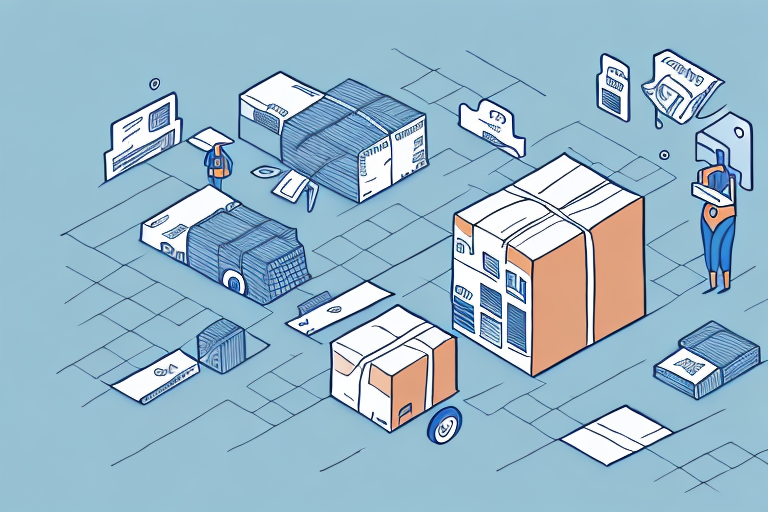How to Make a UPS Returns WorldWide Express Shipment
If you've ever needed to return an item to a seller or send it back to the manufacturer for repair or replacement, you understand the importance of a reliable and efficient shipping service. Fortunately, UPS offers a hassle-free returns service known as UPS Returns WorldWide Express Shipment. In this article, we'll provide a comprehensive guide on how to make a UPS Returns WorldWide Express Shipment, including tips and insights to ensure a smooth and error-free process.
Understanding the UPS Returns WorldWide Express Shipment Process
The UPS Returns WorldWide Express Shipment service is designed to simplify the process of returning packages, documents, or other items to the sender or manufacturer. This service allows customers to create and print return labels and authorize returns online without needing to contact the seller or manufacturer directly. Key features of this service include:
- Flexible Pick-Up Options: Schedule a pick-up for your return shipment at a time and location that suits you.
- Drop-Off Locations: Option to drop off your returns at authorized UPS locations or drop-boxes.
- Real-Time Tracking: Monitor the progress of your return with real-time tracking information.
- Multiple Delivery Options: Choose from next-day, two-day, or other delivery options to ensure your return is processed quickly.
According to UPS's official resources, the UPS Returns service has a delivery success rate of over 98%, ensuring your items arrive safely and on time.
What You Need to Prepare Before Making a UPS Returns WorldWide Express Shipment
Before initiating a UPS Returns WorldWide Express Shipment, gather the following information and materials:
- Sender's Information: Name and address of the original sender.
- Your Contact Information: Your name, address, and contact details.
- Tracking Number: The tracking number of the shipment you are returning.
- Original Invoice or Packing Slip: A copy of the original invoice or packing slip.
- Return Authorization Number: If provided, include any return authorization numbers.
- Customs Documentation: For international returns, ensure all necessary customs paperwork is completed.
Properly packaging your items is crucial to prevent damage during transit. Refer to the UPS Packaging Guide for detailed instructions.
How to Package Your Items for a UPS Returns WorldWide Express Shipment
Proper packaging is essential for a successful UPS Returns WorldWide Express Shipment. Follow these guidelines to ensure your items are protected:
- Use Durable Materials: Utilize sturdy boxes, bubble wrap, packing peanuts, or foam inserts to protect your items.
- Secure the Package: Seal the package with strong parcel tape, ensuring all seams and corners are tightly closed.
- Protect Fragile Items: Add extra cushioning for fragile or sensitive items to prevent damage.
- Clear Labeling: Clearly label your package with the correct return address and tracking information.
Always adhere to specific packaging guidelines provided by UPS or the retailer to avoid any issues during shipping.
Choosing the Right Shipping Label for Your UPS Returns WorldWide Express Shipment
When preparing your UPS Returns WorldWide Express Shipment, selecting the appropriate shipping label is crucial. Here are the main label options:
- Standard Label: Used for regular returns where no special handling is required.
- Print and Mail Label: Ideal for customers without access to a printer. UPS can generate and mail the label for you.
- Electronic Label: Generated and printed directly from your computer, suitable for businesses handling frequent returns. This option can be customized with your company's logo and branding.
For more information on label options, visit the UPS Returns Services page.
How to Schedule a Pickup for Your UPS Returns WorldWide Express Shipment
Scheduling a pickup for your UPS Returns WorldWide Express Shipment is straightforward. Follow these steps:
- Visit the UPS website or open the UPS mobile app.
- Enter your location and contact details.
- Provide the approximate size and weight of your package.
- Select a convenient date and time for the pickup.
Be aware that additional fees may apply based on package size, weight, and location. Refer to the UPS Shipping Services for detailed pricing information.
Tips for Tracking Your UPS Returns WorldWide Express Shipment
Tracking your UPS Returns WorldWide Express Shipment ensures that your package arrives on time and in good condition. Follow these tips:
- Use the UPS Website or App: Enter your tracking number or reference number to monitor your shipment's status.
- Enable Notifications: Sign up for email or SMS alerts to receive real-time updates on your shipment.
- Monitor for Delays: Stay vigilant for any unexpected changes in your shipment's status and contact UPS customer service if necessary.
Proper packaging also plays a significant role in ensuring your shipment arrives safely. Use sturdy materials and secure any fragile items as mentioned in the packaging guidelines.
How to Print a Shipping Label and Return Authorization for Your UPS Returns WorldWide Express Shipment
Printing the necessary shipping label and return authorization documents is a critical step in the UPS Returns process:
- Log in to your UPS account on the UPS website or through the UPS mobile app.
- Navigate to the Returns section and enter the required shipment details.
- Generate the shipping label and return authorization documents.
- Print the documents using a desktop printer or save them to a mobile device.
Ensure all information is accurate before printing to avoid delays. It is also advisable to keep a copy of these documents for your records.
Understanding the Fees and Charges Involved in a UPS Returns WorldWide Express Shipment
The cost of a UPS Returns WorldWide Express Shipment varies based on several factors:
- Destination: International returns may incur higher fees due to customs and additional handling.
- Package Size and Weight: Larger and heavier packages typically cost more to ship.
- Shipping Label Type: Different label options may have varying costs.
To estimate the total cost, use the UPS Shipping Calculator. Additionally, be aware of potential extra fees for services like signature confirmation or insurance.
Stay informed about any changes to UPS fees by regularly checking the UPS Pricing Page or contacting customer service.
Common Mistakes to Avoid When Making a UPS Returns WorldWide Express Shipment
To ensure a smooth UPS Returns WorldWide Express Shipment, avoid the following common mistakes:
- Poor Packaging: Inadequately packaged items may get damaged during transit.
- Incorrect Labeling: Ensure addresses and tracking information are accurate to prevent delivery issues.
- Omitting Important Information: Missing details like the return authorization number can delay processing.
- Selecting the Wrong Pickup or Delivery Options: Choose the most suitable options to avoid additional fees or delays.
Double-check all shipment details and refer to UPS guidelines to prevent these common errors.
How to Request a Refund or Exchange with a UPS Returns WorldWide Express Shipment
If you have registered for the UPS Returns service, requesting a refund or exchange is straightforward:
- Initiate the return process through the UPS website or mobile app.
- Provide the necessary shipment and product details.
- Select whether you require a refund or an exchange.
Refunds will vary based on the service selected and the retailer's policies. Ensure you retain all shipping and return authorization documents until the process is complete.
Benefits of Using the UPS Returns WorldWide Express Shipment Service
Opting for the UPS Returns WorldWide Express Shipment service offers numerous benefits:
- Flexible Returns Options: Choose from various pickup and drop-off methods to suit your schedule.
- Secure Document Handling: Ensure the safe return of important documents with UPS's secure shipping protocols.
- Real-Time Tracking: Stay informed about your shipment's status at every stage.
- Simplified Customs Clearance: For international returns, benefit from streamlined customs processes.
- Advanced Payment Options: Pay for shipping fees and duties in advance, reducing delays.
These benefits contribute to a more efficient and reliable return process, enhancing overall customer satisfaction.
Comparison of Other Shipping Options Against the UPS Returns WorldWide Express Shipment Service
When evaluating shipping options, it's essential to compare the UPS Returns WorldWide Express Shipment service with alternatives:
- USPS: While generally more affordable, USPS may have longer delivery times and less robust tracking features compared to UPS.
- FedEx: Offers similar services to UPS but may differ in pricing and delivery speeds based on specific needs.
- DHL: Primarily strong in international shipping, but might not offer the same comprehensive return services domestically.
UPS stands out due to its extensive global network, reliable tracking, and a wide range of service options tailored to various shipping needs. Assess your specific requirements to choose the best shipping provider for your returns.
Conclusion
Making a UPS Returns WorldWide Express Shipment is a simple and effective way to return packages or documents quickly and efficiently. By following the steps and advice outlined in this guide, you can confidently manage your return shipments, ensuring that your items arrive at their destination safely and on time. For more information, visit the UPS Returns Services page.