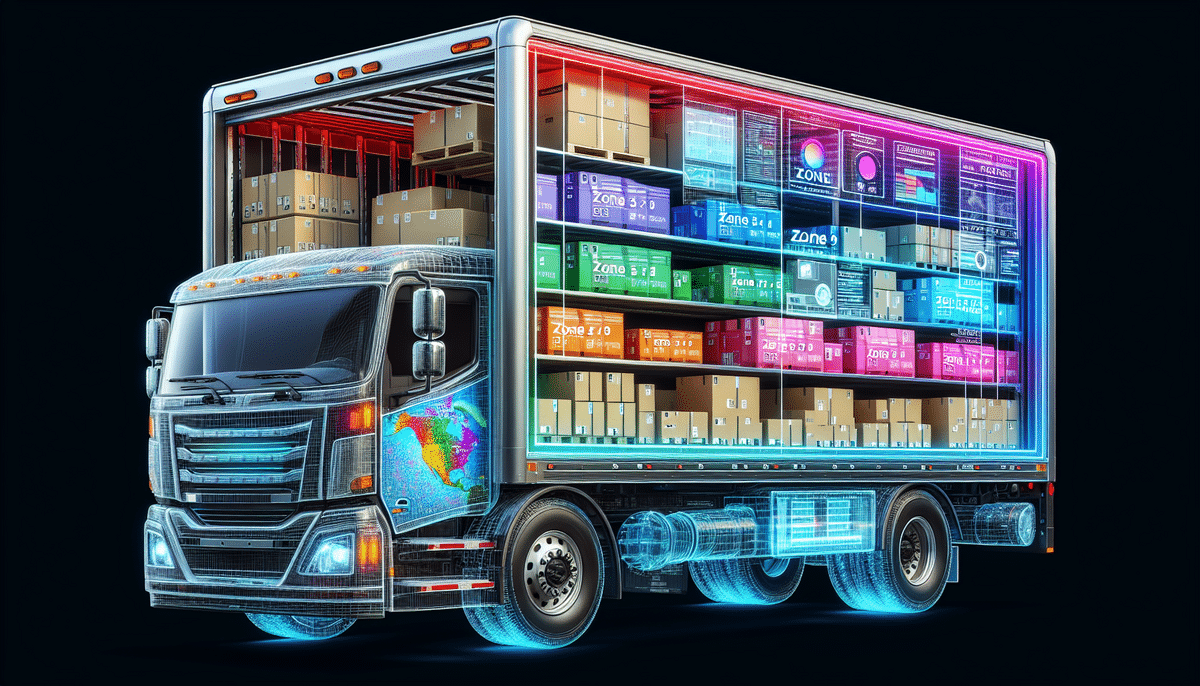How to Make a UPS Zone Adjustment for 2nd Day Air A.M. Delivery
If you are a frequent user of UPS services, you might be familiar with their Zone System. This system divides the United States into different zones based on the distance from the origin point, and the shipping cost is directly proportional to the number of zones. If you are looking for an expedited 2nd-day delivery, you might prefer their 2nd Day Air A.M. Delivery service. However, you might face a problem if your current location falls into a different zone than the location you were initially planning to ship your package. This is where you need to make a UPS Zone adjustment. In this article, we will discuss how to make a UPS Zone adjustment for 2nd Day Air A.M. delivery and the procedure to follow to achieve a successful outcome.
Understanding the UPS Zone System
The UPS Zone System plays a critical role in determining the pricing of your delivery. By dividing the nation into zones, UPS can accurately calculate the distance your package will travel. This system comprises nine zones, with Zone 1 being the closest to the origin address, and Zone 9 being the farthest. You can effortlessly calculate the shipping distance by using the UPS Zone Locator tool on their [official website](https://www.ups.com/us/en/help-center/zone-location.page). Simply enter both the destination and origin addresses to obtain your zone number.
It's important to note that the UPS Zone System not only determines the shipping distance but also affects the delivery time. Packages shipped to zones closer to the origin address typically arrive faster than those shipped to zones farther away. This is because packages sent to closer zones require less time in transit. Therefore, considering the zone number is essential when estimating the delivery time for your package.
Benefits of 2nd Day Air A.M. Delivery
The 2nd Day Air A.M. Delivery is one of the premier services offered by UPS. The primary advantage is that it guarantees delivery of your package within two business days before noon. This service is an excellent choice for those who require packages delivered earlier than regular daytime hours. Additionally, using this service is generally more cost-effective than Next Day Air services, which tend to be more expensive.
Another significant benefit of 2nd Day Air A.M. Delivery is its reliability and efficiency, which is particularly beneficial for businesses. With this service, businesses can ensure that their packages are delivered on time, enhancing customer satisfaction and building a positive reputation. Furthermore, the tracking and monitoring features allow businesses to keep an eye on their packages and ensure they are delivered to the correct recipient. Overall, 2nd Day Air A.M. Delivery is a cost-effective and reliable option for businesses and individuals requiring timely and efficient package delivery.
Why You May Need to Make a Zone Adjustment
You might have planned to deliver your package to a friend in San Diego, but circumstances change, and you decide to send it to another location, such as Los Angeles, which falls in a different zone. In this scenario, your package may be delivered late, and you may incur additional costs. To avoid these issues, making a UPS Zone adjustment is essential.
Another reason to consider a zone adjustment is if you are shipping time-sensitive products. For instance, if you are sending perishable goods like food or flowers, ensuring prompt delivery is crucial to maintain their quality. A zone adjustment can help guarantee that your package is delivered on time and in good condition by selecting the most appropriate shipping zone.
Additionally, if you are shipping a large number of packages to the same destination, a zone adjustment can help you save on shipping costs. UPS often offers discounts for bulk shipments, but these discounts can vary depending on the destination zone. By adjusting the zone, you can take advantage of these discounts and reduce your overall shipping expenses.
Checking Your Current UPS Zone Status
Before making any changes, it is essential to verify your current zone status. You can do this using the UPS Zone Locator tool. Enter both the origin and destination addresses to receive your current zone number. Knowing your current zone number is the first step toward making an informed zone adjustment.
Your zone status directly affects both the cost and delivery time of your shipments. If you frequently ship to the same destination, negotiating a contract with UPS for discounted rates based on your consistent shipping volume and zone status can be beneficial. If you are unsure about your zone status or have any questions, contacting UPS Customer Service can provide you with the necessary assistance.
How to Locate Your Correct Zone
After determining your current zone status, you can look up your new zone if you plan to change the destination address. Use the UPS Zone Locator tool to enter the new destination address along with the origin address. This will provide you with the new zone number.
It's crucial to understand that the zone number directly influences the shipping cost and delivery time. Higher zone numbers typically mean higher shipping costs and longer delivery times. Ensuring you have the correct zone number can help avoid delays and additional expenses. If you encounter any difficulties, don't hesitate to reach out to UPS Customer Service for assistance.
Step-by-Step Guide to Making a UPS Zone Adjustment
Once you've checked both your current and new zone statuses, you can proceed to make a UPS Zone adjustment. Follow these steps:
- Visit the UPS website and select the Billing and Payment option.
- Select "Zone" from the drop-down menu.
- Enter your 10-digit UPS account number.
- Input your current zone number.
- Enter your new zone number.
- Click the "Get Adjustment" button.
- Review and confirm your adjustment details.
- Print a copy of your adjustment invoice for your records.
Keep in mind that adjusting your UPS Zone can lead to changes in your shipping rates and delivery times. It's advisable to review your shipping needs thoroughly and consult with a UPS representative before making any changes to your zone status.
Tips for Ensuring a Successful Adjustment
To ensure a smooth zone adjustment process, follow these tips:
- Accuracy is Key: Ensure that all information entered during the adjustment process is accurate. Double-check details before confirming your zone adjustment.
- Verify Adjustment: After making the adjustment, verify whether the new zone is reflected in your billing invoice. If not, contact UPS Customer Service immediately.
- Track Your Package: Use the UPS tracking tool or their mobile app to monitor the status of your package.
- Understand Potential Fees: Be aware that adjusting your delivery zone may result in additional fees. Review the UPS [Rates and Services](https://www.ups.com/us/en/services/rate-calculator.page) to understand any potential costs before proceeding.
By following these tips, you can make informed decisions about your shipping needs and avoid unexpected charges.
Verifying Your New Zone Status
After making a zone adjustment, it's important to verify that the change has been successfully applied. Check your billing invoice to ensure that the new zone number matches what is listed in your UPS account profile. If the adjustment is successful, your package will be delivered within the expected timeframe without incurring additional costs.
However, if your zone adjustment is not successful, you may face additional costs for package delivery. In such cases, immediately contact UPS Customer Service to resolve the issue and prevent unexpected charges. Regularly updating your UPS account profile can help maintain accurate zone information, thereby avoiding potential delivery delays or additional costs.
Other UPS Delivery Options to Consider
UPS offers a variety of delivery options to suit different budgets and delivery time requirements. Some of these options include:
- Next Day Air Delivery: Ideal for urgent shipments requiring next-business-day delivery.
- UPS Ground: A cost-effective option for less time-sensitive shipments.
- Worldwide Express: Suitable for international shipments requiring expedited delivery.
Additionally, consider using UPS My Choice, which allows you to customize your delivery preferences and receive real-time alerts about your package's status. With UPS My Choice, you can have packages delivered to a different address, held for pickup at a UPS location, schedule specific delivery times, or request delivery windows. This service is particularly useful for individuals with busy schedules who need flexibility in receiving their packages.
By exploring the various delivery options provided by UPS, you can choose the service that best fits your specific needs and preferences.
We hope this article has provided you with an in-depth understanding of the UPS Zone System and how to make a UPS Zone adjustment for 2nd Day Air A.M. Delivery. By leveraging the right services and adjustments, you can ensure your packages are delivered efficiently and cost-effectively.
For more detailed information and updates on UPS services, visit the official UPS website or contact UPS Customer Service.