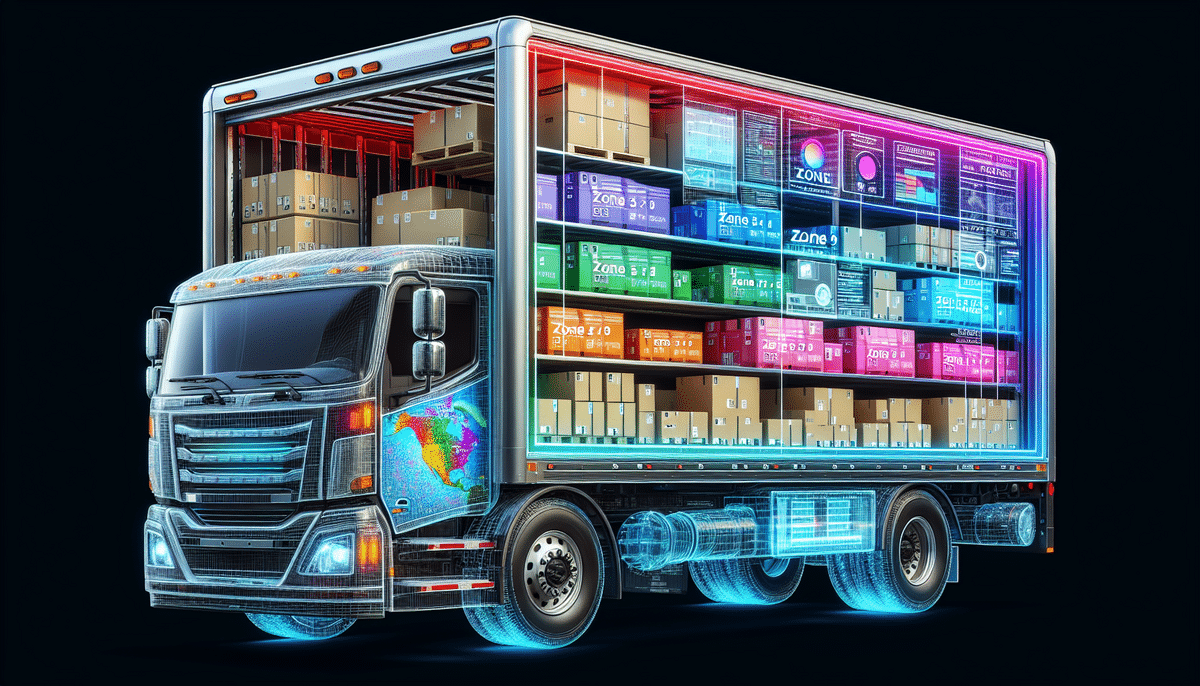How to Make a UPS Zone Adjustment for 2nd Day Air Shipping
Are you looking to reduce shipping costs and improve delivery times for your business using UPS? A UPS zone adjustment may be the solution you've been looking for. In this article, we will explore everything you need to know about making a UPS zone adjustment for 2nd Day Air shipping to ensure accurate, successful, and cost-effective delivery to your customers.
Understanding the Importance of UPS Zone Adjustment
When shipping using UPS 2nd Day Air, the cost and delivery time of your shipment are based on the distance between the origin and destination zip codes. This distance determines the shipping zone your package falls into, ranging from Zone 2 to Zone 8. The higher the zone number, the greater the distance and the higher the shipping cost. By making a UPS zone adjustment, you can change the shipping zone of your package, leading to significant cost savings and reduced delivery times.
Note: UPS zone adjustments are not always possible or beneficial. If your package is already in the closest possible zone to the destination, adjusting the zone may actually increase both the shipping cost and delivery time. Additionally, if the package is time-sensitive and needs to be delivered by a specific date, adjusting the zone might not be a viable option.
Another factor to consider when making a UPS zone adjustment is the weight and dimensions of the package. Large or heavy packages may not benefit significantly from a zone adjustment. In such cases, exploring other shipping options or negotiating rates directly with UPS could be more advantageous.
How to Determine Your Current UPS Shipping Zone
The first step in making a UPS zone adjustment is determining your current shipping zone. To find out, simply enter your origin and destination zip codes into the UPS Shipping Calculator. Once you have identified the shipping zone, you can calculate potential cost savings and delivery time improvements by adjusting the zone.
It's important to understand that UPS shipping zones are determined by the distance between the origin and destination zip codes. The farther the distance, the higher the shipping zone and cost. This means that shipping to a location far from your origin may place you in a higher shipping zone, resulting in higher shipping costs than necessary.
Additionally, the type of package being shipped can affect your shipping zone. UPS has different shipping zones for packages that are oversized or overweight. If your package falls into one of these categories, adjusting your shipping zone may help avoid overpaying for shipping.
How to Calculate the Cost Savings of a Zone Adjustment
Calculating the cost savings for a UPS zone adjustment is straightforward. Use the UPS zone adjustment calculator to compare the cost of shipping with your current zone versus the cost with the adjusted zone. However, keep in mind that while a zone adjustment may decrease the cost, it could also increase the delivery time.
Consider the volume of shipments: If you ship a high volume of packages, even a small decrease in cost per package can lead to significant savings over time. Moreover, evaluate the impact of a zone adjustment on your overall shipping strategy. For instance, if the adjustment results in a substantial increase in delivery time, the cost savings might not be worth it if it negatively affects your customers' experience.
It's also important to note that a zone adjustment may not always be the best solution for reducing shipping costs. Depending on your shipping needs, other options such as negotiating rates with carriers or optimizing packaging may prove more effective. Regularly evaluating your shipping strategy and exploring all available options ensures you are getting the best value for your business.
Step-by-Step Guide to Making a UPS Zone Adjustment
Now that you understand the importance of a UPS zone adjustment, let's dive into the step-by-step process of making an adjustment:
- Log in to your UPS account or create a new account with UPS.
- Select the “Shipping” tab and then choose the “Calculate Time and Cost” option.
- Enter the origin and destination zip codes of your shipment.
- Choose the desired delivery date and service option of UPS 2nd Day Air.
- Calculate the shipment cost with the current zone and note it down.
- Adjust the shipping zone to the desired zone and recalculate the shipment cost.
- Compare the cost-saving potential and select the option that offers the most benefit to your business.
- Ensure that the new zone does not negatively impact your shipment delivery time, as zone adjustments may increase or decrease delivery time.
- Finally, complete the shipment process with the adjusted zone, and enjoy the cost savings and potential delivery time improvements!
Tip: A UPS zone adjustment may not always result in cost savings. In some cases, adjusting the zone may actually increase the shipment cost. Therefore, it's crucial to carefully evaluate the cost-saving potential before making any adjustments. Additionally, periodically reviewing and adjusting your shipping zones ensures that you are always getting the best rates for your business.
Tips for Ensuring Accurate and Successful Zone Adjustments
When making a UPS zone adjustment, follow these tips to ensure a successful and accurate process:
- Accuracy of Zip Codes: Ensure that the zip codes you enter are accurate and correct.
- Address Verification: Verify that there are no address errors or missing information that could cause shipment delays or errors.
- Delivery Time Impact: Take into account the potential impact on delivery time when making a zone adjustment, as it may increase or decrease delivery time.
- Shipment History: Review your shipment history and trends to make informed decisions on zone adjustments.
It is also important to consider the cost implications of zone adjustments. Depending on the distance and zone, the cost of shipping may increase or decrease. It is recommended to review and compare shipping rates before making any adjustments to ensure that you are making the most cost-effective decision for your business.
Common Mistakes to Avoid When Making a UPS Zone Adjustment
While UPS zone adjustments can bring cost savings and delivery time improvements, there are some common mistakes to avoid:
- Ignoring Delivery Time Impacts: Not considering the potential impact on delivery time when making a zone adjustment.
- Incorrect Shipment Information: Not verifying the accuracy of the shipment address or entering incorrect information.
- Neglecting Shipment Trends: Not reviewing shipment history or trends to make an informed decision on whether a zone adjustment is the best solution.
Another common mistake is not considering the weight and dimensions of the shipment. If the shipment is large or heavy, it may be more cost-effective to use a different shipping method rather than adjusting the zone. Additionally, improper packaging can result in damage during transit, leading to additional costs and delays. Carefully consider all factors before making a zone adjustment to ensure the best outcome for both cost and delivery time.
Impact of a Zone Adjustment on Delivery Time and Cost
When making a UPS zone adjustment, it's important to understand the impact it will have on both delivery time and cost. For example, adjusting to a lower zone may reduce shipping costs but can increase delivery time. Conversely, adjusting to a higher zone may increase shipping costs but reduce delivery time. Carefully consider these factors to make the best decision for your business.
Another factor to consider is the type of product being shipped. Some products are more time-sensitive than others, and a longer delivery time could result in lost sales or dissatisfied customers. In such cases, it might be worth paying a higher shipping cost to ensure faster delivery.
Remember that UPS zone adjustments may not always be necessary. If your business is located in a central area, you might already be in a favorable shipping zone for most of your customers. In this case, sticking with your current shipping rates and delivery times could be more cost-effective than making a zone adjustment.
How to Track and Monitor Your Shipments After a Zone Adjustment
After making a UPS zone adjustment, it's crucial to track and monitor your shipments to ensure accurate and successful delivery. To track your shipment, simply enter the tracking number into the UPS Tracking System. This system provides real-time tracking and status updates for your shipment, giving you peace of mind and the ability to take any necessary action should issues arise.
In addition to tracking your shipment through the UPS Tracking System, it's also important to monitor any changes in delivery time or location. You can sign up for UPS My Choice, a free service that allows you to receive delivery alerts, reroute packages, and even authorize package release without a signature. This service helps you stay on top of any unexpected changes and ensures that your shipment arrives at the right place and time.
Frequently Asked Questions About UPS Zone Adjustments
Still have questions about making a UPS zone adjustment? Check out these frequently asked questions:
- What is a UPS zone adjustment?
- How can a UPS zone adjustment impact my shipment delivery time and cost?
- What is the process for making a UPS zone adjustment?
- How can I track and monitor my shipment after a zone adjustment?
- What common mistakes should I avoid when making a UPS zone adjustment?
In conclusion, making a UPS zone adjustment for 2nd Day Air shipping can bring significant cost savings and potential delivery time improvements for your business. When making a zone adjustment, consider the potential impact on delivery time and cost, verify the accuracy of shipment address information, and review shipment trends to make an informed decision. With these factors in mind, you can ensure accurate and successful delivery using UPS 2nd Day Air shipping.
One important thing to note is that UPS zone adjustments are not always necessary or beneficial for every shipment. It is important to evaluate each shipment individually and determine if a zone adjustment is the best option. Additionally, consider the potential impact on the recipient of the shipment, as a zone adjustment may result in a longer delivery time for them.
Another factor to consider when making a UPS zone adjustment is the potential impact on your business's bottom line. While a zone adjustment may result in cost savings for the shipment in question, it is important to evaluate the long-term impact on your business's shipping costs and profitability. Consulting with a shipping expert or a UPS representative can help determine the best course of action for your business.