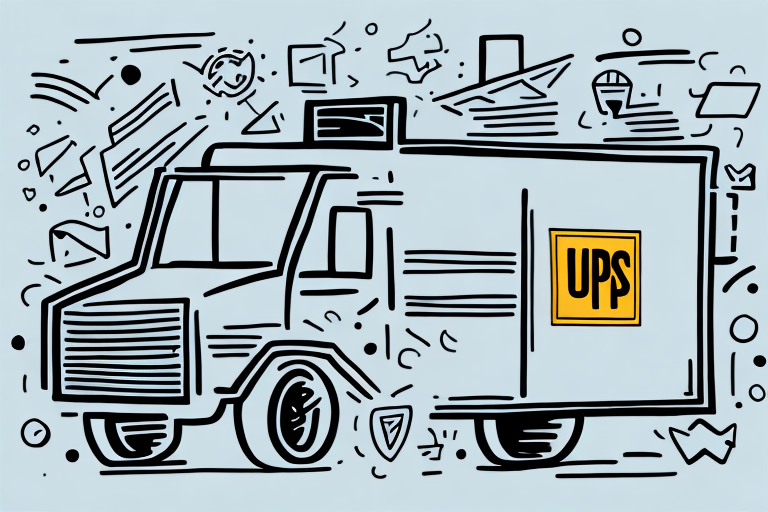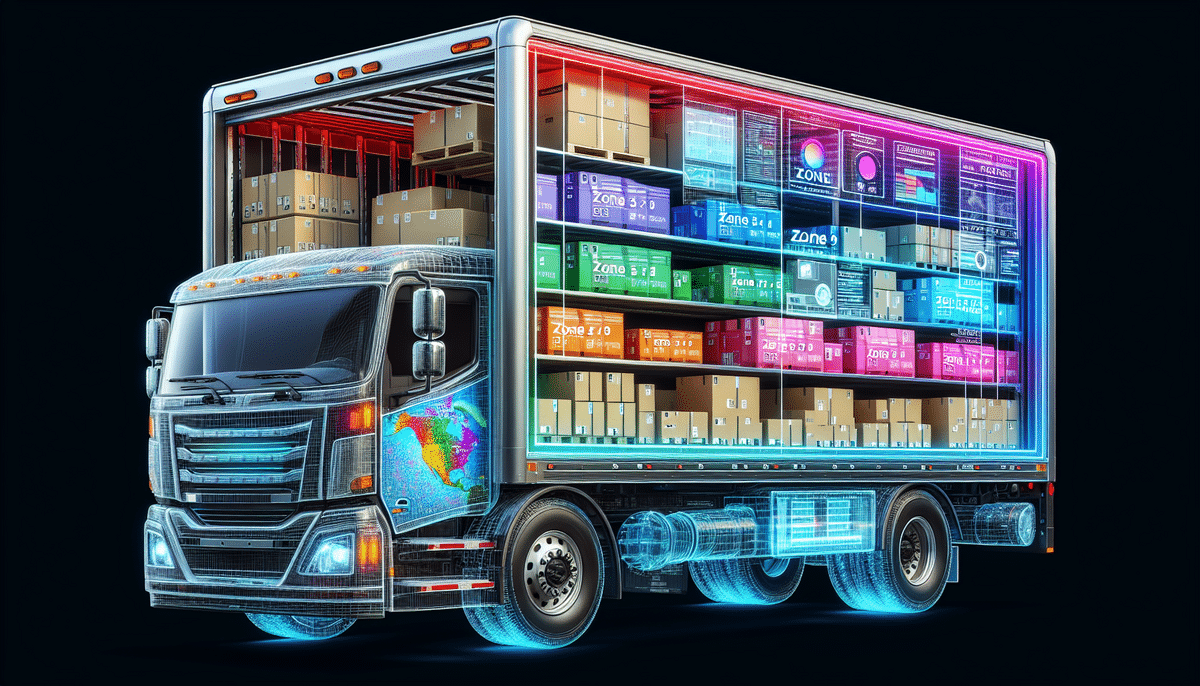How to Make a UPS Zone Adjustment for Ground Shipping
As a business owner or shipping manager, controlling shipping costs is paramount to maintaining profitability. One significant factor influencing these costs is UPS Zones. Understanding how to adjust your UPS zones for ground shipping can lead to substantial savings. This guide provides a comprehensive overview of UPS zones, the necessity of zone adjustments, factors influencing zone assignments, steps to make adjustments, tips for success, common pitfalls, and the benefits of optimizing your UPS zone strategy.
Understanding UPS Zones and Their Impact on Shipping Costs
The UPS zone system categorizes destinations based on their distance from the shipment's origin. There are nine zones, with Zone 1 being the closest and Zone 9 the farthest. Generally, the farther a package travels, the higher the shipping cost. Grasping your current zone assignments and their effect on expenses is crucial for effective cost management.
It's important to recognize that UPS zones are dynamic and can change based on the sender's and destination's locations. For instance, relocating your business or changing your shipping address may alter your zone assignments, subsequently affecting shipping costs. Additionally, UPS periodically updates its zone maps to reflect changes in transportation infrastructure and routes. Staying informed about these updates ensures accurate shipping cost calculations and helps avoid unexpected expenses.
When to Consider Making a UPS Zone Adjustment
Regularly evaluating your UPS zone assignments is essential to prevent overspending on shipping. Consider a zone adjustment under the following circumstances:
- Increased Shipping Costs: If you observe a significant rise in shipping expenses without a corresponding increase in shipping volume, a zone adjustment might be necessary.
- Competitive Pricing: If competitors offer lower shipping costs through different zone strategies, adjusting your zones can help maintain competitiveness.
- Operational Changes: Relocating warehouses or adding new shipping locations can alter your zone assignments, necessitating adjustments.
- Product Changes: Introducing larger or heavier items may require zone recalculations to account for the increased shipping costs.
- Promotional Offers: Offering free shipping to customers requires a careful examination of zone assignments to ensure profitability.
Moreover, keep an eye on UPS zone map updates. A sudden increase in shipping costs might result from such updates, prompting the need for a zone adjustment.
Key Factors Influencing UPS Zone Assignments
Several elements determine UPS zone assignments, including:
- Distance: The primary factor, where greater distances correspond to higher zones.
- Package Weight and Dimensions: Heavier and larger packages may be assigned to higher zones due to additional handling requirements.
- Delivery Service Type: Faster services like Next Day Air can result in higher zone assignments, even over shorter distances, due to priority handling.
- Destination Type: Shipping to rural or remote areas may incur higher zone assignments compared to urban centers.
Understanding these factors helps in strategizing zone assignments to optimize shipping costs effectively.
Determining Your Current UPS Zone
To identify your current UPS zone, you need the origin and destination ZIP codes. Utilize the UPS Shipping Calculator available on the UPS website or employ a reliable ZIP code lookup tool to ascertain your zone assignments.
Accurate zone determination is pivotal as it directly influences shipping costs and delivery times. Packages within the same zone typically incur lower shipping costs and enjoy faster delivery compared to those sent across different zones.
Moreover, UPS operates globally across more than 220 countries and territories. For international shipments, accurately determining the appropriate zone is crucial to ensure timely delivery and cost efficiency.
Calculating Shipping Costs Based on UPS Zones
After identifying your UPS zone, you can calculate shipping costs by considering package weight, dimensions, and destination. The UPS Shipping Calculator simplifies this process. Alternatively, shipping software can automate calculations based on your zone assignments.
Remember that longer distances result in higher zones and, consequently, higher shipping costs. UPS offers various shipping options such as Ground, Air, and International services, each with distinct rates and delivery timelines.
For precise cost calculations, measure and weigh your packages accurately before using the calculator. Adhering to UPS's packaging guidelines ensures your packages are appropriately packed and labeled, facilitating efficient handling and reducing the risk of unexpected costs.
According to UPS's 2023 shipping report, businesses that regularly adjust their zone assignments see an average shipping cost reduction of 15%.
Source: UPS Technology Tools
What is a UPS Zone Adjustment and Why Is It Beneficial?
A UPS zone adjustment involves modifying the zone assignment for individual packages or groups of packages to optimize shipping costs. The primary objective is to lower the assigned zone, thereby reducing shipping expenses.
When a package is assigned a higher zone, it travels a greater distance, increasing shipping costs. By adjusting zones, businesses can allocate savings to other operational areas, enhancing overall profitability.
However, it's essential to recognize that zone adjustments are not always feasible. Packages already in transit or those with specific size and weight restrictions may not qualify for zone changes. Consulting with UPS representatives can help determine the viability of zone adjustments for your specific needs.
Steps to Make a UPS Zone Adjustment for Ground Shipping
Adjusting your UPS zones involves a systematic approach to ensure accuracy and cost-effectiveness:
- Gather Package Data: Collect information on package weight, dimensions, and current zone assignments.
- Analyze and Determine New Zone: Based on your shipping goals and desired savings, identify the new zone assignments.
- Initiate Adjustment: Contact your UPS representative or log into your UPS account to start the zone adjustment process.
- Submit Request: Provide all necessary package details and the proposed new zone assignments.
- Confirmation: Await confirmation from UPS that the zone adjustment has been successfully implemented.
It's crucial to conduct a thorough analysis before initiating a zone adjustment to ensure that the changes will indeed result in cost savings. In some cases, adjusting zones may inadvertently increase shipping costs, so careful consideration is necessary.
Tips for a Successful UPS Zone Adjustment
To optimize the benefits of a UPS zone adjustment, adhere to the following best practices:
- Verify Package Information: Double-check all package details to prevent errors during the adjustment process.
- Assess Impact: Evaluate how adjustments affect all shipments to avoid unintended consequences like increased shipping times.
- Monitor Costs: After adjustments, track shipping costs to ensure that the desired savings are realized.
- Communicate Changes: Inform customers and suppliers about zone adjustments to prevent confusion or delays.
- Analyze Shipping Data: Review shipping data before and after adjustments to identify trends and make informed decisions for future adjustments.
Implementing these tips can enhance the effectiveness of your zone adjustments, leading to sustained cost savings and improved shipping efficiency.
Common Mistakes to Avoid When Adjusting UPS Zones
Avoid the following pitfalls to ensure a cost-effective UPS zone adjustment:
- Assuming Lower Zones Always Mean Lower Costs: While often true, some lower zones may result in higher costs due to package size or weight.
- Neglecting Shipping Times: Adjusting zones without considering the impact on delivery times can affect customer satisfaction.
- Overlooking Cost Savings Confirmation: Always verify that zone adjustments lead to actual savings rather than unintended costs.
- Ignoring Package Weight and Dimensions: UPS’s dimensional weight calculations can lead to higher costs if not accurately accounted for.
Additionally, remember that zone adjustments may not always yield savings. Analyze shipping volumes and consult with UPS representatives to ensure that adjustments align with your cost-saving objectives.
Timeline for UPS Zone Adjustments to Take Effect
Once you've submitted a UPS zone adjustment request, it typically takes up to 24 hours for the changes to take effect. However, processing times may vary during peak periods or if there are discrepancies in package data.
Frequency of Re-evaluating Your UPS Zones
To maintain optimal shipping costs, it's recommended to reassess your UPS zones at least annually. Additionally, re-evaluate whenever there are significant changes in your shipping locations, customer demographics, or shipping volume to ensure continued cost-effectiveness.
Benefits of Making a UPS Zone Adjustment for Your Business
Optimizing your UPS zones can offer multiple advantages:
- Reduced Shipping Costs: Lower zone assignments can lead to significant cost savings, enhancing profitability.
- Faster Shipping Times: Efficient zone assignments can improve delivery speeds, boosting customer satisfaction.
- Competitive Pricing: Lower shipping costs allow for more competitive pricing strategies within your industry.
In summary, making a UPS zone adjustment for ground shipping is a strategic move that can lead to substantial cost savings and improved operational efficiency. By following the outlined steps and avoiding common mistakes, businesses can optimize their shipping processes, enhance profitability, and deliver better service to their customers.
For more information and tools to assist with your UPS zone adjustments, visit ShipScience.