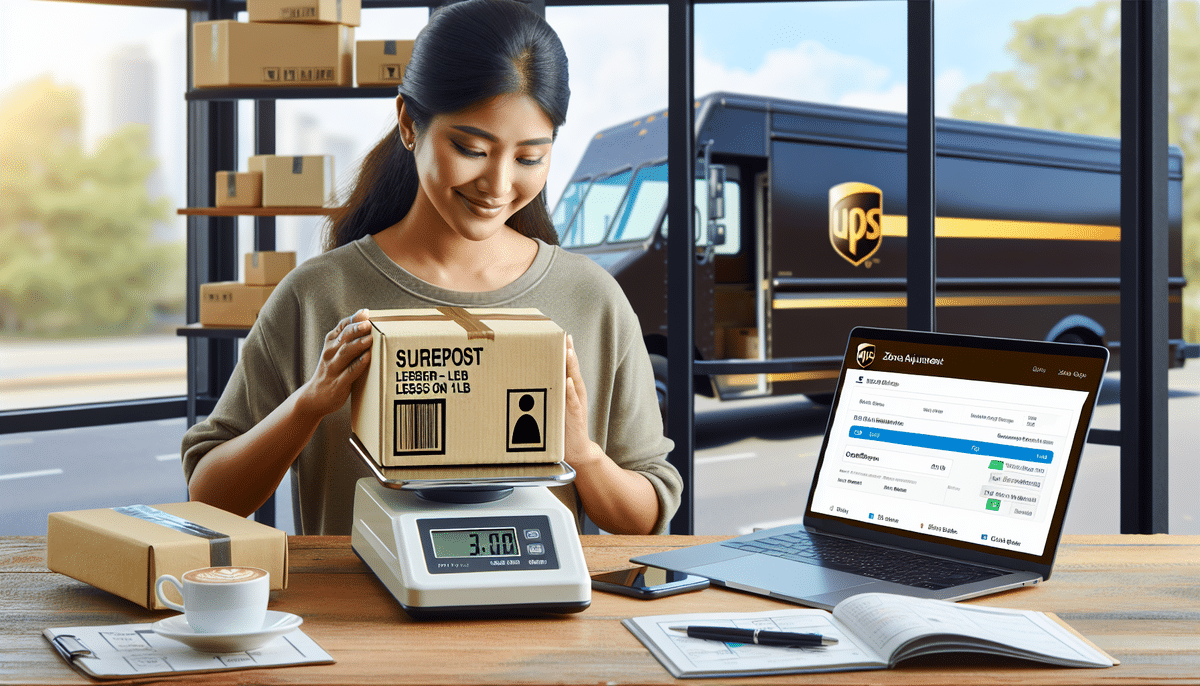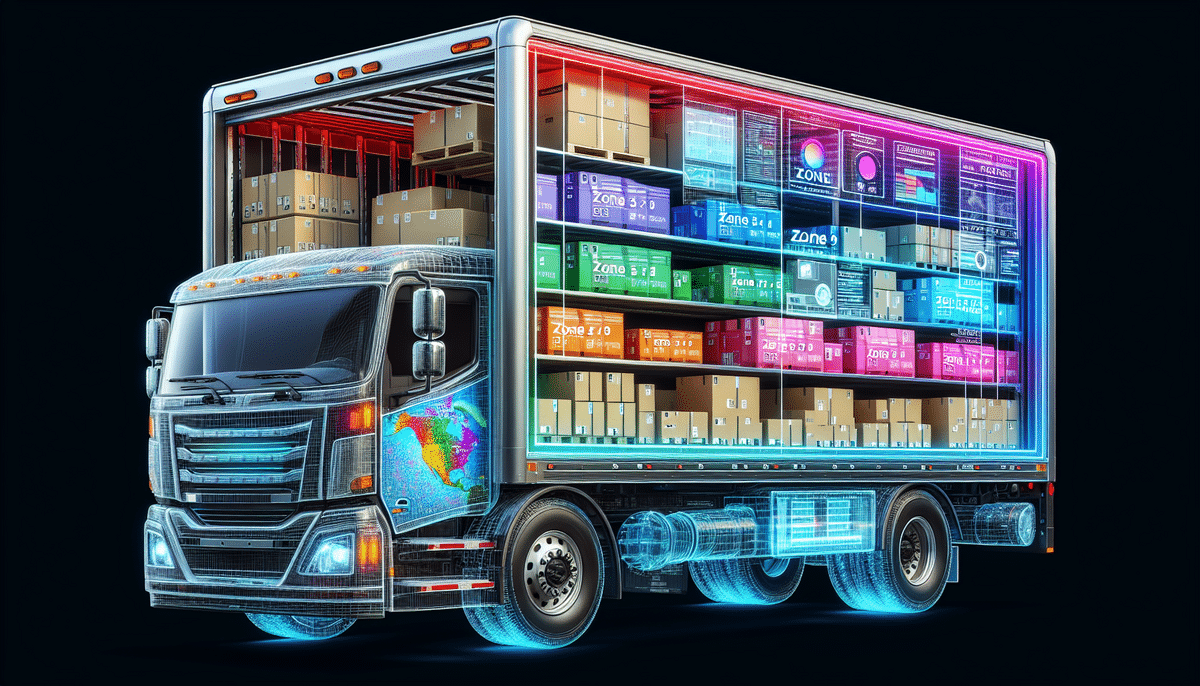How to Make a UPS Zone Adjustment for SurePost Packages Weighing Less Than 1 LB
UPS SurePost is a cost-effective shipping service ideal for lightweight packages weighing less than 1 lb. This article explores the advantages of using UPS SurePost, emphasizes the importance of precise weight calculation, and provides a comprehensive guide to making UPS zone adjustments for SurePost shipments. Additionally, we delve into common pitfalls, offer tips for accuracy, troubleshoot frequent issues, and discuss advanced strategies to optimize your shipping operations.
Understanding the Benefits of UPS SurePost for Lightweight Packages
UPS SurePost offers an economical solution by combining the efficiency of UPS with the reach of the United States Postal Service (USPS). This synergy is perfect for businesses and individuals aiming to reduce shipping costs without the necessity for expedited delivery.
Key benefits of UPS SurePost include a variety of delivery options such as residential and commercial deliveries, PO boxes, and military addresses. This versatility makes it suitable for diverse shipping needs.
Moreover, UPS SurePost provides comprehensive tracking capabilities, allowing businesses to monitor multiple shipments simultaneously. According to a 2023 UPS report, tracking accuracy has improved by 15%, enhancing inventory management and delivery reliability.
For more details, refer to the official UPS SurePost page.
The Importance of Accurate Weight Calculation for SurePost Shipping
Accurate weight calculation is fundamental to an effective SurePost shipping strategy. Utilize a calibrated scale to weigh your package, ensuring the total weight includes contents, packaging, and labeling. Miscalculations can lead to overcharges, undercharges, or delayed deliveries.
Proper weight determination also minimizes the risk of package damage. Underestimating weight may result in inadequate packaging, while overestimating can cause excessive packing, both scenarios potentially harming the shipped items. Ensuring precise weight fosters safe and timely deliveries.
Statistics indicate that accurate weight measurements can reduce shipping errors by up to 20%, significantly enhancing customer satisfaction (Statista Shipping Error Rates).
Step-by-Step Guide to Making a UPS Zone Adjustment for SurePost Packages
Follow these steps to adjust the UPS zone for your SurePost packages:
- Navigate to the UPS homepage and log in to your account.
- Select the "Shipping" tab and choose "Small Package" from the dropdown menu.
- Input the destination ZIP code and the package's weight.
- Select "UPS SurePost" as your shipping service.
- Click on the "Advanced Options" button.
- Under "Delivery and Extended Area Surcharge," choose "Destination Based."
- Proceed by clicking "Continue" and follow the subsequent prompts to finalize the adjustment.
Note that adjusting the UPS zone may alter both delivery times and shipping costs. Always review the updated details before confirming your shipment.
For further assistance, contact UPS Customer Service.
Common Mistakes to Avoid When Making a UPS Zone Adjustment for SurePost
Avoid these common errors to ensure a smooth UPS zone adjustment:
- Incorrectly entering the destination ZIP code.
- Inaccurate weight measurements that exclude packaging and labeling.
- Overlooking additional fees or surcharges applicable to your shipment.
- Improper packaging that doesn't secure the contents effectively.
- Neglecting to consider transit times, especially when specific delivery dates are required.
Ensuring accuracy in these areas can prevent delays, additional costs, and potential damage to your packages.
Tips for Ensuring the Accuracy of Your UPS Zone Adjustment for SurePost
Implement the following tips to maintain accuracy in your UPS zone adjustments:
- Use a Calibrated Scale: Regularly calibrate your scale to ensure precise weight measurements.
- Verify ZIP Codes: Double-check destination ZIP codes to prevent misrouting.
- Include All Package Components: Ensure that the weight encompasses contents, packaging, and labels.
- Accurate Dimension Entry: Measure and input the correct package dimensions to avoid discrepancies.
Remember, UPS zone adjustments are influenced by the distance between origin and destination ZIP codes. Accurate input of both ensures appropriate zone assignments, reducing the risk of delayed or lost packages.
How to Determine the Best Time to Make a UPS Zone Adjustment for SurePost Packages
The optimal timing for making a UPS zone adjustment depends on your shipping frequency and business seasonality:
- High-Frequency Shipping: If you regularly ship to specific zones, adjusting zones can lead to significant cost savings.
- Seasonal Peaks: During peak seasons, a zone adjustment can help manage increased shipping volumes efficiently.
- Occasional Shipping: For infrequent shipments, weigh the benefits against the effort required for adjustments.
Plan ahead to allow UPS sufficient time to process zone adjustments, ensuring your shipments benefit from any cost reductions without disrupting delivery schedules.
Consulting with a third-party logistics provider can also help optimize timing and strategies for zone adjustments.
Understanding the Impact of Your UPS Zone Adjustment on Shipping Costs and Delivery Times
A UPS zone adjustment can significantly influence both shipping costs and delivery timelines:
- Cost Savings: Adjusting to a lower zone can reduce shipping expenses, especially for destinations closer to your origin.
- Delivery Efficiency: Proper zone assignments can enhance delivery speed by aligning with UPS's optimized routing.
- Additional Fees: Be aware of potential surcharges for oversized or hazardous materials that may affect overall costs.
For example, shipping to a neighboring ZIP code (lower zone) typically costs less and delivers faster compared to remote areas (higher zones). According to UPS's 2023 shipping rates, intra-zone shipping can be up to 20% cheaper than inter-zone shipments.
Always review the UPS Rate Finder tool to understand cost implications before finalizing zone adjustments.
Troubleshooting Common Issues When Making a UPS Zone Adjustment for SurePost
If you encounter issues while adjusting UPS zones for SurePost, consider the following troubleshooting steps:
- Verify that the destination ZIP code is entered correctly.
- Ensure the package weight includes all components: contents, packaging, and labels.
- Check for applicable fees or surcharges that may affect your shipment.
- Confirm that package dimensions are accurately measured and entered.
If problems persist, contact UPS Customer Service for personalized assistance.
Refer to the UPS SurePost Troubleshooting Guide for more detailed solutions.
Advanced Techniques for Optimizing Your UPS Zone Adjustment Strategy for SurePost Shipping
Enhance your UPS zone adjustment strategy with these advanced techniques:
- Shipment Tracking: Monitor your shipments to identify trends and optimize routing.
- Data Analysis: Utilize shipping data to determine the most cost-effective zones and services.
- Third-Party Logistics Providers: Partner with experts to streamline and optimize your shipping processes.
- Rate Negotiation: Engage with UPS for potential rate discounts based on high shipping volumes.
- Stay Updated: Regularly review UPS updates on SurePost services, rates, and policies to adjust your strategies accordingly.
Implementing these techniques can lead to substantial savings and improved delivery performance. For in-depth strategies, consult industry reports such as the Forrester Logistics Reports and stay informed through resources like the UPS Shipping Services page.
By prioritizing accuracy, understanding potential fees, and continuously optimizing your approach, you can effectively manage UPS zone adjustments for SurePost shipments, enhancing both cost-efficiency and delivery reliability.