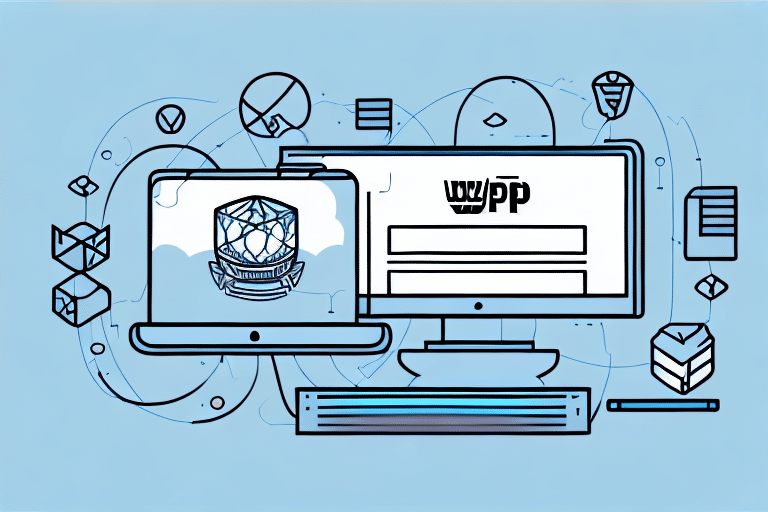Ensuring Data Security with FedEx Ship Manager: A Guide to Backing Up Your Shipping Data
Maintaining the integrity and security of your shipping data is vital for any business that relies on timely and accurate deliveries. FedEx Ship Manager is a robust tool designed to streamline your shipping operations, offering features like automatic address verification, package tracking, and label printing. To further enhance data security, it's essential to implement reliable backup strategies for the information handled by FedEx Ship Manager. In this article, we'll explore best practices for safeguarding your shipping data and how you can manually back up essential information using FedEx Ship Manager and other complementary tools.
The Importance of Backing Up Your Shipping Data
Data loss can have significant repercussions for businesses, including disrupted operations, financial losses, and damage to your reputation. By regularly backing up your shipping data, you can:
- Protect against hardware failures, malware attacks, and accidental deletions.
- Ensure quick recovery of critical information to minimize downtime.
- Maintain compliance with industry regulations and data protection standards.
- Provide peace of mind, knowing that your essential data is securely stored.
According to a study by Statista, data loss incidents can cost businesses an average of $3.86 million per event, highlighting the importance of having a dependable backup solution.
Understanding FedEx Ship Manager's Data Capabilities
FedEx Ship Manager primarily serves as a comprehensive shipping solution, enabling businesses to manage their shipping needs efficiently. While it offers robust functionalities for handling shipping tasks, it's important to understand the extent of its data management and backup capabilities:
- Shipping Data Management: FedEx Ship Manager stores information related to shipments, including addresses, tracking numbers, shipment dates, and package details.
- Data Export: The software allows users to export shipping records, which can be used for backup purposes or integrated with other systems.
- Integration with Other Tools: FedEx Ship Manager can integrate with CRM and inventory management systems, facilitating centralized data management.
However, it does not function as a full-fledged backup tool for general folder backups on your computer or network drives. Therefore, it's advisable to implement additional backup solutions to secure your overall business data.
Manual Backup of Shipping Data with FedEx Ship Manager
While FedEx Ship Manager handles specific shipping-related data, you can manually back up this information to ensure its safety. Here's how to export and store your shipping data:
- Step 1: Open FedEx Ship Manager on your computer.
- Step 2: Navigate to the "Reports" section.
- Step 3: Select the type of report you wish to export (e.g., shipment history, tracking information).
- Step 4: Choose the export format, such as CSV or Excel.
- Step 5: Save the exported file to a secure location, such as an external hard drive or cloud storage service.
Regularly exporting and storing your shipping data ensures that you have accessible records in case of software issues or data loss events.
Setting Up Automated Backups for Comprehensive Data Protection
To enhance data security beyond manual backups, consider setting up automated backup systems that cover all your business data, including shipping records managed by FedEx Ship Manager. Here are steps to establish an effective automated backup solution:
- Choose a Reliable Backup Software: Select software that offers automated scheduling, incremental backups, and data encryption.
- Schedule Regular Backups: Set up daily or weekly backups to ensure that your data is consistently protected without manual intervention.
- Select Multiple Backup Destinations: Use a combination of local storage (e.g., external hard drives) and cloud-based services to safeguard against hardware failures and other disasters.
- Monitor Backup Processes: Regularly check backup logs and alerts to confirm that backups are completed successfully.
- Test Data Restoration: Periodically verify that backed-up data can be restored accurately to mitigate risks associated with data corruption.
Implementing automated backups provides a comprehensive safety net, ensuring that all critical business data, including information from FedEx Ship Manager, is consistently protected.
Troubleshooting Common Backup Issues
Even with robust backup systems in place, issues may arise that hinder the backup process. Here are common problems and solutions:
- Insufficient Storage Space: Ensure that your backup destinations have adequate space. Consider upgrading your storage plan or using additional storage devices.
- Corrupted Files: Use backup software that includes integrity checks to detect and rectify corrupted files during the backup process.
- Network Connectivity Issues: For cloud-based backups, ensure a stable internet connection. Implement network redundancy solutions if necessary.
- Software Compatibility: Verify that your backup software is compatible with the latest version of FedEx Ship Manager and other integrated tools.
If you encounter persistent issues, consult the support resources provided by your backup software provider or reach out to FedEx customer support for assistance with data export processes.
Best Practices for Maintaining Secure Backups
To ensure that your backups remain effective and secure, adhere to the following best practices:
- Regularly Update Backup Software: Keep your backup tools up to date to benefit from the latest features and security enhancements.
- Secure Your Backup Storage: Use encryption for both local and cloud-based backups to protect sensitive data from unauthorized access.
- Implement Redundancy: Maintain multiple copies of your backups in different physical or cloud locations to prevent data loss from localized incidents.
- Access Control: Restrict access to backup data to authorized personnel only, minimizing the risk of data breaches.
- Document Backup Procedures: Clearly outline your backup processes and protocols to ensure consistency and ease of recovery during emergencies.
By following these best practices, you can enhance the reliability and security of your backups, ensuring that your shipping data managed by FedEx Ship Manager and other essential business information is well-protected.
Comparing Backup Solutions: Why Choose FedEx Ship Manager in Tandem with Robust Backup Tools
While FedEx Ship Manager effectively manages your shipping operations, complementing it with dedicated backup solutions ensures comprehensive data protection. Here's how combining FedEx Ship Manager with robust backup tools benefits your business:
- Specialized Data Handling: FedEx Ship Manager is tailored for shipping data, while backup tools are designed to handle a broader range of business information, providing specialized protection where needed.
- Enhanced Data Security: Using dedicated backup tools alongside FedEx Ship Manager ensures that data redundancy and security measures are thoroughly implemented.
- Streamlined Operations: Automated backup systems reduce the risk of human error, allowing your team to focus on core business activities without worrying about data security.
For businesses seeking comprehensive data protection, integrating FedEx Ship Manager with reputable backup solutions like Backblaze or Dropbox Business can provide a balanced approach to managing and safeguarding your critical information.
Conclusion
Protecting your shipping data is crucial for the smooth operation and success of your business. While FedEx Ship Manager offers powerful tools for managing shipping tasks, implementing additional backup strategies ensures that your data remains secure and recoverable in the event of unforeseen incidents. By following the best practices outlined in this guide and utilizing both FedEx Ship Manager and dedicated backup solutions, you can achieve a robust and reliable data protection framework that supports your business's needs.