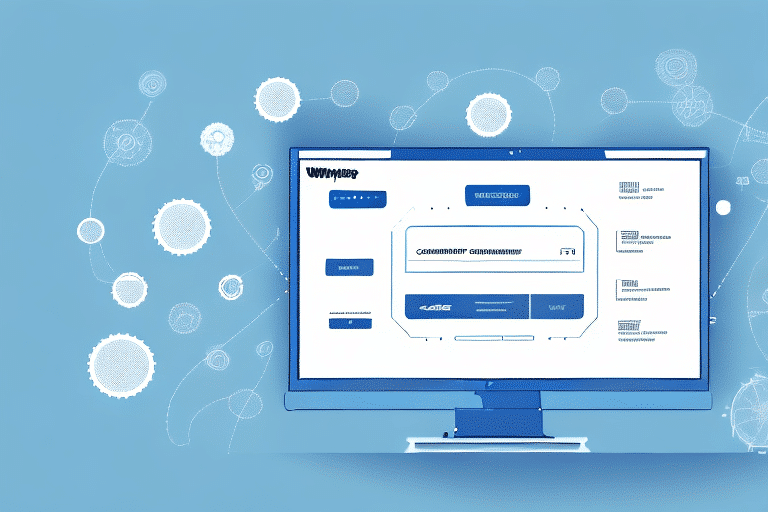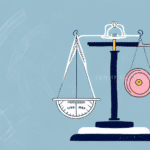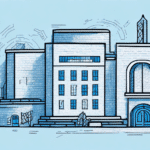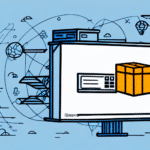How to Migrate from UPS WorldShip to a New Shipping System
In today's fast-paced business environment, utilizing a reliable shipping system is essential for operational success. Many companies currently depend on UPS WorldShip as their primary shipping solution. However, as your business expands, it might become necessary to transition to a new shipping system that offers more advanced features and functionalities. This article outlines the comprehensive process of migrating from UPS WorldShip to a new shipping system, ensuring a smooth and successful transition.
Why You Should Consider Migrating from UPS WorldShip
While UPS WorldShip is a widely recognized and reliable shipping software, it may not cater to the evolving needs of every business. As companies grow, the limitations in features and functionalities can hinder their ability to stay competitive. For instance, e-commerce businesses often require advanced features like seamless cart integration and automated processes to streamline operations effectively.
Moreover, transitioning to a more sophisticated shipping software can lead to significant time and cost savings in the long run. Features such as batch processing and automated label printing enable faster and more efficient order processing, reducing manual labor and minimizing errors. Additionally, some shipping software providers offer discounted shipping rates, which can help lower shipping costs and enhance profit margins.
The Benefits of Using a New Shipping System
Upgrading to a new shipping system may initially seem daunting, but the advantages can greatly enhance your business's performance and provide a competitive edge. A modern shipping system offers advanced features like multiple carrier integrations, real-time tracking, and customizable labels. These enhancements not only improve operational efficiency but also help build trust and credibility with your customers.
One of the key benefits is the ability to streamline your shipping processes. Automation of tasks such as label printing and package tracking saves time and reduces operational costs, allowing you to focus on other critical aspects of your business.
Additionally, offering a wider range of shipping options through multiple carrier integrations can attract and retain customers by providing them with choices like expedited shipping, international shipping, and more. This flexibility enhances customer satisfaction and loyalty.
Understanding the Migration Process Step-by-Step
Successfully migrating to a new shipping system involves following a structured process to ensure minimal disruptions to your operations:
1. Identifying the Right Shipping System for Your Business
The first step is to select a shipping system that aligns with your business needs. Consider features that enhance efficiency and profitability while minimizing costs. Evaluate systems based on scalability, integration capabilities, and user-friendliness.
2. Choosing the Best Time for Migration
Timing is crucial when migrating your shipping system. It's advisable to perform the migration during off-peak seasons or periods of low traffic to minimize disruptions and reduce the risk of errors.
3. Preparing Your Data for Migration
Ensure that all your data is backed up and ready for transfer. Export your current data from UPS WorldShip and verify that it conforms to the new system's required format. Clean and organize your data to prevent any issues during the migration process.
4. Testing and Verifying the New Shipping System
After migrating your data, conduct thorough testing to verify the functionality of the new system. Perform test shipments to ensure that label printing, tracking, and other features operate correctly.
5. Training Your Team on the New System
Effective training is essential for maximizing the benefits of the new shipping system. Provide comprehensive training sessions to ensure that your team is proficient in using the new tools and features.
6. Troubleshooting Common Issues During Migration
Be prepared to address potential issues such as data loss, corruption, or connectivity problems. Establish a support system with the new software provider to resolve any challenges promptly.
7. Post-Migration Best Practices for Optimal Performance
After migration, implement best practices to maintain system performance. Regularly update the software, maintain clear communication with customers, and keep consistent data backups.
8. Monitoring the New System's Performance
Continuously monitor the performance of the new shipping system. Track metrics such as processing speed, accuracy, and reliability to identify and address any emerging issues swiftly.
9. Evaluating the Success of the Migration
After the new system has been in use for a while, assess its impact on your business. Analyze improvements in efficiency, profitability, and customer satisfaction to determine the success of the migration. Make necessary adjustments to optimize performance further.
Success Stories: Companies That Have Successfully Migrated from UPS WorldShip
Several businesses have transitioned from UPS WorldShip to more advanced shipping systems, resulting in significant growth and operational improvements:
- XYZ E-commerce: After switching to a new shipping system, XYZ experienced a 30% increase in sales. The enhanced system allowed for faster order processing and improved accuracy, leading to higher customer satisfaction and increased revenue.
- Specialty Manufacturer: This manufacturer streamlined their shipping process and reduced errors by 50% post-migration. The new system's automation features saved time and resources, while also enhancing their reputation through reliable and timely deliveries.
Cost Analysis: Is Migrating Worth It?
While migrating to a new shipping system involves initial costs, the long-term benefits often justify the investment. Increased efficiency, productivity, and cost savings can lead to higher profitability and a stronger competitive position.
Consider the potential impact on your customers. Enhanced tracking and delivery options can boost customer satisfaction and loyalty. However, a poorly managed migration could result in shipping delays and errors, harming your reputation and leading to lost business.
Ensure that adequate support and training are available during the migration process. Proper training minimizes errors and disruptions, facilitating a smooth transition and maximizing the new system's benefits.
Comparison of Popular Shipping Systems on the Market
Several shipping systems are available, each offering unique features. Here's a comparison of some of the most popular options:
- FedEx: Provides a wide array of shipping options, including overnight and international shipping. Their user-friendly website and mobile app allow for easy package tracking and shipment management.
- ShipBob: Known for its comprehensive e-commerce integrations and scalable solutions, ShipBob offers real-time inventory management, automated order processing, and competitive shipping rates.
- Stamps.com: Ideal for small to medium-sized businesses, Stamps.com offers efficient label printing, batch shipping, and seamless integration with various e-commerce platforms.
- DHL: Offers robust international shipping solutions with extensive global coverage. DHL's platform includes real-time tracking, customs support, and reliable delivery options.
Expert Tips for a Smooth and Successful Migration Process
- Seek Professional Assistance: Engage with experts who specialize in shipping system migrations to save time, reduce costs, and mitigate potential losses due to system downtime.
- Ensure Data Security: Back up all data securely before migration and ensure that the transfer process maintains data integrity to prevent loss or breaches of sensitive information.
- Train Employees: Comprehensive training ensures that your team is comfortable with the new system, reducing errors and enhancing overall efficiency.
- Verify System Compatibility: Ensure that the new shipping system integrates seamlessly with your existing software and business operations to avoid workflow disruptions.
Transitioning from UPS WorldShip to a new shipping system is a significant decision that can lead to substantial business growth. With careful planning, professional support, and adherence to best practices, migrating to a new shipping system can enhance your business operations, streamline logistics, and unlock your company's full potential.
Additional Resources
- Choosing the Right Shipping Software - Forbes
- Selecting Shipping Software - Business News Daily
- Successful Software Migration Best Practices - Project Management Institute