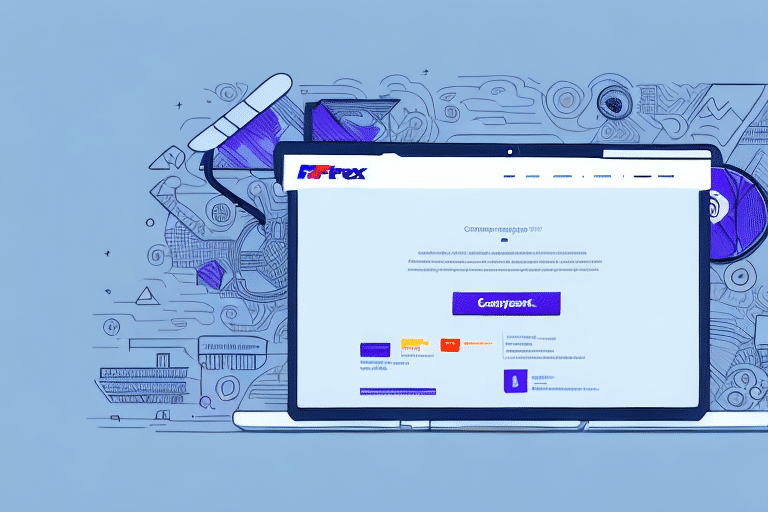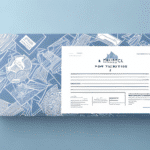How to Obtain a FedEx Ship Manager Registration Key
If you are a business owner who regularly ships packages through FedEx, having access to their Ship Manager software is essential. This tool streamlines the shipping process by providing features such as creating shipping labels, scheduling pickups, and printing packing slips. To utilize all these features, you will need to obtain a FedEx Ship Manager Registration Key. This guide will walk you through everything you need to know about obtaining this key.
Benefits of Using FedEx Ship Manager
FedEx Ship Manager offers a range of benefits that can significantly enhance your shipping operations:
- Efficiency: Automate the creation of shipping labels and reduce manual data entry.
- Cost Savings: Compare shipping rates and choose the most cost-effective options.
- Convenience: Schedule pickups and manage shipments from your desktop.
- Tracking: Real-time tracking updates ensure you and your customers are always informed.
- Customization: Tailor shipping labels and packing slips to match your branding.
According to a Business.com article, businesses using shipping software like FedEx Ship Manager can reduce shipping errors by up to 30% and save valuable time on logistics management.
Creating a FedEx Account for Your Business
Before obtaining a registration key, you must have a FedEx account. Follow these steps to create one:
- Visit the FedEx homepage and click on 'Sign Up'.
- Select 'Create a FedEx account'.
- Enter essential details such as company name, address, and contact information.
- Create a username and password, and agree to the terms and conditions.
- Verify your email address through the confirmation link sent by FedEx.
Having a FedEx account allows you to manage shipping and billing information, track packages, and access special discounts and promotions. Additionally, you can customize shipping preferences and set up notifications for important updates and delivery statuses.
Obtaining Your FedEx Ship Manager Registration Key
Once you have a FedEx account, follow these steps to obtain your Ship Manager Registration Key:
- Log in to your FedEx account.
- Navigate to the Ship Manager section.
- Select 'Register for Ship Manager'.
- Fill out the registration form with accurate company and shipping information.
- Submit the form and await a confirmation email from FedEx.
- Follow the instructions in the email to download the Ship Manager software and enter your unique registration key.
It's crucial to keep your registration key confidential. If you suspect it has been compromised, contact FedEx immediately to request a new key.
Linking Your FedEx Account with Ship Manager Software
After obtaining your registration key and downloading the Ship Manager software, link your FedEx account by following these steps:
- Open the Ship Manager software on your computer.
- Select 'Preferences' from the top menu bar.
- Click on 'Account' in the left navigation pane.
- Enter your FedEx account number and meter number.
- Click 'Save' to finalize the linking process.
If you manage multiple FedEx accounts, repeat these steps for each account separately. For any issues during the linking process, contact FedEx Customer Support for assistance.
Troubleshooting Common Issues
While using FedEx Ship Manager, you may encounter some common issues. Here are troubleshooting tips to resolve them:
- Incorrect Information: Ensure all data entered during registration is accurate to avoid delays.
- Missing Confirmation Email: Check your spam or junk folder if you haven't received the registration email.
- Expired Registration Key: Registration keys are time-sensitive. If expired, request a new key from FedEx.
- Software Malfunctions: Ensure your software and computer are updated to the latest versions.
If issues persist, reach out to FedEx Customer Support for further assistance.
Understanding the Terms and Conditions of Using FedEx Ship Manager
Before fully utilizing FedEx Ship Manager, it's imperative to understand the terms and conditions set by FedEx. These guidelines outline the proper usage of the software, data privacy policies, and compliance requirements. Non-compliance can lead to suspension or termination of your account.
Key points to consider include:
- Adhering to FedEx's privacy policies regarding customer and shipment data.
- Using the software solely for lawful business purposes.
- Maintaining the confidentiality of your registration key and account credentials.
Regularly reviewing these terms ensures that your business remains in good standing with FedEx and avoids any potential disruptions to your shipping operations.
What to Do If You Lose or Forget Your Registration Key
Misplacing your FedEx Ship Manager Registration Key can disrupt your shipping operations, but recovering it is straightforward:
- Log in to your FedEx account.
- Navigate to the Ship Manager section.
- Select 'View Notification Preferences'.
- Click on 'Ship Manager Registration Key' to view your key.
If you are still unable to retrieve your key, contact FedEx Customer Support for assistance. They can help you recover or issue a new registration key as needed.
Additional Tips for a Smooth Registration Process
To ensure a seamless registration process with FedEx Ship Manager, consider the following tips:
- Double-Check Information: Verify all details entered in the registration form to prevent delays.
- Use a Strong Password: Protect your account by creating a password that is both secure and memorable.
- Stay Updated: Regularly update the Ship Manager software to access the latest features and security enhancements.
- Utilize Support Resources: Take advantage of FedEx's online resources, tutorials, and customer support for any assistance you may need.
Implementing these practices will help you maximize the benefits of FedEx Ship Manager and maintain efficient shipping operations for your business.
Conclusion
Obtaining a FedEx Ship Manager Registration Key is a crucial step for businesses looking to optimize their shipping processes. By following the steps outlined in this guide, you can effortlessly enroll for a registration key, link it to your FedEx account, and leverage the full potential of the Ship Manager software. Remember to maintain the security of your registration key, adhere to FedEx's terms and conditions, and utilize available support resources to ensure a smooth and efficient shipping experience.
For more information and to get started with FedEx Ship Manager, visit the FedEx Ship Manager page.