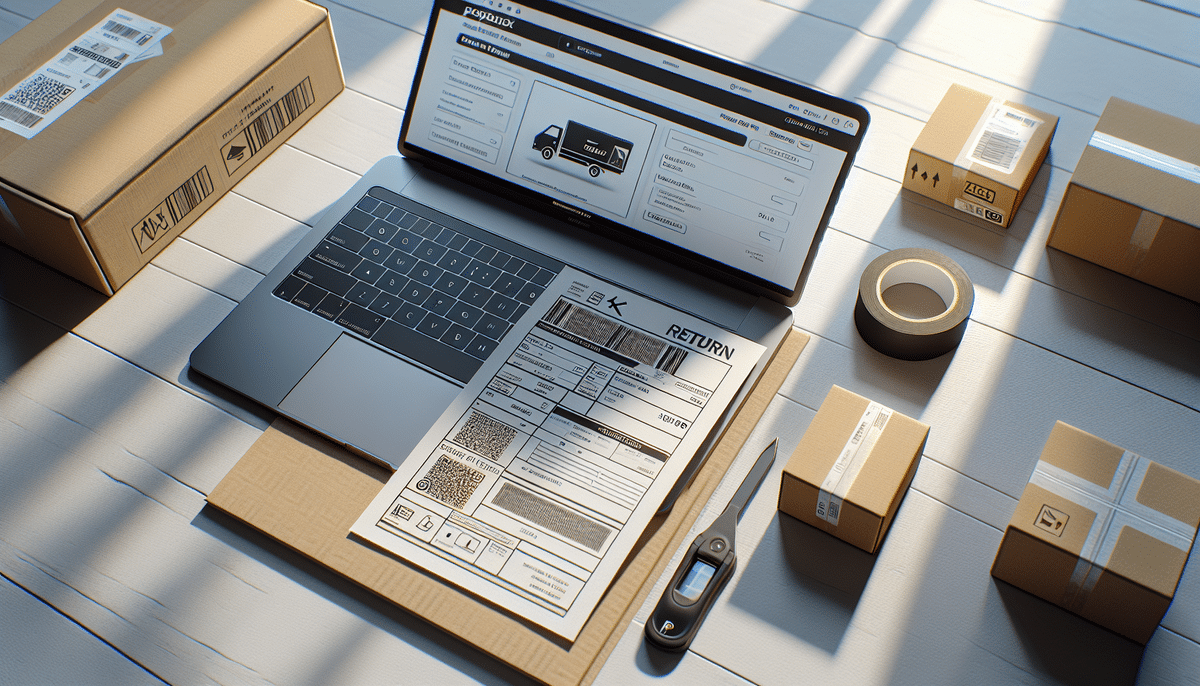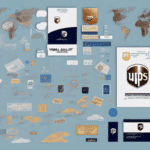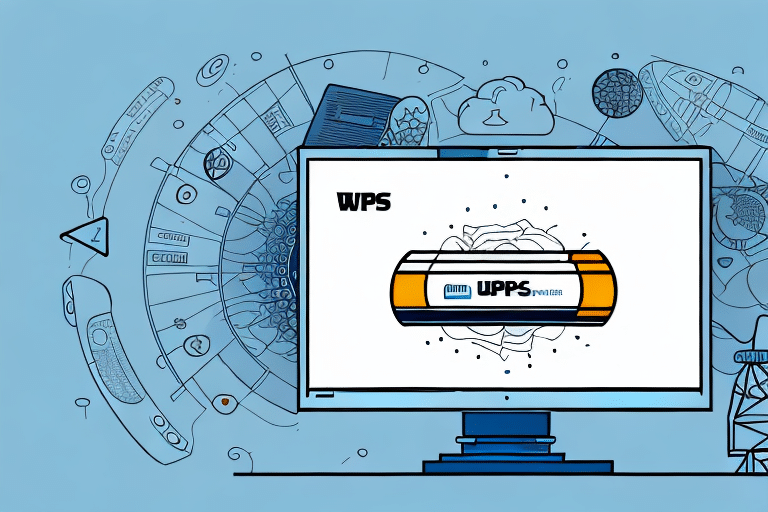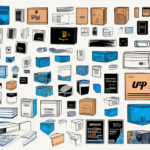How to Obtain Your UPS Return Shipping Label Online
Returning an item shouldn’t feel like a hassle, yet many people find navigating the process of obtaining a UPS return shipping label challenging. According to the National Retail Federation, online returns in 2022 accounted for billions of dollars in returned merchandise, illustrating how widespread the need for an efficient returns process truly is. In this guide, you’ll discover how to generate your UPS return label online, track your package with a prepaid label, and troubleshoot common issues that might arise. By the end, you’ll have the confidence to handle returns quickly and effectively.
Understanding the UPS Return Shipping Label Process
A UPS return shipping label is a document containing essential details—such as barcodes and tracking information—that makes returning items straightforward. When you buy UPS labels online, you can streamline the process for both yourself and the retailer. Some retailers may even provide UPS labels free to encourage hassle-free returns. This section dives into what a UPS return label is and why it’s advantageous.
What Is a UPS Return Shipping Label?
A UPS return shipping label expedites and clarifies the return process by including key information like sender and recipient addresses, a tracking barcode, and any customs details for international returns. Generating a UPS label online is convenient and ensures the shipment is documented properly from the start, reducing the risk of delays or lost packages.
Why Use a UPS Return Shipping Label?
Utilizing a UPS return shipping label provides a simplified system for returning items. Features like a UPS QR code or the option to print your label at a UPS store mean you can choose the method that best fits your situation. Additionally, if you prefer to buy a UPS label online, you can sometimes access discounted rates, speeding up the return process while saving money.
Benefits of Obtaining the Label Online
Generating your UPS return shipping label online offers remarkable convenience. From the comfort of your home, you can compare shipping options, select preferred services, and instantly print the label. This proactive approach eliminates confusion about package details and equips you with easy-to-track documentation. The result is smoother returns and higher customer satisfaction.
Steps to Obtain Your UPS Return Shipping Label Online
Securing your UPS return shipping label involves a few straightforward steps. By carefully following them, you’ll avoid delays and ensure your package reaches its destination without issues.
1. Access the UPS Website
Start by navigating to the official UPS website. Look for the “Shipping” tab to find various shipping options, including returns. Following the clear prompts makes it easy to begin the process of obtaining your label.
2. Fill Out the Required Information
After selecting a return option, provide the addresses for sender and recipient, as well as relevant package information like weight and dimensions. Double-check your entries to avoid any errors that could disrupt your return.
3. Choose the Correct Service Type
Select the shipping service that best meets your needs. Factors like package size, weight, and urgency will guide your decision. If you need to expedite the return, choose a faster service option to ensure prompt delivery.
4. Review Your Return Details
Before finalizing, carefully verify addresses, package data, and service selections. Ensuring everything is correct prevents mistakes that can lead to delays or additional fees. Take a moment to confirm all the details are accurate.
5. Generate and Print the Label
Once you’ve reviewed everything, create your UPS return shipping label. Typically, this appears as a downloadable PDF, ready to print from home or at a local UPS store. Each printed label includes barcodes and tracking information for a smooth return.
Tracking Your Return With the UPS Return Shipping Label
Monitoring your package’s journey with a UPS return shipping label is straightforward. Using the tracking number on the label, you can access real-time updates through the UPS website or a UPS account, helping you stay informed from drop-off to delivery.
How to Track Your Package Online
Visit the UPS website and enter your unique tracking number to view current shipment status. Creating a UPS account gives you access to additional tools, such as saving shipment preferences and receiving notifications at key transit points.
Understanding Tracking Status Updates
Labels like “In Transit” or “Out for Delivery” show where your package is along its route. Recognizing these statuses helps set realistic expectations. If you spot “Label Created,” it means the shipping details were generated, but the package may not have been scanned by UPS yet.
Contacting UPS for Assistance
If tracking information seems stuck or unclear, reach out to UPS via phone or live chat. Having your tracking number handy helps support staff quickly investigate issues and provide accurate updates on your return’s status.
Common Issues When Obtaining Your UPS Return Shipping Label
Despite the convenient online process, occasional challenges may arise. Technical glitches, incorrect shipping details, or confusion over service types can hinder label generation. Below are common issues and how to address them.
Troubleshooting Label Generation Problems
If you cannot generate a label, try clearing your browser’s cache or using a different browser. You should also verify that all required fields—like package dimensions—are filled in accurately. Incomplete or incorrect data often results in errors during label creation.
Resolving Incorrect Information
Spotting a mistake in your shipping details? Correct it as soon as possible. If the label is already created, you may need to cancel and regenerate. Providing accurate addresses, item descriptions, and package weight is essential for timely processing.
Managing Returns for Different UPS Services
Not all UPS services are the same. Some offer faster transit, while others cater to heavier packages or international shipments. Make sure you understand each service’s requirements—from label formats to cut-off times—to prevent complications and delays.
Alternatives to Obtaining a UPS Return Shipping Label Online
Although generating labels online is handy, you have other options for managing returns. Whether you prefer in-person help, using a mobile app, or third-party return services, explore these methods to find the best fit for your shipping needs.
In-Store Options for Return Labels
Visit a local UPS retail location for personalized assistance. UPS staff can generate a new return label for you on the spot, eliminating the need for home printing. You can even ship your package immediately after your label is created, making the entire process more efficient.
Mobile App Solutions for UPS Shipping Labels
The UPS mobile app allows you to handle shipping needs on the go. Generate return labels, track existing shipments, and access account information directly from your phone. This approach is especially useful for busy individuals who need a flexible, user-friendly return solution.
Third-Party Services for Shipping Returns
Platforms like Returnly or Loop centralize the return process by offering quick label generation, package tracking, and customer support. These services often integrate with multiple retailers, making them an appealing option if you frequently return items and want a simpler, all-in-one experience.
Frequently Asked Questions About UPS Return Shipping Labels
Below are some of the most common questions regarding UPS return labels, including what you need for a return, how long a label is valid, and what to do if you lose it.
What Do I Need to Return a Package?
Generally, you need proof of purchase (like a receipt or invoice), appropriate packing materials, and a UPS return shipping label. If you don’t have a printer or prefer not to print at home, you can request a label at a UPS store. Also be sure to follow any specific instructions outlined in the retailer’s return policy.
How Long Is a UPS Return Shipping Label Valid?
Most UPS return shipping labels remain valid for about 14 days from creation. Check with your retailer or within the UPS interface for exact expiration dates. If your label expires, you’ll need to generate a fresh one to ensure the package can still be processed.
Can I Reuse a Return Shipping Label?
A UPS return label is unique to a specific package and cannot be reused. If you need to make multiple returns, generate a separate label for each shipment to maintain accurate tracking information and prevent confusion.
What if My Return Label Is Lost or Damaged?
If you misplace or damage your label, simply return to the UPS website or visit a UPS store to create a replacement. Having a new, clearly printed label ensures that your package is scanned properly and that potential delays are avoided.
Do I Have to Pay for Return Shipping?
This depends on the retailer’s return policy. Some retailers offer free returns, while others require customers to cover shipping fees. If you’re unsure, check the retailer’s website or contact their support team to find out how costs are handled.
Conclusion
Mastering the process of obtaining your UPS return shipping label online can save you time and frustration. By reviewing your shipping details carefully, choosing the right service, and tracking your package through the UPS interface, you’ll ensure a smoother return experience. With these insights, you can confidently handle any returns that come your way, keeping both convenience and cost-effectiveness in mind.