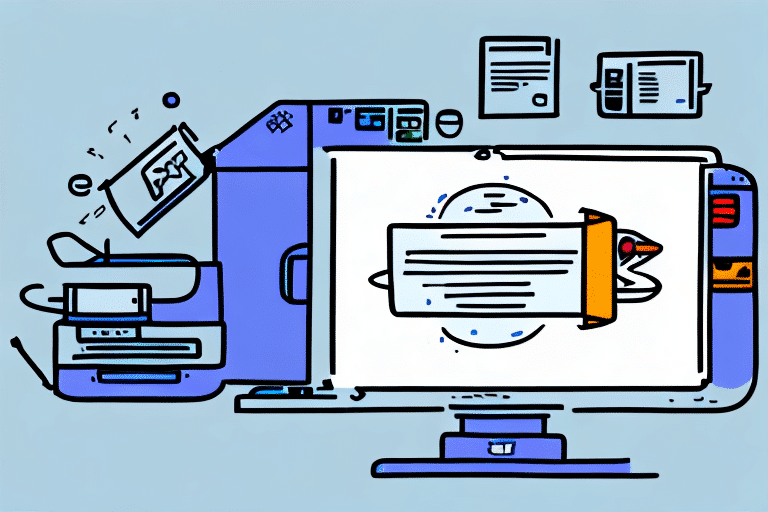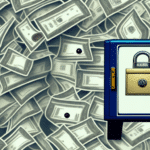Introduction to FedEx Ship Manager
FedEx Ship Manager is a comprehensive shipping solution designed to streamline your shipping processes, saving you both time and money. Whether you're a small business owner or managing a large-scale operation, FedEx Ship Manager offers a range of features to meet your shipping needs efficiently.
Benefits of Using FedEx Ship Manager
Cost Savings and Discounted Rates
One of the primary advantages of using FedEx Ship Manager is access to discounted shipping rates. By leveraging FedEx's volume-based discounts, businesses can significantly reduce their shipping costs over time. According to the U.S. Department of Transportation, optimizing shipping operations can lead to substantial cost reductions and improved profitability.
User-Friendly Interface
The platform boasts an intuitive interface that simplifies the shipping process. Users can easily create, schedule, and manage shipments, track packages, and print labels with just a few clicks. This ease of use helps maintain organization and efficiency, even during high-volume shipping periods.
Reliability and Customer Support
FedEx Ship Manager is backed by FedEx's robust global network, ensuring reliable and timely deliveries. In the event of any issues, FedEx's 24/7 customer support is readily available to provide assistance and resolve concerns promptly.
System Requirements and Installation
Compatible Operating Systems
FedEx Ship Manager is compatible with both Windows and Mac operating systems. Ensure your device meets the following minimum requirements:
- Operating System: Windows 10 or later, macOS 10.15 or later
- Internet Connection: Reliable high-speed internet
- Web Browser: Latest versions of Google Chrome, Firefox, or Safari
- PDF Viewer: Adobe Reader or a compatible alternative
Printer Compatibility
For printing shipping labels and documents, a printer must be connected to your device. If you plan to use a thermal printer, verify its compatibility with FedEx Ship Manager by consulting the FedEx website.
Security Measures
To protect your sensitive information, ensure that your system has updated antivirus software and an active firewall. These measures safeguard your device from potential security threats while using FedEx Ship Manager.
Getting Started with FedEx Ship Manager
Downloading and Installing the Software
To install FedEx Ship Manager, visit the official FedEx website. Navigate to the "Ship" tab, select "FedEx Ship Manager," and click "Download." Follow the on-screen instructions to complete the installation process.
Creating and Logging into Your Account
After installation, log in using your FedEx account credentials. If you don’t have an account, you can create one on the FedEx website. A stable and secure internet connection is essential during this process to prevent disruptions.
Managing Shipments and Tracking
Creating a New Shipment
To create a shipment, click on "Create a Shipment" in the dashboard. Enter the recipient’s address, package weight and dimensions, and select the appropriate shipping service level. Ensure all information is accurate to avoid delays.
Tracking Shipments in Real-Time
FedEx Ship Manager provides real-time tracking for all your shipments. You can monitor the status of your packages directly within the platform and receive updates via email or text messages. This feature helps you stay informed about delivery timelines and address any issues promptly.
Managing Shipping History
The platform allows you to access and manage your shipping history. View past shipments, generate detailed reports, and analyze shipping patterns to optimize your operations. This historical data is invaluable for making informed business decisions.
Advanced Features and Integrations
Customization Options
FedEx Ship Manager offers various customization options, such as saving frequently used shipment info and setting up automated notifications. These features enhance efficiency and streamline the shipping process.
Integrations with Business Systems
Integrate FedEx Ship Manager with other business systems like e-commerce platforms and inventory management software. These integrations help automate processes, reduce errors, and improve overall operational efficiency.
Troubleshooting and Support
Common Issues and Solutions
While using FedEx Ship Manager, you may encounter technical issues. Common problems include login difficulties, shipment errors, and label printing issues. Most of these can be resolved by following the troubleshooting guides available on the FedEx support page.
Accessing Customer Support
If you experience persistent issues, contact FedEx’s customer support. They offer 24/7 assistance via phone, email, and live chat to help resolve any problems you may face.
Best Practices for Efficient Use
Utilize Shipping Templates
Create templates for common shipment types and destinations to speed up the shipping process. This reduces the need to enter repetitive information for each shipment.
Batch Shipping
Process multiple shipments simultaneously using the batch shipping feature. This is particularly useful for businesses handling high volumes of packages, as it saves time and minimizes manual errors.
Leverage Third-Party Integrations
Integrate with accounting and inventory management systems to automate data flow and reduce the risk of errors. This seamless integration enhances overall business efficiency.
Conclusion: FedEx Ship Manager as a Reliable Shipping Solution
FedEx Ship Manager stands out as a reliable and convenient choice for managing shipping needs. Its comprehensive set of features, user-friendly interface, and robust support system make it an excellent tool for businesses of all sizes. By implementing the strategies and best practices outlined in this guide, you can optimize your shipping operations, reduce costs, and improve overall efficiency.