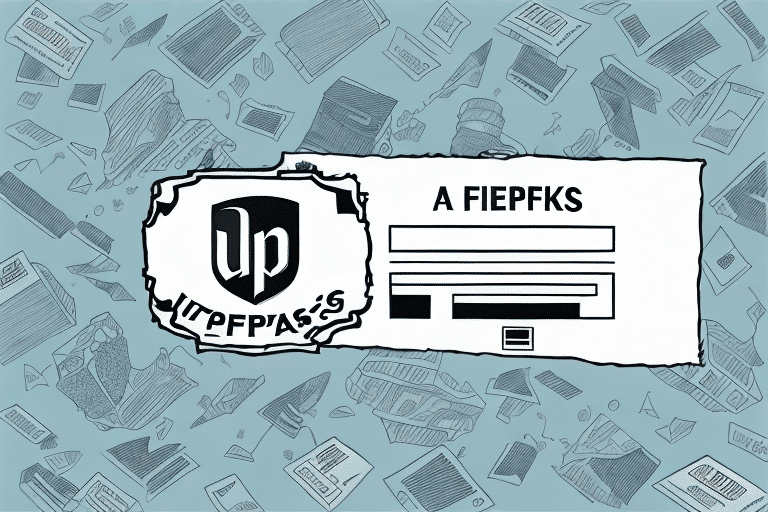What is UPS Worldship and Its Benefits for Shipping Labels
UPS Worldship is a comprehensive shipping software designed to streamline the shipping process for businesses of all sizes. It offers a centralized platform where users can create, track, and manage shipments efficiently. By utilizing Worldship for ordering UPS shipping labels, businesses can ensure accurate label generation, reduce manual errors, and save time. Additionally, Worldship integrates with various business systems, providing seamless data flow and improved operational efficiency.
Setting Up Your Worldship Account
To begin ordering UPS shipping labels through Worldship, the first step is to create an account. Visit the UPS Worldship website and follow the registration process by entering your company information, including name, address, and contact details. You will also need to provide a valid payment method to purchase shipping labels. Ensure that all information is accurate to facilitate smooth transactions and efficient shipping management.
Navigating the Worldship Dashboard
The Worldship dashboard is designed for user-friendliness, allowing easy access to various features and tools. Key areas of the dashboard include:
- Address Books: Manage and store multiple shipping addresses for quick selection.
- Create Shipments: Initiate new shipments and generate shipping labels.
- Shipment History: Track and review past shipments for reference and reporting.
- Label Printing: Access tools to print shipping labels directly from the platform.
Additionally, the dashboard allows for customization of shipping preferences, such as default package dimensions, shipping methods, and notification settings, enhancing the overall shipping workflow.
Step-by-Step Guide to Ordering UPS Shipping Labels
Follow these steps to order UPS shipping labels using Worldship:
- Login: Access your Worldship account using your credentials.
- Navigate to Shipping: Click on the "Shipping" tab in the dashboard.
- Select Label Type: Choose the type of label you wish to order, such as standard or thermal labels.
- Specify Quantity: Enter the number of labels required.
- Choose Delivery Method: Select your preferred method for receiving the labels, such as email or direct download.
- Enter Shipping Information: Input accurate shipping details to ensure label correctness.
- Review and Submit: Double-check all details and submit your order to generate the shipping labels.
Depending on your shipping volume, you can choose between thermal labels, which are cost-effective for high-volume shipping, or laser labels, which offer a professional appearance for lower volumes.
Customizing Your Shipping Label Orders
Worldship offers several customization options to tailor your shipping labels to your business needs:
- Label Size: Select the appropriate label size based on your packaging requirements.
- Quantity: Order labels in bulk to save costs for high shipping volumes.
- Delivery Method: Choose how you receive your labels, ensuring they are accessible when needed.
- Branding: Add your company logo or branding elements to your labels to enhance brand recognition.
By customizing your orders, you can ensure that your shipping process aligns with your business operations and branding strategies.
Ensuring Accurate Shipping Information
Accurate shipping information is crucial to prevent delays and ensure successful deliveries. Follow these tips to maintain precision in your shipping details:
- Double-Check Addresses: Verify recipient addresses for completeness and correctness.
- Use Standardized Format: Enter addresses in a standardized format to minimize errors, especially for international shipments.
- Include Contact Information: Provide accurate contact numbers for recipients to facilitate communication in case of delivery issues.
Utilizing address validation tools and maintaining updated address books within Worldship can further enhance accuracy.
Reviewing and Confirming Your Shipping Label Order
Before finalizing your order for UPS shipping labels, it's essential to review all details carefully:
- Order Details: Ensure the correct label type, quantity, and delivery method have been selected.
- Receiver Information: Confirm that the recipient's address and contact information are accurate.
- Sender Information: Verify that your company's information is correctly displayed on the label.
Once all information is verified, proceed to submit your order. After submission, review the generated labels to confirm that all information has been accurately populated.
Troubleshooting Common Issues in Worldship
While Worldship is designed to be user-friendly, some common issues may arise when ordering UPS shipping labels. Here are solutions to typical problems:
- Payment Processing Errors: Ensure that your payment information is correct and that your payment method has sufficient funds. If errors persist, try an alternative payment method or contact UPS customer support.
- Label Generation Failures: Check that all required shipping information is accurately entered. Incomplete or incorrect data can prevent label generation.
- Account Access Issues: If you are unable to log in, verify your credentials or reset your password using the account recovery options.
- Software Glitches: Ensure that your software is updated to the latest version. If issues continue, reach out to the UPS Worldship support team for assistance.
For persistent problems, contacting UPS support or consulting the Worldship user guides can provide further assistance.
Cost Comparison: Worldship vs Other Shipping Methods
When considering ordering UPS shipping labels, it's important to assess the cost-effectiveness of using Worldship compared to other methods:
- Bulk Ordering Discounts: Worldship often provides discounted rates for bulk label purchases, reducing the cost per label.
- Automated Processes: By automating shipping processes, Worldship minimizes manual errors and associated costs.
- Integration with Business Systems: Seamless integration can lead to operational efficiencies and cost savings across the shipping workflow.
Comparatively, manual ordering methods may incur higher labor costs and are more susceptible to errors, potentially leading to increased expenses over time. Utilizing Worldship can offer a more scalable and economical solution for businesses with significant shipping needs.
Conclusion
Ordering UPS shipping labels through Worldship is an efficient and cost-effective solution for businesses aiming to streamline their shipping processes. By following the outlined steps and utilizing the platform's customization and management features, businesses can enhance their shipping accuracy, reduce costs, and improve overall operational efficiency. Additionally, Worldship's robust support and integration capabilities make it a valuable tool for managing and scaling shipping operations.