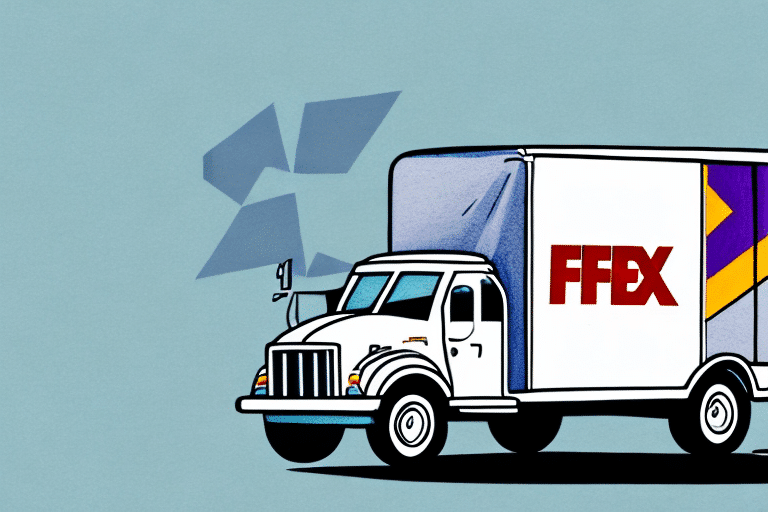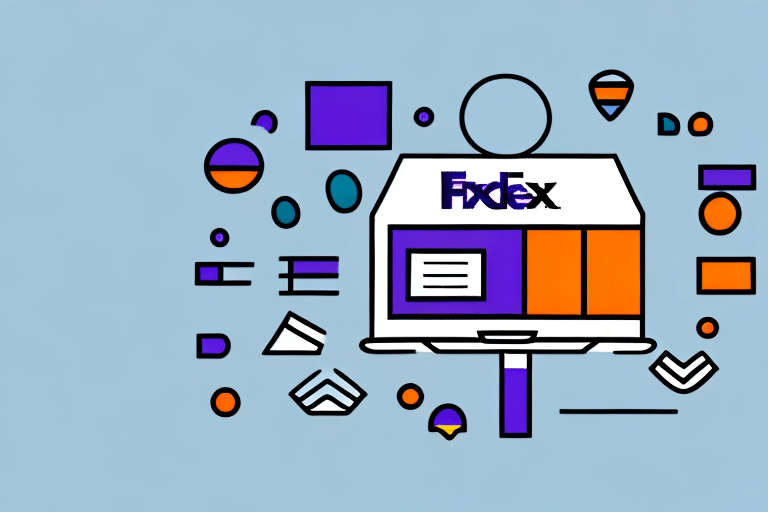How to Override Ground Shipping to Home with FedEx Ship Manager
If you need to change your FedEx shipment from ground shipping to home delivery, you can use FedEx Ship Manager to override the shipment type. This process is straightforward and convenient, saving you time and ensuring your delivery meets your specific needs. In this article, we will explore the steps involved in overriding ground shipping with FedEx Ship Manager, the benefits of doing so, and tips for managing your shipments efficiently.
Why Override Ground Shipping with FedEx Ship Manager?
There are several reasons why you might need to override ground shipping with FedEx Ship Manager. You may initially choose ground shipping for cost-effectiveness but later decide that home delivery is necessary for convenience or speed. Additionally, unforeseen circumstances might require you to change the delivery address or request expedited delivery options. Using FedEx Ship Manager allows you to make these changes seamlessly.
- Faster Delivery: Upgrade to expedited shipping to meet urgent deadlines.
- Address Changes: Correct or update the delivery address post-shipment.
- Special Instructions: Add delivery requirements such as signature confirmation.
Understanding the FedEx Ground Shipping Process
FedEx Ground is a reliable and cost-effective shipping option for packages weighing up to 150 lbs. Typically, packages are delivered within one to five business days, depending on the distance and destination. For more detailed information, refer to the FedEx Ground shipping service.
It's important to note that FedEx Ground does not automatically include services like signature confirmation or insurance. These can be added for an additional fee, providing more security and peace of mind for your shipments.
FedEx Ship Manager: A Comprehensive Overview
FedEx Ship Manager is a powerful web-based shipping software that allows users to manage their shipments efficiently online. With features like creating shipping labels, tracking packages, and modifying shipment details, it streamlines the shipping process for both individuals and businesses.
Key Features of FedEx Ship Manager
- Multi-Package Shipping: Create labels for multiple packages simultaneously.
- Batch Shipping: Upload and process multiple shipments at once using spreadsheets.
- Address Book Management: Save frequently used addresses for quick access.
- Customizable Labels: Add your company logo and branding to shipping labels.
These features enhance the efficiency of your shipping operations, making it easier to handle large volumes of shipments with minimal effort.
The Benefits of Using FedEx Ship Manager
Utilizing FedEx Ship Manager offers numerous advantages that can significantly improve your shipping experience:
Convenience and Accessibility
Manage all your shipments from one centralized platform without the need to visit a FedEx location. This online accessibility is especially beneficial for businesses that require frequent shipping.
Cost Efficiency
FedEx Ship Manager provides various shipping options, allowing you to choose the best balance between cost and delivery speed. By optimizing your shipping choices, you can reduce expenses while meeting delivery deadlines.
Enhanced Tracking and Visibility
Real-time tracking and status updates keep you informed about the whereabouts of your packages, ensuring transparency and reliability in your shipping process.
According to a Statista report, FedEx has been consistently improving its logistics and tracking technologies, enhancing customer satisfaction and operational efficiency.
How to Access and Use FedEx Ship Manager
To begin using FedEx Ship Manager, follow these steps:
- Visit the FedEx Ship Manager website.
- Create a FedEx account or log in to your existing account.
- Navigate to the Ship Manager portal to start managing your shipments.
Tracking Shipments
FedEx Ship Manager offers real-time tracking, allowing you to monitor the status of your packages from dispatch to delivery.
Printing Shipping Labels
Easily print shipping labels directly from the portal, saving time and reducing the need for third-party label printing services.
Steps to Override Ground Shipping with FedEx Ship Manager
If you need to switch from ground shipping to home delivery, follow these steps:
- Log in to your FedEx Ship Manager account.
- Select the shipment you wish to modify from your list of shipments.
- Click on "Edit" from the drop-down menu.
- Under "Delivery Options," choose either "Hold at Location" or "Deliver to Another Address."
- Enter the new delivery information and click "Save."
Ensure that the new delivery address is accurate to avoid delays or misdeliveries. Additional fees may apply for expedited shipping or special delivery options.
Managing Your FedEx Shipments Efficiently
Effective management of your FedEx shipments can lead to significant time and cost savings. Here are some best practices:
- Create Shipping Labels in Advance: Prepare labels ahead of time to streamline the shipping process.
- Regular Tracking: Monitor your packages regularly to stay updated on their status.
- Keep Delivery Information Updated: Ensure that all addresses and contact details are current to prevent delivery issues.
- Utilize FedEx's Confirmation Features: Services like signature confirmation add an extra layer of security.
Using the FedEx Mobile App
The FedEx mobile app allows you to manage shipments on the go, providing features such as label printing, package tracking, and real-time notifications.
Automated Shipping Tools
For businesses with high shipping volumes, FedEx offers automated shipping tools that can handle repetitive tasks, saving time and reducing the potential for errors.
Common Challenges and How to Overcome Them
While FedEx Ship Manager is a robust tool, users might encounter some challenges. Here are common issues and solutions:
Technical Issues
- Problem: Difficulty printing labels.
- Solution: Ensure your printer drivers are up to date and that the printer is properly connected. Contact FedEx support if the issue persists.
Navigation Difficulties
- Problem: Struggling to find specific features within the software.
- Solution: Utilize FedEx's comprehensive help and support resources or reach out to customer service for guided assistance.
International Shipping Challenges
Handling customs documentation for international shipments can be complex. To navigate this:
- Use FedEx's Customs Resources: FedEx provides detailed guidelines and tools to assist with customs documentation.
- Consult with Experts: Consider using a customs broker or consulting with FedEx's customer service for specific requirements.
Troubleshooting Tips
- Double-check all entered delivery information for accuracy.
- Refresh the FedEx Ship Manager page or log out and back in to resolve minor glitches.
- If problems continue, contact FedEx customer service for further assistance.
By proactively addressing these challenges, you can ensure a smoother shipping experience and maintain the reliability of your deliveries.
Conclusion
Overriding ground shipping with FedEx Ship Manager is a simple and effective way to tailor your shipping needs to your specific circumstances. Whether you require faster delivery, need to update the delivery address, or want to add special instructions, FedEx Ship Manager provides the tools necessary to manage your shipments efficiently. By following the steps and tips outlined in this article, you can optimize your shipping process, reduce potential errors, and ensure that your packages are delivered on time and to the correct destination.
For additional support and resources, always refer to the official FedEx Ship Manager website or contact FedEx customer service.