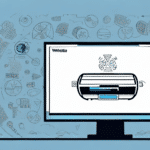Are you tired of manually processing each shipment in UPS Worldship? If so, the Batch Process is here to help! In this article, we'll guide you through everything you need to know to set up and utilize the batch processing feature in UPS Worldship. From defining what a batch process is to troubleshooting issues that may arise, we've got you covered. So let's get started!
Understanding Batch Processing in UPS Worldship
A batch process is a feature in UPS Worldship that allows you to process multiple shipments simultaneously. This functionality is especially beneficial for businesses handling large volumes of shipments, as it eliminates the need for manual data entry for each package. By utilizing a batch file containing all necessary shipment information, UPS Worldship handles the processing efficiently.
Batch processing can save significant time and effort, particularly for businesses that regularly ship a large number of packages. It enables the import of shipment data from spreadsheets or other file formats, facilitating the rapid generation of shipping labels and necessary documentation. Moreover, batch processing reduces the likelihood of errors and ensures consistency across all shipments by applying uniform data and parameters.
According to a [UPS report](https://www.ups.com/us/en/help-center/technology-support.page), businesses leveraging batch processing can increase their shipping efficiency by up to 40%, significantly enhancing overall operational productivity.
Benefits of Batch Processing in UPS Worldship
Time and Efficiency
One of the primary advantages of batch processing is the substantial time savings it offers. Instead of manually entering shipment details for each package, users can process hundreds or even thousands of shipments at once. This streamlined approach not only accelerates the shipping process but also allows staff to focus on other critical tasks.
Reduced Errors and Enhanced Accuracy
Manual data entry is prone to human errors, which can lead to incorrect shipments, delays, and increased costs. Batch processing minimizes these risks by automating data input, ensuring that all shipment information is consistent and accurate across the board.
Cost Savings
By reducing the time and effort required for processing shipments, businesses can lower their labor costs. Additionally, accurate batch processing helps avoid costly mistakes related to misrouted or lost packages.
Scalability
As your business grows, so does the volume of shipments. Batch processing provides the scalability needed to handle increasing shipment volumes without a corresponding increase in manual workload.
Setting Up the Batch Process
Creating a Batch File
The first step in setting up a batch process is to create a batch file containing all necessary shipment details. From the main menu in UPS Worldship, select "Ship" and then click on "Batch" to access the batch processing screen. Click on "New Batch File" and assign a name to your file for easy identification.
Importing Shipment Data
Once the batch file is created, you can import shipment data from external sources such as spreadsheets. UPS Worldship supports various file formats, including CSV and Excel. To import data, click on "Import" and follow the prompts to upload your file. Ensure that all required fields, such as recipient address, package weight, and special handling instructions, are accurately filled.
Previewing and Processing Shipments
After importing the shipment data, review the information by clicking on "Preview". This step allows you to verify the accuracy of the shipment details before processing. Once satisfied, you can either proceed to "Process" the batch file immediately or save it for later processing.
For a detailed step-by-step guide, refer to the [UPS Worldship User Guide](https://www.ups.com/us/en/help-center/technology-support.page).
Best Practices and Tips
Ensure Data Accuracy
Accurate shipment information is crucial for successful batch processing. Always double-check recipient addresses, package weights, and any special instructions to prevent delays and delivery issues.
Regular Software Updates
Keep your UPS Worldship software updated to the latest version. Updates often include important bug fixes and performance enhancements that can improve the efficiency of batch processing.
Utilize the Import Feature
Leverage the "Import" feature to add multiple shipments quickly. Importing data from spreadsheets reduces the risk of manual entry errors and speeds up the overall processing time.
Backup Batch Files
Regularly back up your batch files to prevent data loss. In the event of a system failure or error, having a backup ensures that you can quickly restore your shipment data without significant disruptions.
Monitor Batch Processing
Continuously monitor the status of your batch processes to identify and address any issues promptly. This proactive approach helps maintain the smooth operation of your shipping workflows.
Advanced Features of Batch Processing
Automating with Macros
For users who frequently process shipments, automating the batch process using macros can further enhance efficiency. Macros allow you to record and execute repetitive tasks, reducing the need for manual input and minimizing the risk of errors.
Customized Rules and Settings
UPS Worldship offers the ability to apply customized rules and settings to your batch processes. This flexibility allows businesses to tailor the shipping process to meet specific operational requirements, such as applying discounts for high-volume shipments or setting up automated notifications for certain shipment statuses.
Integration with APIs
Integrate UPS Worldship with other business applications through its API capabilities. This integration can streamline data flow between systems, further automating and optimizing your shipping operations.
Troubleshooting and Common Errors
Common Batch Processing Errors
Despite its benefits, batch processing can sometimes encounter errors. Common issues include:
- Incorrect shipment information leading to delivery failures.
- Improper settings causing batch processing interruptions.
- Connectivity issues affecting data import and processing.
How to Avoid and Resolve Errors
To minimize these errors:
- Always verify the accuracy of shipment data before processing.
- Ensure that all batch settings are correctly configured.
- Maintain a stable internet connection during the import and processing phases.
If errors persist, consult the [UPS Worldship Support](https://www.ups.com/us/en/help-center/service-support.page) for assistance.
Optimizing Shipping Operations with Batch Processing
Enhanced Tracking and Monitoring
The batch process feature allows for comprehensive tracking and monitoring of all shipments within a batch file. Users can view the status of each shipment in real-time, enabling quick identification of any delays or issues.
Cost Efficiency
By consolidating multiple shipments into a single batch, businesses can take advantage of volume discounts offered by UPS. This consolidation not only reduces shipping costs but also simplifies expense tracking and budgeting.
Improved Operational Insights
Batch processing provides valuable data insights into your shipping operations. Analyzing this data can help identify trends, optimize shipping routes, and make informed decisions to enhance overall efficiency.
For more information on optimizing your shipping operations, visit the [UPS Worldship Optimization Guide](https://www.ups.com/us/en/help-center/technology-support.page).