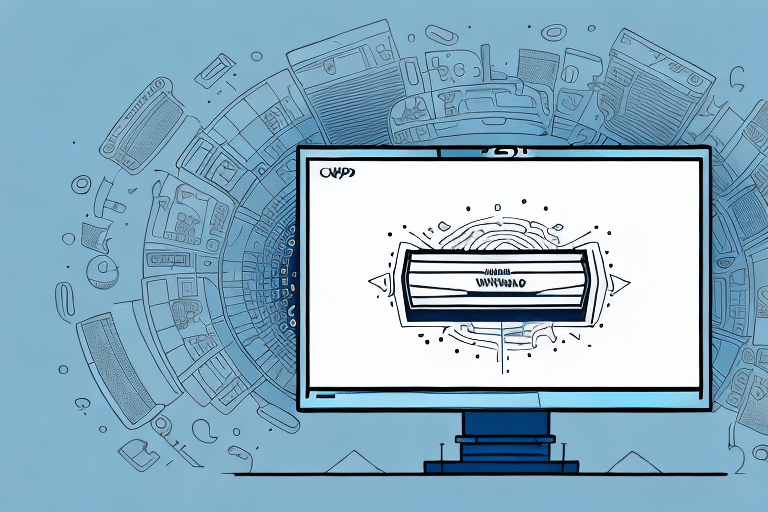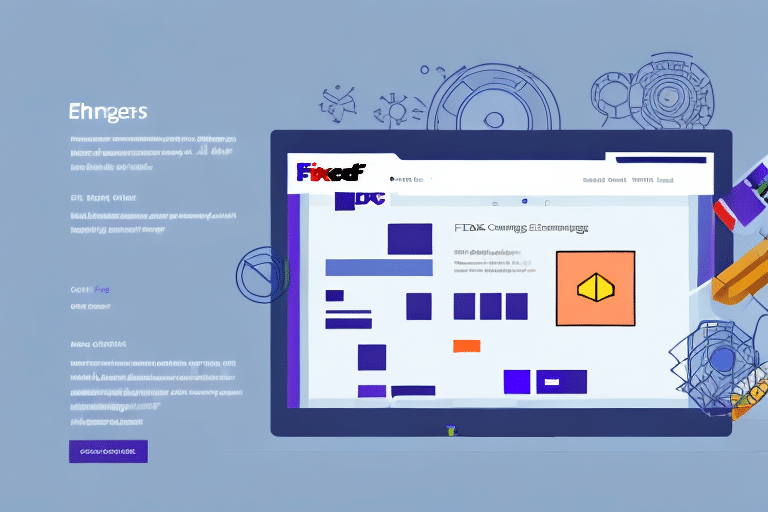Aggregate End of Day (EOD) in UPS Worldship: A Comprehensive Guide
If you are a UPS customer, you are likely familiar with performing an End of Day (EOD) process in UPS Worldship. However, another crucial related process is the Aggregate End of Day. This involves consolidating all shipments processed during the day and transmitting them to UPS for billing and tracking purposes. In this article, we will delve into the concept of Aggregate End of Day in UPS Worldship and provide a detailed, step-by-step guide to performing it efficiently and error-free.
Understanding the End of Day (EOD) Process in UPS Worldship
The End of Day (EOD) process in UPS Worldship marks the conclusion of the shipment processing day. It involves batch processing all shipments created during the day, generating a comprehensive report of the day's activities, and transmitting shipment data to UPS for accurate billing and tracking. EOD is essential for streamlining shipping operations and ensuring timely and precise billing.
EOD can be executed either manually or automatically in UPS Worldship. Manual EOD requires user initiation at the end of each day, whereas automatic EOD can be scheduled to run at a specific time daily. Automatic EOD is particularly beneficial for businesses with high shipping volumes, as it reduces the need for manual intervention and ensures consistent processing.
For more detailed information, refer to the UPS Technology Support.
What is Aggregate End of Day (Aggregate EOD) in UPS Worldship?
While the standard EOD process handles individual shipments, Aggregate End of Day (Aggregate EOD) consolidates all daily shipments into a single transmission to UPS. This consolidation aids in simplifying billing and tracking by treating multiple shipments as a single entity. Aggregate EOD enhances efficiency by reducing the number of transactions and minimizing potential errors.
According to recent UPS reports, businesses that utilize Aggregate EOD processes experience up to a 20% reduction in billing discrepancies, showcasing the substantial benefits of this approach.
Why Perform an Aggregate End of Day?
Performing Aggregate EOD offers several advantages:
- Time Savings: Consolidates multiple shipments into a single transmission.
- Error Reduction: Minimizes manual entries, thereby decreasing potential errors.
- Accurate Accounting: Ensures all shipments are accounted for in billing and tracking.
- Streamlined Tracking: Provides a unified tracking number for easier management.
Additionally, Aggregate EOD helps UPS manage their shipping network more efficiently, potentially leading to faster delivery times and improved service quality.
Pre-requisites for Performing Aggregate EOD in UPS Worldship
Before executing Aggregate EOD, ensure the following prerequisites are met:
- Assign a unique Manifest ID for the day's shipments.
- Ensure all shipments are processed and closed in Worldship.
- Verify that all shipments are correctly assigned to the designated Manifest ID.
It's also crucial to validate the accuracy of shipment information, including recipient addresses, package weights, dimensions, and any special handling instructions.
Consider conducting a test run of the Aggregate EOD process to identify and resolve potential issues before processing actual shipments.
Step-by-Step Guide to Performing Aggregate End of Day in UPS Worldship
Follow these steps to perform Aggregate EOD efficiently:
- Select the Manifest Icon: Navigate to the Manifest section from the left-hand menu.
- Create Aggregate EOD: Click on the "Create AGG End of Day" button in the toolbar.
- Enter Manifest ID: Input the unique Manifest ID assigned for the day's shipments.
- Review Shipments: Ensure all relevant shipments are included in the manifest.
- Transmit Data: Click the "Transmit" button to send the consolidated shipment data to UPS.
- Verify Transmission: Confirm that the transmission was successful and free of errors.
Adhering to these steps ensures that all daily shipments are accurately processed and transmitted, mitigating the risk of delayed or lost shipments.
For more detailed instructions, refer to the UPS Worldship User Guide.
Troubleshooting Common Issues During Aggregate End of Day
Despite careful execution, you may encounter issues during Aggregate EOD. Here are common problems and their solutions:
- Error: Invalid Manifest ID - Ensure the Manifest ID entered exists and is correctly assigned. If the problem persists, contact UPS Customer Support.
- Error: Shipment Not Eligible for Aggregate EOD - Verify that all shipments are fully processed and closed in Worldship. Recheck shipment details and processing status.
- Error: Transmission Failed - Check your network connection and ensure Worldship software is up to date. Retry the transmission or reach out to UPS support if issues continue.
For unresolved issues, consulting the UPS Technology Support can provide additional assistance.
Benefits of Regularly Performing Aggregate End of Day
Consistently performing Aggregate EOD offers numerous benefits:
- Efficiency: Streamlines the billing and tracking process by consolidating data.
- Accuracy: Reduces errors through minimized manual data entry.
- Time Management: Saves time by handling multiple shipments collectively.
- Financial Control: Simplifies accounting and reconciliation with unified shipment data.
Additionally, regular Aggregate EOD can enhance customer satisfaction by providing reliable and timely tracking information, identifying operational inefficiencies, and potentially reducing shipping costs through optimized processes.
Tips and Tricks for Efficient and Error-Free Aggregate EOD
Maximize the effectiveness of Aggregate EOD with these strategies:
- Unique Manifest IDs: Assign a distinct Manifest ID for each day's shipments to avoid confusion.
- Complete Processing: Ensure all shipments are fully processed and closed before initiating Aggregate EOD.
- Software Maintenance: Regularly update Worldship software and monitor network connections to prevent technical issues.
- Data Accuracy: Consistently review shipment details for accuracy, including addresses and package specifications.
- Employee Training: Train staff on proper EOD and Aggregate EOD procedures to maintain consistency and reduce errors.
Implementing these tips will help maintain an efficient and reliable Aggregate EOD process, ultimately supporting your shipping operations' success.