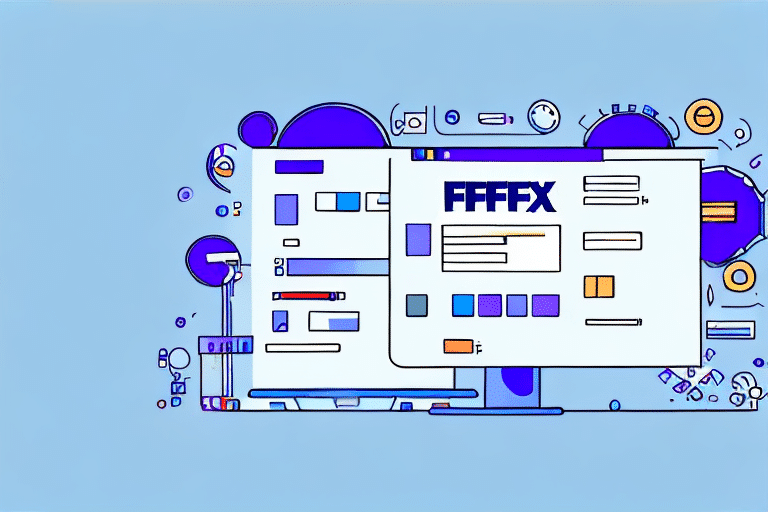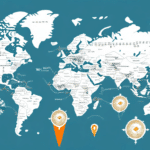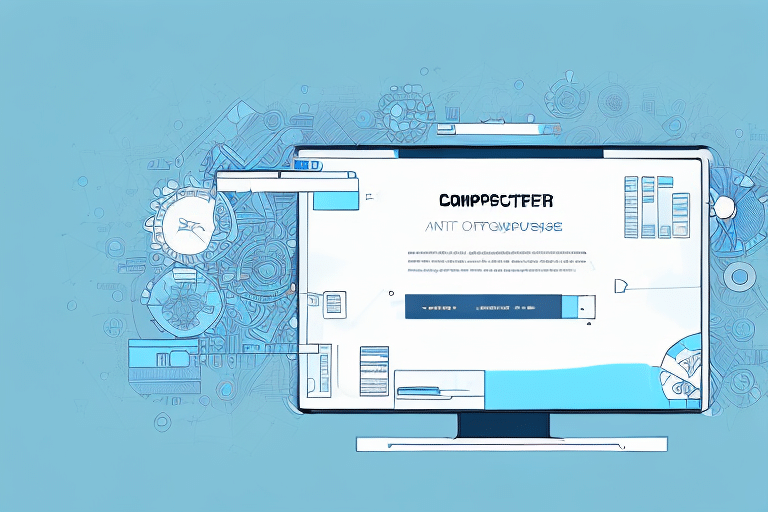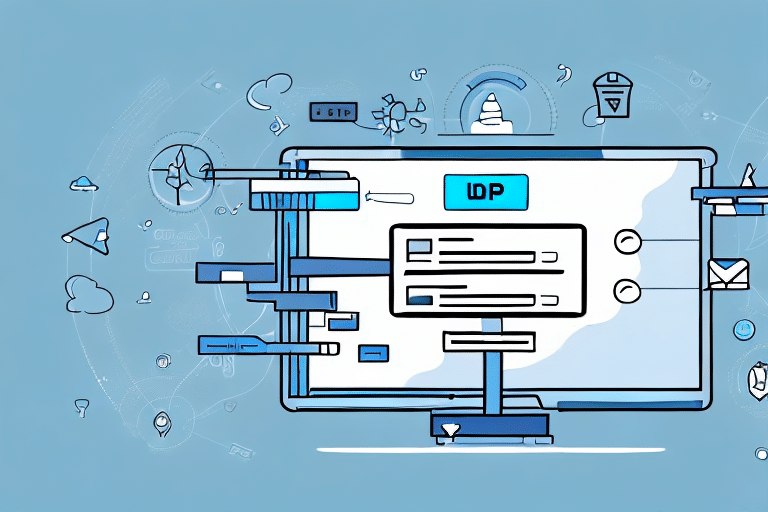How to Perform Database Diagnostics on the FedEx Ship Manager System
FedEx Ship Manager is a robust, web-based shipping application designed to help businesses streamline their shipping processes. However, like any software, it can encounter errors and performance issues that may disrupt business operations. Regular database diagnostics are crucial to ensure the FedEx Ship Manager system operates optimally, minimizing downtime and maintaining efficiency.
Understanding the Importance of Database Diagnostics in FedEx Ship Manager
Database diagnostics play a vital role in maintaining the health and performance of the FedEx Ship Manager system. As the backbone of any software application, databases store and manage critical data related to shipments, including item details, destinations, and associated costs. Poorly managed databases can lead to data loss, corruption, or performance degradation, resulting in service interruptions, lost shipments, increased costs, and damage to business reputation. According to a IBM report, effective database management can prevent up to 80% of potential data issues.
Regular database diagnostics enhance the overall efficiency of the FedEx Ship Manager system by identifying and resolving issues that may slow down processing. This ensures shipments are handled quickly and accurately, leading to increased customer satisfaction and repeat business. Additionally, diagnostics help uncover potential security vulnerabilities, allowing businesses to take proactive measures to protect sensitive customer information and comply with data protection regulations like the Cybersecurity and Infrastructure Security Agency (CISA).
Common Issues in the FedEx Ship Manager System That Require Database Diagnostics
Common issues that necessitate database diagnostics in the FedEx Ship Manager system include:
- Unresponsive or slow response times
- Application errors
- Missing data
- Stuck shipments
- Incorrect cost calculations
These issues can disrupt system efficiency, causing delays and frustration for both business owners and customers. Timely diagnosis helps expedite shipping processes and prevent potential revenue losses. Often, outdated or corrupted database files are the root cause, leading to slower response times and errors. Regular maintenance and cleaning of the database can mitigate these problems.
Compatibility issues with other software or hardware can also cause malfunctions. Ensuring all components are up-to-date and compatible with the FedEx Ship Manager system is essential to avoid such issues.
Steps to Prepare for Database Diagnostics on the FedEx Ship Manager System
Preparation is key to a successful database diagnostic process. Follow these essential steps:
- Ensure User Logout: Ensure all users have logged out of the FedEx Ship Manager system to prevent data corruption.
- Backup the Database: Create an up-to-date backup of the database to safeguard against potential issues during diagnostics.
- Identify Diagnostic Focus: Determine the specific aspects of the database to diagnose, such as table structures, stored procedures, and other relevant objects.
Additionally, reviewing system logs can help identify recent errors or issues related to the database, pinpointing the root cause of problems. Communicating with stakeholders about the diagnostic process, expected downtime, and potential disruptions ensures minimal impact on business operations.
Essential Tools Required for Performing Database Diagnostics on the FedEx Ship Manager System
Successful database diagnostics require specific tools and knowledge:
- Database Management System (DBMS): Tools like Microsoft SQL Server Management Studio or Oracle Database are essential.
- Diagnostic Scripts: Scripts to automate the detection of errors and issues.
- Database Monitoring Tools: Tools like dba-monitor by Redgate help in real-time monitoring.
- Log Files: Comprehensive logs for tracking errors and performance metrics.
A deep understanding of the FedEx Ship Manager system and its database structure is crucial. Additionally, having a robust backup and recovery plan ensures data integrity during the diagnostic process.
Methods to Run Database Diagnostics on the FedEx Ship Manager System
There are several methods to conduct database diagnostics:
- Manual Configuration: Involves individually testing database objects and structures. This method is thorough but time-consuming.
- Automated Diagnostic Scripts: Scripts can automatically identify errors, speeding up the diagnostic process.
- Database Monitoring Tools: Tools that proactively detect issues, often in real-time, enhancing preventive maintenance.
The choice of method depends on the database's complexity and the IT team's expertise. For larger, more complex databases, automated scripts and monitoring tools are recommended. Regular diagnostic checks are advised to maintain ongoing database health.
Analyzing and Interpreting Diagnostic Results from the FedEx Ship Manager System
Post-diagnostic analysis requires technical expertise to evaluate error logs, database structures, and diagnostic outputs. Identifying the root cause allows for the development of effective resolution strategies. Continuous monitoring is essential as system updates may introduce new issues. Ongoing analysis helps in proactively addressing potential problems, ensuring the system remains efficient and reliable.
Potential Fixes for Common Database Issues Detected in the FedEx Ship Manager System
Depending on diagnostic findings, several fixes can address common database issues:
- Upgrade the DBMS: Ensures compatibility and access to the latest features and security updates.
- Optimize Database Structures: Streamlining tables and indexes can enhance performance.
- Data Cleanup: Removing redundant or obsolete data reduces clutter and improves efficiency.
- Resolve Performance Bottlenecks: Identifying and addressing slow queries or resource-heavy processes.
Implementing a comprehensive data backup and recovery plan and enhancing data security measures are also critical steps. Regular monitoring and maintenance prevent recurring issues and ensure sustained system performance.
Best Practices for Maintaining a Healthy Database in the FedEx Ship Manager System
Maintaining a healthy database involves more than just regular diagnostics. Key best practices include:
- Data Sanitization: Regularly clean and validate data to maintain accuracy.
- Data Backup and Recovery: Implement robust backup solutions to prevent data loss.
- Performance Optimization: Continuously optimize database queries and structures for better performance.
- Regular Software Upgrades: Keep all software components up-to-date to benefit from the latest features and security patches.
- User Access Management: Control and monitor user access to safeguard against unauthorized activities.
Adhering to these practices ensures data integrity, enhances performance, and safeguards against security threats.
How to Troubleshoot Complex Database Issues in the FedEx Ship Manager System
Complex database issues may arise despite preventive measures, requiring in-depth troubleshooting. Effective troubleshooting involves:
- Technical Expertise: In-depth knowledge of database management and system architecture is essential.
- System Architecture Understanding: Familiarity with the FedEx Ship Manager's architecture aids in pinpointing issues.
- Collaboration with Technical Support: Engaging with technical support or expert service providers can provide additional insights and solutions.
Addressing complex issues promptly minimizes downtime and restores system functionality efficiently.
Tips for Preventing Future Database Errors on the FedEx Ship Manager System
Proactively preventing database errors ensures consistent operations. Effective strategies include:
- Regular Database Diagnostics: Continuously monitor and diagnose to catch issues early.
- Optimized Data Structures: Design efficient data models to enhance performance.
- Prevent Data Corruption: Implement safeguards against accidental or malicious data alterations.
- Monitor and Manage Performance: Use monitoring tools to track and optimize performance metrics.
- Regular Software Upgrades: Keep applications and systems updated to leverage improvements and security patches.
Implementing these tips reduces the likelihood of future errors, ensuring smooth and reliable system operations.
Importance of Regularly Scheduling Database Diagnostics on the FedEx Ship Manager System
Scheduling regular database diagnostics is a proactive approach to maintaining database health. Benefits include:
- Early Detection: Identifies potential issues before they escalate into significant problems.
- Data Loss Prevention: Minimizes the risk of losing critical shipment information.
- System Reliability: Ensures the FedEx Ship Manager remains dependable for business operations.
- Cost Efficiency: Prevents costly downtime and repairs by addressing issues early.
Regular diagnostics, combined with preventative maintenance, support business growth and operational continuity.
Understanding Different Types of Databases Used in the FedEx Ship Manager System
The FedEx Ship Manager system may utilize various types of databases, including:
- Relational Databases: Structured databases like MySQL and PostgreSQL that use tables to store data.
- Object-Oriented Databases: Databases that store data in objects, suitable for complex data relationships.
- NoSQL Databases: Flexible databases like MongoDB and Couchbase designed for unstructured data and scalability.
Understanding the specific database types in use helps in accurately diagnosing and resolving issues, ensuring the system's efficiency and reliability.
How to Monitor Performance Metrics after Running a Successful Database Diagnostic on the FedEx Ship Manager System
After conducting a successful database diagnostic, monitoring performance metrics is essential to ensure continued system health. Key metrics to track include:
- Transaction Throughput: Measures the number of transactions processed over a specific period.
- Query Performance: Assesses the speed and efficiency of database queries.
- Data Utilization and Optimization: Monitors how effectively data is used and stored.
- User Experience: Evaluates system responsiveness and user satisfaction.
Utilizing tools like Tableau or Grafana can help visualize these metrics, making it easier to identify trends and spot potential issues early. Continuous monitoring ensures that the FedEx Ship Manager system remains efficient and responsive to business needs.
Conclusion
Regular database diagnostics are essential for maintaining the health and efficiency of the FedEx Ship Manager system, preventing unwanted downtime, and ensuring reliable shipping operations. By following the outlined steps and best practices, businesses can proactively identify and resolve database issues, safeguarding their operations and enhancing customer satisfaction. Implementing these strategies ensures that the FedEx Ship Manager system remains a dependable tool for efficient and accurate shipping management.