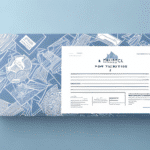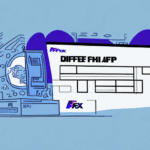Efficiently Print Packing Slips Using FedEx Ship Manager
In managing a successful business, the ability to efficiently handle shipping processes is crucial. One key component of this is printing packing slips, essential documents that accompany shipped goods. Packing slips provide vital information such as the recipient’s address, package contents, and tracking numbers. While printing packing slips can be time-consuming, utilizing tools like FedEx Ship Manager can streamline the process effectively. This guide explores the significance of packing slips, how to print them using FedEx Ship Manager, and best practices for optimizing your shipping workflow.
The Importance of Packing Slips in Shipping
Packing slips play a multifaceted role in the shipping process, serving both businesses and customers. They act as:
- Receipts for Customers: Providing proof of purchase and details of the items received.
- Invoices for Shipments: Detailing the contents and value of the shipped items for accounting purposes.
- Tracking Tools: Assisting in monitoring packages throughout transit, helping to resolve issues like lost or damaged shipments.
Additionally, packing slips aid in inventory management by listing shipped items, enabling businesses to track stock levels and ensure accurate order fulfillment. According to a Statista report, efficient shipping processes, including accurate packing slips, can significantly enhance customer satisfaction and reduce return rates.
Utilizing FedEx Ship Manager for Packing Slip Printing
Understanding the FedEx Ship Manager Interface
FedEx Ship Manager is a robust, web-based shipping platform designed to simplify the shipping process for businesses of all sizes. Key features include:
- Shipping Label Creation: Easily generate labels with necessary shipping details.
- Document Printing: Print packing slips, invoices, and other shipping documents.
- Package Tracking: Monitor shipments in real-time.
- Customization Options: Tailor documents to align with your brand’s identity.
With an intuitive interface, FedEx Ship Manager ensures that businesses can navigate and utilize its features without extensive training. For more detailed information on the platform's capabilities, refer to the FedEx Ship Manager official page.
Step-by-Step Guide to Printing Packing Slips
Printing a packing slip from FedEx Ship Manager involves a straightforward process:
- Log In: Access your FedEx Ship Manager account using your credentials.
- Navigate to Shipping: Click on the 'Shipping' section in the dashboard.
- Enter Shipment Details: Input necessary information such as recipient address, package contents, and weight.
- Select Document Options: Choose the 'Print Packing Slip' option from the available documents.
- Download and Print: Download the packing slip as a PDF and print it using your connected printer.
- Include in Package: Ensure the printed packing slip is securely placed inside the package before shipping.
Following these steps ensures that your shipments are accompanied by accurate and professional packing slips, enhancing the overall shipping experience for your customers.
Customizing Your Packing Slips
Personalizing packing slips can strengthen your brand identity and improve customer engagement. FedEx Ship Manager offers several customization features:
- Business Logo: Incorporate your company’s logo to reinforce brand recognition.
- Design and Layout: Adjust fonts, colors, and layout to match your branding guidelines.
- Additional Information: Add personalized messages, special instructions, or promotional offers to enhance customer experience.
Customized packing slips not only make your shipments look professional but also provide additional value to your customers. For guidance on customization options, refer to FedEx’s Service Customization resources.
Troubleshooting and Optimizing Your Printing Process
Resolving Common Printing Issues
While printing packing slips is generally straightforward, you may encounter some challenges. Common issues include:
- Blurry Prints: Often caused by low ink levels or misaligned print heads. Regular maintenance, such as cleaning the print head or replacing ink cartridges, can resolve this.
- Incomplete Information: Ensure that all shipment details are correctly entered in FedEx Ship Manager to prevent missing information on packing slips.
- Printer Connectivity: Verify that your printer is properly connected and recognized by your computer or network.
If issues persist, consult the FedEx Customer Support for assistance.
Efficiently Printing Multiple Packing Slips
For businesses handling numerous shipments, printing packing slips individually can be time-consuming. To enhance efficiency:
- Batch Shipping: Utilize FedEx Ship Manager’s 'Batch Shipping' feature to create and print multiple packing slips simultaneously.
- Thermal Label Printers: Invest in thermal label printers, which offer faster printing speeds and lower maintenance needs compared to traditional ink-based printers.
- Automated Software Integration: Integrate third-party software that automates packing slip generation and printing, reducing manual effort.
Implementing these strategies can significantly reduce the time and resources spent on packing slip printing, allowing your business to scale more effectively.
Organizing and Filing Packing Slips
Proper organization of packing slips is essential for maintaining accurate records and facilitating easy retrieval. Best practices include:
- Digital Storage: Digitize packing slips by scanning and storing them in a secure, searchable database. This approach reduces physical storage needs and enhances data accessibility.
- Systematic Filing: Organize packing slips by date, tracking number, or customer name to streamline record-keeping and retrieval.
- Regular Audits: Conduct periodic audits of your packing slip records to ensure accuracy and completeness.
Adopting these organizational practices not only improves operational efficiency but also supports compliance with business and regulatory standards.
Enhancing Packing Slip Processes with Third-Party Software
Integrating third-party software solutions can further optimize your packing slip printing process. Benefits of using such software include:
- Automation: Automatically generate and print packing slips based on order data, reducing manual input.
- Advanced Customization: Offer more extensive customization options for your packing slips, enhancing branding and customer communication.
- Inventory Management: Sync packing slip generation with inventory systems to maintain accurate stock levels and streamline order fulfillment.
Popular third-party solutions compatible with FedEx Ship Manager include ShipStation and Shippo, which offer robust features to enhance your shipping operations.
Conclusion
Printing packing slips using FedEx Ship Manager is an efficient and integral part of the shipping process. By understanding the platform’s features, customizing your packing slips, and implementing best practices for troubleshooting and organization, your business can enhance its shipping operations significantly. Additionally, leveraging third-party software can further streamline packing slip generation, contributing to overall operational efficiency and customer satisfaction.
As your business scales, investing in reliable printing solutions and maintaining accurate shipping documentation will ensure that your shipments are processed smoothly and reach customers promptly. Always verify packing slip accuracy before shipping to minimize errors and enhance the reliability of your shipping process.
For the latest updates and features, regularly consult the FedEx Ship Manager resources and support channels.