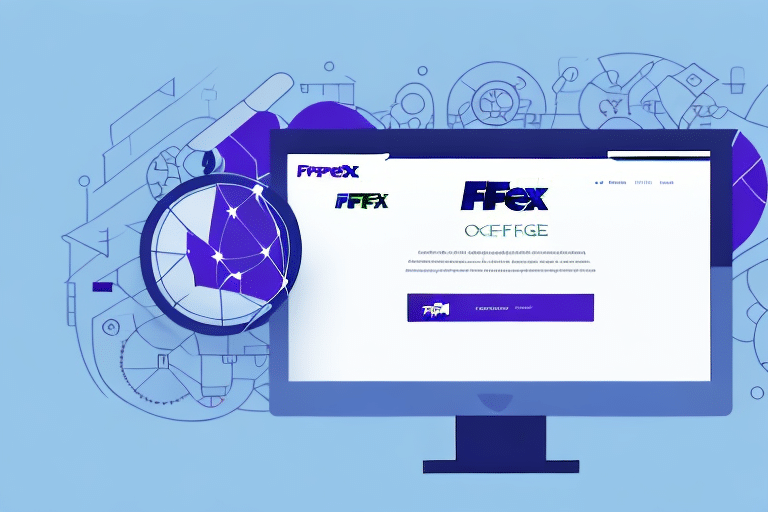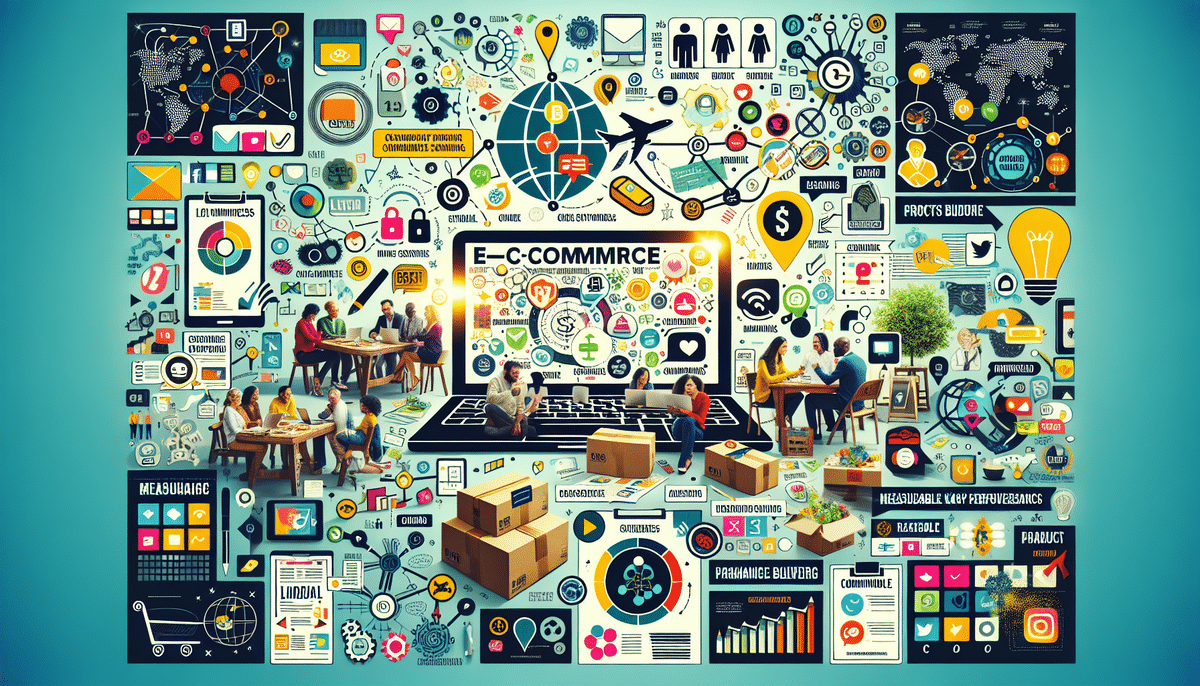Optimizing E-commerce Returns with FedEx Ship Manager
In the competitive world of e-commerce, handling returns efficiently is essential for maintaining customer satisfaction and a positive brand reputation. Returns not only impact your bottom line but also influence customer loyalty and perception of your business. Implementing a streamlined returns process using tools like FedEx Ship Manager can significantly enhance your operations, making it easier for both you and your customers.
Understanding the Importance of Return Labels in E-commerce
Return labels play a pivotal role in the e-commerce returns process. They offer customers a hassle-free way to send back products that don't meet their expectations, fostering trust and encouraging repeat business. According to a Statista report, the global return rate for e-commerce purchases can range from 20% to 30%, depending on the industry. Providing a seamless return experience can help mitigate the costs associated with high return rates.
Moreover, return labels enable sellers to track return reasons, identify trends, and address underlying issues with products or services. This data-driven approach not only reduces future returns but also aids in inventory management by ensuring that returned items are processed and restocked efficiently.
Using FedEx Ship Manager for Efficient Return Label Management
Accessing FedEx Ship Manager
To begin using FedEx Ship Manager, sign up for an account on the FedEx website. After creating your account, log in to access the dashboard, where you can manage shipments, track packages, and utilize other features essential for efficient shipping and returns management.
Navigating the Interface
Upon logging in, the FedEx Ship Manager dashboard presents an overview of your shipping activities. To create a return label, select the "Create a Shipment" button and choose the "Return Shipment" option. The intuitive interface guides you through entering necessary details such as the original order information, recipient address, and package specifics.
The platform also offers a mobile app for both iOS and Android devices, allowing you to manage shipments on the go. Features like scanning shipping labels and tracking numbers enhance the flexibility and convenience of managing returns from anywhere.
Printing Return Labels
Printing a return label with FedEx Ship Manager is straightforward:
- Log in to your FedEx Ship Manager account and click on "Create a Shipment."
- Select the "Return Shipment" option.
- Enter the required information, including the recipient's address, package weight, dimensions, and reason for return.
- Opt to "Print Return Label" when prompted.
- Review the label details for accuracy.
- Print and affix the label to the return package.
Ensure you follow any specific instructions provided by the retailer, such as packaging guidelines or additional documentation requirements, to facilitate a smooth return process.
Troubleshooting Common Issues
While FedEx Ship Manager is user-friendly, you may encounter issues such as print errors or connectivity problems. Common troubleshooting steps include:
- Verifying printer connections and ensuring drivers are up to date.
- Checking your internet connection stability.
- Reviewing FedEx's customer support resources for specific error messages.
If problems persist, reaching out to FedEx's support team via phone or chat can provide personalized assistance.
Streamlining Your Returns with Integration and Customization
Integrating Your E-commerce Platform with FedEx Ship Manager
Integrating your e-commerce platform with FedEx Ship Manager can automate the returns process, reducing manual effort and minimizing errors. Platforms like Shopify and WooCommerce offer integrations that enable automatic generation of return labels and real-time tracking updates for customers.
Automated integrations not only enhance operational efficiency but also improve the customer experience by providing timely updates and reducing the time taken to process returns.
Customizing Return Labels with Branding
Branding your return labels reinforces your brand identity and provides a professional touch to the returns process. FedEx Ship Manager allows you to add your company logo and customize messaging on return labels. Including personalized messages can reassure customers of your commitment to quality and customer service.
Additionally, clear instructions and branding elements on return labels can reduce confusion, minimize return errors, and enhance the overall customer experience. This attention to detail fosters trust and encourages customers to return to your store for future purchases.
Tips for Streamlining Return Label Printing
To make the return label printing process more efficient:
- Pre-fill common information such as return reasons and recipient addresses in your FedEx Ship Manager account.
- Use batch processing features for handling multiple returns simultaneously.
- Leverage templates to standardize return labels, ensuring consistency and accuracy.
Implementing these strategies can significantly reduce the time and effort required to manage returns, allowing you to focus on other aspects of your business.
Best Practices for Managing Returns and Shipping Logistics
Establish Clear Return Policies
Having transparent and easy-to-understand return policies is crucial. Clearly outline the conditions under which returns are accepted, the timeframe for returns, and any associated costs. According to a Bain & Company report, clear return policies can enhance customer trust and reduce return rates by setting accurate expectations.
Offer Multiple Return Options
Providing various return options, such as prepaid labels, drop-off locations, and in-store returns (if applicable), caters to different customer preferences. Flexibility in returns can improve customer satisfaction and loyalty, as customers appreciate having control over the return process.
Secure and Sustainable Packaging
Ensure that return packages are securely and sustainably packaged to prevent damage during transit. Utilizing eco-friendly packaging materials not only protects the products but also aligns with increasing consumer demand for sustainable practices. Studies show that 70% of consumers are more likely to purchase from brands committed to sustainability.
Effective Communication with Customers
Maintaining open lines of communication throughout the returns process is vital. Provide customers with tracking information, send timely updates on the status of their returns, and be responsive to inquiries or concerns. Effective communication builds trust and can turn a potentially negative experience into a positive one, encouraging repeat business.
Implementing these best practices, combined with the robust features of FedEx Ship Manager, can transform your returns process into a strategic advantage, enhancing both operational efficiency and customer satisfaction.
Conclusion
Efficiently managing returns is a critical component of a successful e-commerce strategy. Utilizing tools like FedEx Ship Manager helps streamline the returns process, providing convenience for customers and operational benefits for sellers. By understanding the importance of return labels, integrating your e-commerce platform, customizing return processes, and adhering to best practices, you can enhance customer satisfaction, reduce return-related costs, and strengthen your brand reputation in the competitive e-commerce landscape.