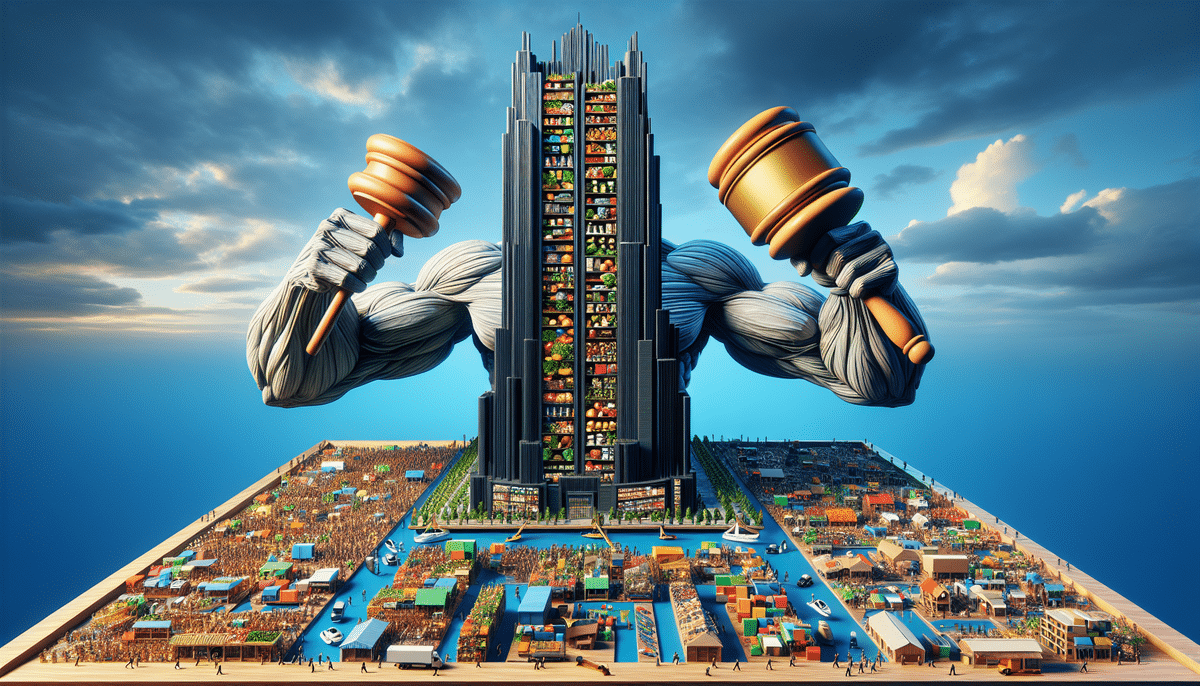Why Choose UPS Worldship for Return Labels
UPS Worldship is a leading shipping platform renowned for its reliability and efficiency in handling return labels. Utilizing UPS Worldship for your return processes offers numerous advantages, including:
- User-Friendly Interface: Easy to navigate, allowing for quick creation of professional return labels.
- Seamless Integration: Integrates effortlessly with major e-commerce platforms like eBay and Amazon, streamlining your shipping operations.
- Comprehensive Shipping Management: Manage all your shipping needs from a single platform, ensuring consistency and accuracy.
- Real-Time Tracking: Monitor your shipments in real-time, enhancing visibility and control over your return process.
According to industry reports, businesses that utilize integrated shipping solutions like UPS Worldship can reduce shipping errors by up to 30%, leading to improved customer satisfaction and increased profitability. Learn more about UPS Worldship.
Getting Started with UPS Worldship
Setting Up Your UPS Worldship Account
Initiating your journey with UPS Worldship is straightforward. Follow these steps to set up your account:
- Visit the UPS Worldship website and sign up for a new account.
- Complete your profile by adding essential shipping information, including your business details and preferences.
- Customize your label design to match your branding requirements.
- Begin creating and printing your return labels seamlessly.
Once your account is configured, you gain access to a suite of tools designed to optimize your shipping workflow.
Navigating the UPS Worldship Interface
The UPS Worldship interface is designed with user experience in mind. Key features include:
- Main Dashboard: Access all primary tools and features for creating and managing return labels.
- Customization Options: Tailor shipping labels with your company’s branding and set up automated shipping rules.
- Integration Capabilities: Connect your UPS account with other software platforms for enhanced functionality.
These features ensure that both seasoned shipping professionals and newcomers can efficiently manage their shipping needs. Further customization can lead to a more streamlined and effective shipping process, reducing the time spent on administrative tasks.
Creating and Managing Return Labels
Entering Package Information
Accurate package information is crucial for the efficient processing of return labels. To enter package details:
- Click on the "Create a Shipment" button on the main dashboard.
- Input the weight, dimensions, and shipping address of the package.
- Review the entered information for accuracy before proceeding.
Ensuring precision in these details helps avoid delays and ensures that shipments are processed without issues. If uncertainties arise, UPS customer support is available to assist.
Selecting Shipping Options
UPS Worldship offers a variety of shipping options to cater to diverse business needs:
- Express Shipping: Fast delivery, ideal for urgent returns.
- Standard Shipping: Cost-effective option for non-urgent returns.
- Ground Shipping: Reliable service for domestic shipments.
Additional services include:
- Signature confirmation
- Saturday delivery
- Insurance options to protect high-value items
Choosing the right shipping option affects both cost and delivery time, so it’s essential to align your choices with your business requirements and customer expectations.
Printing Your Return Label
Printing return labels with UPS Worldship is a seamless process:
- After entering package and shipping information, click the "Print Label" button.
- Select the desired label format, such as PDF or JPG.
- Choose the number of copies and add any necessary notes or instructions.
- Click "Print" to generate your label.
If modifications are needed post-generation, simply void the original label and create a new one with the updated information to maintain accuracy and compliance.
Troubleshooting and Support
While UPS Worldship is robust, occasional issues may arise. Common challenges include:
- Printer Connectivity: Ensure your printer is properly connected and functioning to avoid printing delays.
- Label Formatting: Verify that the correct label size and format are selected to prevent misalignment.
- Platform Access Issues: Check your internet connection and account settings if you experience difficulty accessing the platform.
For persistent issues, contacting the UPS Worldship customer support team is recommended. They provide comprehensive assistance to resolve technical problems and ensure smooth operation of your shipping processes.
Tips and Best Practices for Using UPS Worldship
Maximizing the benefits of UPS Worldship involves adhering to the following best practices:
- Maintain Accurate Account Information: Regularly update your profile to reflect any changes in your business operations.
- Double-Check Package Details: Verify all package information and shipping options before printing labels to minimize errors.
- Leverage Automation: Utilize automated shipping rules to streamline repetitive tasks and enhance efficiency.
- Communicate with Customers: Keep your customers informed about their return status to foster trust and satisfaction.
Implementing these strategies can lead to more efficient return processes, reduced errors, and an overall improvement in customer service quality.
Conclusion
UPS Worldship stands out as a comprehensive solution for managing return labels, offering a blend of ease-of-use, robust features, and seamless integrations. By following the steps outlined above and adhering to best practices, businesses can optimize their return processes, enhance operational efficiency, and improve customer satisfaction. For more detailed information and the latest updates on UPS Worldship, visit the official UPS website.