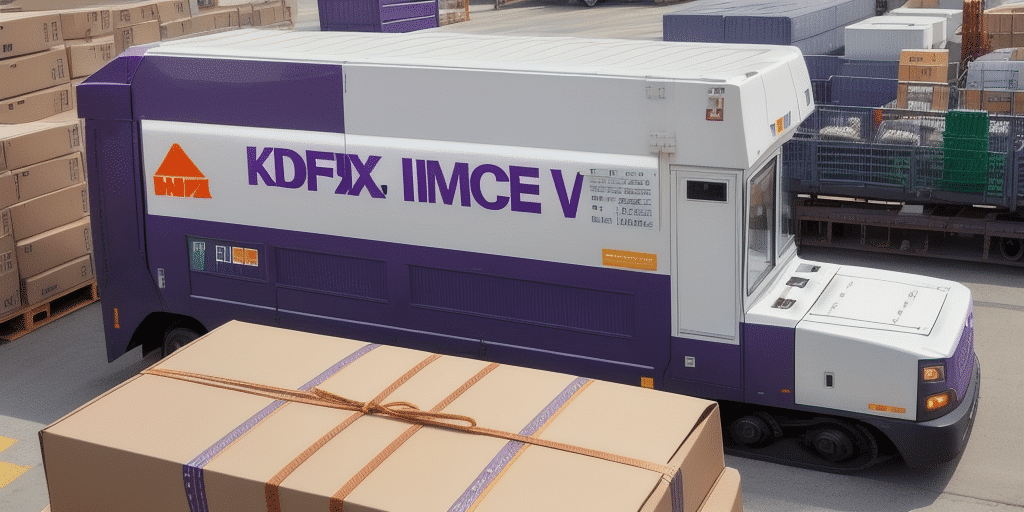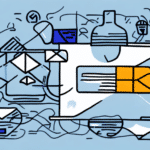The Importance of Electronic Invoices in Modern Business
In the digital age, electronic invoices have revolutionized the way businesses handle billing and payments. According to a Statista report, global adoption of electronic invoicing is projected to reach over 90% by 2025, highlighting its growing significance. Electronic invoices offer numerous advantages over traditional paper-based systems, including increased efficiency, reduced costs, and enhanced accuracy.
By eliminating the need for physical paper, electronic invoicing not only streamlines financial operations but also contributes to environmental sustainability. Businesses can significantly reduce their carbon footprint by minimizing paper usage and associated waste. Moreover, electronic invoices facilitate faster processing and payments, which can improve cash flow and strengthen supplier relationships.
Additionally, the digital nature of electronic invoices enables easy tracking and management. Automated systems reduce the likelihood of human error, ensuring that invoices are accurate and compliant with regulatory standards. This level of precision is crucial for maintaining financial integrity and fostering trust with clients and partners.
Introduction to FedEx Ship Manager
FedEx Ship Manager is a comprehensive shipping solution designed to simplify and optimize business shipping processes. With an intuitive interface and a suite of advanced features, it empowers businesses to efficiently manage shipments, generate shipping labels, and track packages in real-time. One of the standout features of FedEx Ship Manager is its robust electronic invoicing system, which allows users to create, customize, and print invoices seamlessly.
According to FedEx's official website, Ship Manager offers various functionalities such as batch shipping, integration with business software, and customizable shipping profiles. These capabilities make it an invaluable tool for businesses of all sizes looking to enhance their shipping operations.
Setting Up Your FedEx Ship Manager Account
To leverage the electronic invoicing capabilities of FedEx Ship Manager, businesses must first set up an account. The registration process is straightforward and can be completed in a few simple steps:
- Visit the FedEx Website: Navigate to the FedEx account setup page to begin.
- Provide Business Information: Enter essential details such as your business name, address, and contact information.
- Select Shipping Preferences: Choose your preferred shipping methods, packaging options, and any specific requirements.
- Set Up Payment Methods: Add your billing information to facilitate seamless invoice generation and payment processing.
- Download Ship Manager Software: For enhanced functionality, download the FedEx Ship Manager software from the FedEx website.
Once registered, users can access FedEx Ship Manager through the FedEx website or via the downloaded software, enabling easy management of all shipping and invoicing activities.
Generating and Customizing Electronic Invoices
Step-by-Step Guide to Creating an Electronic Invoice
Generating an electronic invoice using FedEx Ship Manager is a streamlined process:
- Log In to Your Account: Access FedEx Ship Manager using your registered credentials.
- Enter Shipment Details: Input sender and recipient addresses, package weight, dimensions, and selected shipping method.
- Calculate Shipping Costs: The system will automatically compute the total shipping cost based on the provided information.
- Generate Invoice: Click the "Generate Invoice" button to create an electronic invoice.
- Customize Invoice: Utilize the customization options to add your business logo, adjust layout, and modify contact information as needed.
- Save or Print: Choose to save the invoice digitally or print a physical copy for your records.
Customization Options
FedEx Ship Manager offers extensive customization features to ensure your invoices align with your brand identity:
- Layout Adjustments: Modify the structure of your invoice to include essential details clearly and concisely.
- Branding Elements: Incorporate your business logo and color schemes to maintain a professional appearance.
- Contact Information: Update and display your business contact information prominently for easy reference.
- Automatic Calculations: Ensure accuracy by allowing the system to automatically calculate totals and taxes.
Troubleshooting and Best Practices
Common Issues and Solutions
While FedEx Ship Manager's electronic invoicing system is designed for reliability, users may occasionally encounter issues. Here are some common problems and their solutions:
- Blurry or Distorted Prints: This may result from low printer resolution. Adjust your printer settings to a higher DPI (dots per inch) or try a different printer.
- Incomplete Invoices: Ensure that your software is up to date and that there are no connectivity issues during the printing process.
- Login Problems: Verify your credentials and reset your password if necessary. If issues persist, contact FedEx customer support.
Best Practices for Effective Invoicing
To maximize the benefits of electronic invoicing with FedEx Ship Manager, consider the following best practices:
- Regularly Update Information: Keep your business and shipping details current to avoid errors.
- Utilize Automation: Take advantage of automated features to reduce manual entry and minimize mistakes.
- Secure Your Invoices: Implement security measures such as password protection and encryption to safeguard sensitive information.
- Maintain Organized Records: Keep digital copies of all invoices organized for easy access and auditing purposes.
Benefits of Using FedEx's Electronic Invoice System
Implementing FedEx's electronic invoice system offers a myriad of advantages for businesses seeking efficiency and cost-effectiveness:
- Cost Savings: Reduce expenses related to paper, printing, and postage by transitioning to a digital invoicing system.
- Enhanced Efficiency: Streamline the invoicing process, allowing for quicker billing and faster payments.
- Improved Accuracy: Automated calculations and data entry minimize the risk of human error.
- Environmental Impact: Support sustainable practices by decreasing paper usage, contributing to environmental conservation efforts.
- Better Tracking and Management: Easily monitor and organize invoices, facilitating better financial management and reporting.
Furthermore, FedEx's electronic invoicing system integrates seamlessly with other business software, enabling smooth data transfer and comprehensive financial oversight. This integration enhances overall business operations and supports informed decision-making.
Comparing FedEx's Electronic Invoice System with Other Shipping Carriers
When evaluating electronic invoice systems among various shipping carriers, FedEx stands out for its robust features and user-friendly interface. Compared to competitors like UPS and DHL, FedEx offers:
- Greater Customization: FedEx Ship Manager provides more extensive customization options for invoices, allowing businesses to tailor their documents to specific needs.
- Comprehensive Integration: The system integrates effectively with a wide range of business applications, facilitating seamless operations.
- Advanced Tracking: Enhanced tracking features provide real-time updates and detailed shipment information.
- Reliable Customer Support: FedEx offers robust customer support, including troubleshooting assistance and detailed online resources.
While other carriers offer competitive features, FedEx's commitment to innovation and customer satisfaction makes its electronic invoice system a preferred choice for many businesses.
Conclusion
Adopting FedEx Ship Manager's electronic invoicing system can significantly enhance your business's shipping and financial operations. By providing a seamless, efficient, and environmentally responsible solution, FedEx empowers businesses to streamline processes, reduce costs, and improve overall productivity. Implementing best practices and leveraging the advanced features of FedEx Ship Manager will ensure that your invoicing system remains accurate, secure, and aligned with your business goals.
For more information and to get started with FedEx Ship Manager, visit the FedEx Ship Manager page.