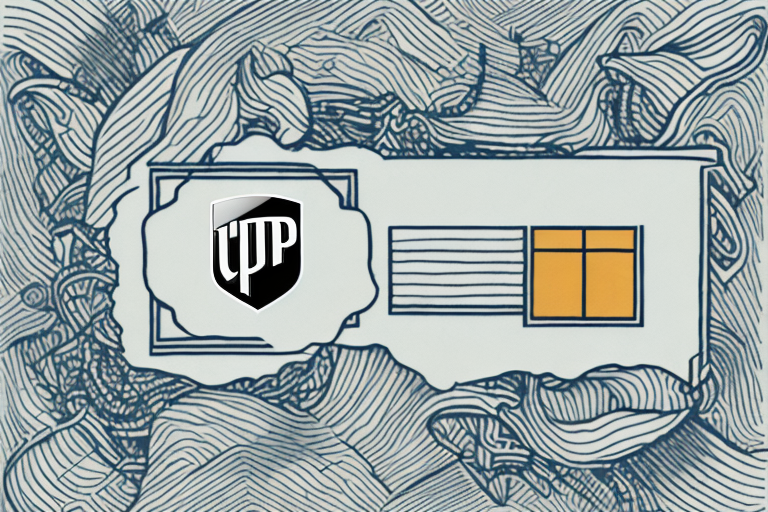How to Print and Mail a UPS Return Label
Returning items from online shopping can be a hassle, especially when dealing with shipping logistics. Fortunately, many retailers provide return labels to simplify the process. In this comprehensive guide, we’ll explore how to print and mail a UPS return label, ensuring your return is smooth and efficient.
Advantages of Using UPS for Returns
Reliable Service and Extensive Network
UPS is renowned for its reliability and extensive global network, making it a preferred choice for many retailers and consumers alike. According to UPS's annual report, they handle millions of packages daily, ensuring timely and secure deliveries.
Advanced Tracking Capabilities
UPS offers robust tracking systems that allow you to monitor your return package in real-time. This transparency provides peace of mind, knowing exactly where your package is during transit.
Commitment to Sustainability
UPS is dedicated to reducing its carbon footprint through initiatives like using alternative fuel vehicles and optimizing delivery routes. Choosing UPS supports a company focused on environmental responsibility.
Types of UPS Return Labels
Pre-Printed Return Labels
These are physical labels included in the original shipment by the retailer. They are ideal when the return is due to an error by the seller.
Electronic Return Labels
Generated online, electronic return labels can be printed at home. They are typically used when the return is initiated by the customer for reasons like change of mind.
The type of label provided may depend on the retailer’s policies and the reason for the return. Always check with the seller or UPS to determine the appropriate label type.
Generating and Customizing Your UPS Return Label
Accessing the UPS Return Label Generator
To create a UPS return label, visit the UPS Returns page. You'll need your tracking or reference number to start the process.
Step-by-Step Instructions
- Navigate to the UPS website and go to the Returns page.
- Enter your tracking or reference number.
- Follow the prompts to input necessary details.
- Review and ensure all information is accurate.
- Print the label using a high-quality printer.
Customizing Your Return Label
UPS allows customization of return labels, such as adding your logo or specific instructions. Customize your label through the generator by following the on-screen options.
Troubleshooting Common Issues
Expired Labels
If your return label has expired, you’ll need to generate a new one. Always check the label’s expiration date to avoid delays.
Printing Problems
Ensure you use a high-quality printer and check that the entire label prints correctly. If issues persist, contact UPS customer service for assistance.
Printing, Affixing, and Packaging Your Return
Printing Your UPS Return Label
Use a reliable printer to ensure the label is clear and accurate. Verify all details before printing to prevent errors.
Affixing the Label to Your Package
Secure the printed label to your package using clear tape or a plastic sleeve. Ensure the barcode is unobstructed for scanning.
Choosing the Right Packaging
Select sturdy packaging appropriate for your item’s size and weight. For fragile items, use additional cushioning to prevent damage during transit.
Tracking Your Returned Package
Utilize the tracking number provided on your return label to monitor your package’s status. Sign up for UPS My Choice for real-time updates and delivery alerts.
Cost Comparison with Other Shipping Carriers
While UPS offers reliable service, it's essential to compare costs with other carriers like FedEx or USPS. Factors such as shipping distance, package weight, and delivery speed can influence the most cost-effective choice for your returns.
Best Practices for a Hassle-Free UPS Returns Experience
- Double-Check Details: Ensure all information on the return label is accurate.
- Use Quality Packaging: Protect your items to prevent damage during shipping.
- Track Regularly: Keep an eye on your package’s status to stay informed.
- Prevent Label Expiration: Generate and use your return label promptly.
Following these best practices can significantly enhance your return experience, making it efficient and stress-free.
Frequently Asked Questions about Printing and Mailing a UPS Return Label
- How do I generate a UPS return label? Visit the UPS Returns page, go to the Returns section, and enter your tracking or reference number to generate a label.
- What types of return labels does UPS offer? UPS provides both pre-printed return labels included in shipments and electronic return labels that can be generated online.
- What should I do if my UPS return label has expired? You need to generate a new return label by accessing the UPS Returns page or contacting the retailer for assistance.