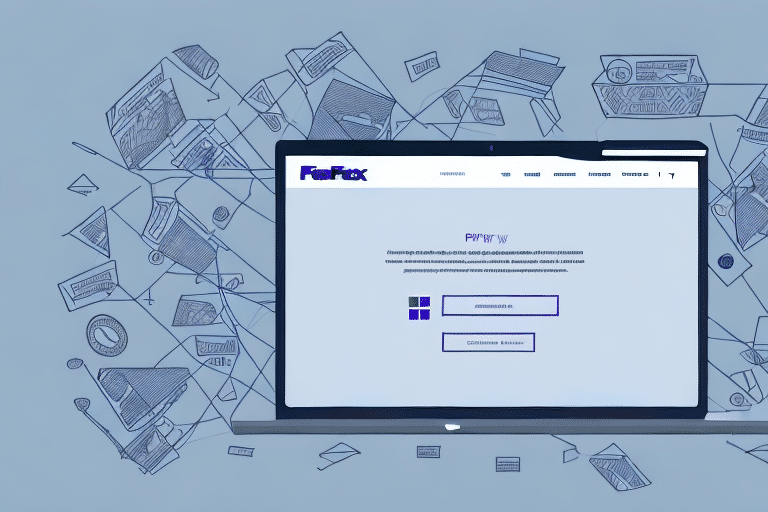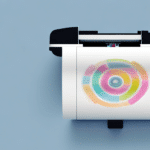Efficiently Print Blank Labels with FedEx Ship Manager
If you are seeking a reliable and efficient method to print blank labels for your shipping needs, FedEx Ship Manager is an excellent solution. This powerful shipping software enables you to create and customize blank labels effortlessly, saving you both time and money. In this guide, we will walk you through the process of printing blank labels using FedEx Ship Manager, from setting up your account to troubleshooting common issues.
Overview of FedEx Ship Manager
FedEx Ship Manager is a comprehensive web-based shipping software designed to streamline your shipping processes. Whether you're shipping domestically or internationally, FedEx Ship Manager offers a suite of features that simplify label creation, pickup scheduling, package tracking, and more. By utilizing this tool, you can enhance efficiency, reduce errors, and optimize your shipping strategy.
Key Features
- Label Creation: Easily create and customize shipping labels.
- Pickup Scheduling: Arrange package pickups at your convenience.
- Package Tracking: Monitor shipments in real-time for enhanced visibility.
- Integration Capabilities: Seamlessly integrate with inventory and order management systems.
- Reporting and Analytics: Access detailed reports to analyze shipping performance and costs.
Understanding Blank Labels and Their Applications
Blank labels are crucial for accurately labeling packages, ensuring they reach their destinations on time and in good condition. Available in various sizes and formats, blank labels can be customized to include essential information such as your company logo, shipping address, and package contents.
Benefits of Using Blank Labels
- On-Demand Printing: Print only the labels you need, reducing waste and storage requirements.
- Customization: Tailor labels to include branding elements and specific shipping details.
- Versatility: Utilize blank labels for multiple purposes, including inventory management and promotional activities.
Setting Up Your FedEx Ship Manager Account
To begin printing blank labels with FedEx Ship Manager, follow these steps to set up your account:
- Visit the FedEx Ship Manager website.
- Click on the "Sign Up" or "Create Account" button.
- Provide the required information, including your business details, contact information, and payment preferences.
- Verify your email address and complete any additional verification steps.
- Once your account is active, you can access all of FedEx Ship Manager’s features, including blank label printing.
Creating and Customizing Blank Labels
After setting up your account, you can create and customize blank labels with FedEx Ship Manager:
Steps to Create a Blank Label
- Log in to your FedEx Ship Manager account.
- Select the "Create Label" option from the dashboard.
- Enter the necessary shipment details, including package weight, dimensions, and destination address.
- Add any customization elements, such as your company logo or specific handling instructions.
- Review the information for accuracy and select your preferred shipping method.
- Save the label or proceed to print it directly.
Customization Options
- Branding: Incorporate your company logo and colors for a professional appearance.
- Special Instructions: Add notes for handling fragile or hazardous items.
- Template Saving: Save frequently used label formats for quick access.
Printing Your Blank Labels
Printing labels with FedEx Ship Manager is straightforward. Follow these tips to ensure a smooth printing process:
Printing Process
- After customizing your label, click the "Print" button.
- Select your printer from the available options.
- Ensure that the label paper is loaded correctly into the printer.
- Adjust printer settings to match the label size and orientation.
- Initiate the print job and verify the printed label for accuracy.
Best Practices for Printing
- Use high-quality label paper to ensure durability and readability.
- Regularly maintain your printer to prevent issues like paper jams.
- Double-check all information before printing to avoid errors.
- Keep your FedEx Ship Manager software updated to access the latest features.
Troubleshooting Common Printing Issues
While printing blank labels with FedEx Ship Manager is typically seamless, you may encounter some common issues:
Printer Connectivity Problems
If your printer isn't responding, try the following solutions:
- Restart your printer and computer.
- Check all cable connections to ensure they are secure.
- Update or reinstall printer drivers from the manufacturer’s website.
Paper Jams
Paper jams can disrupt your printing process. To resolve them:
- Ensure label sheets are loaded correctly.
- Remove any stuck labels or debris from the printer.
- Clean the printer rollers regularly to prevent buildup.
Incorrect Label Size or Orientation
If labels are printing incorrectly:
- Verify that the label size settings in FedEx Ship Manager match your printer’s settings.
- Adjust the orientation settings to ensure labels print in the correct direction.
- Consult your printer’s manual for specific configuration steps.
Enhancing Efficiency with Best Practices
Implementing best practices can optimize your blank label printing process with FedEx Ship Manager:
Automated Batch Printing
Print multiple labels simultaneously to save time:
- Select all desired labels and choose the batch print option.
- Ensure your printer can handle the volume to prevent delays.
Selecting Cost-Effective Shipping Options
Choose the most economical shipping method based on your needs:
- Compare rates for different shipping speeds and services.
- Leverage FedEx discounts and rewards programs for additional savings.
Regular Software Updates
Keep FedEx Ship Manager updated to access new features and security enhancements:
- Enable automatic updates if available.
- Manually check for updates periodically.
Leveraging Data and Analytics
Utilize FedEx Ship Manager’s reporting tools to gain insights into your shipping operations:
- Track Shipping Costs: Monitor expenses to identify areas for cost reduction.
- Analyze Performance: Assess delivery times and reliability to improve customer satisfaction.
- Optimize Shipping Strategy: Use data-driven insights to refine your shipping processes.
Conclusion: Maximizing FedEx Ship Manager for Blank Label Printing
FedEx Ship Manager is a robust tool for printing blank labels, offering a range of features that enhance efficiency and accuracy in your shipping operations. By setting up your account, customizing your labels, and following best practices, you can streamline your shipping process and reduce costs. Additionally, leveraging data and analytics will provide valuable insights to further optimize your shipping strategy. Embrace FedEx Ship Manager to elevate your shipping capabilities and ensure your packages are delivered seamlessly.