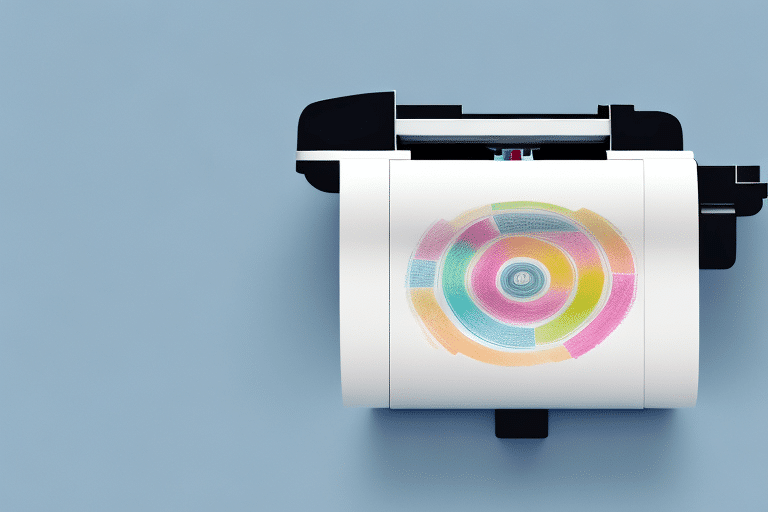How to Print Blank Labels with FedEx Ship Manager
Printing blank labels with FedEx Ship Manager is an efficient way to customize your shipping process, ensuring that your packages are accurately labeled and professionally presented. Whether you are a small business owner or managing large-scale shipments, understanding how to effectively utilize blank labels can streamline your operations. This guide explores the fundamentals of blank labels, delves into the functionalities of FedEx Ship Manager, and provides a step-by-step approach to creating and printing blank labels. Additionally, we offer expert tips and best practices to optimize your shipping workflow and address common challenges.
Understanding the Basics of Blank Labels
Blank labels are versatile sheets of label paper without any pre-printed text or images, offering a customizable canvas for your shipping needs. Unlike pre-printed labels, blank labels allow businesses to tailor their labels to specific requirements using compatible printers and software like FedEx Ship Manager.
Available in various sizes and shapes, blank labels can be used for multiple purposes, including product labeling, file organization, and creating bespoke stickers. Their flexibility makes them a cost-effective solution, as you only print the number of labels needed, avoiding the expense of ordering bulk pre-printed labels. Customizable labels contribute to a professional and unique brand image, enhancing both business and personal labeling needs.
Introduction to FedEx Ship Manager
FedEx Ship Manager is a comprehensive web-based platform designed to simplify and manage your shipping processes online. It offers a suite of tools that allow businesses to create shipping labels, track shipments, manage shipping accounts, and print blank labels—all from a single, user-friendly interface.
The platform is equipped with a range of features that cater to both basic and advanced shipping needs. For businesses with complex shipping requirements, FedEx Ship Manager provides options such as creating custom shipping profiles, setting up automatic shipping notifications, and integrating with other business systems to enhance efficiency and reduce errors.
Additionally, FedEx Ship Manager offers access to valuable shipping resources, including shipping guides, packaging tips, and customs information. These resources are essential for navigating the complexities of domestic and international shipping, ensuring that packages arrive safely and on time. For more detailed information, refer to the official FedEx Ship Manager.
Creating a Shipment in FedEx Ship Manager
The initial step in printing blank labels with FedEx Ship Manager is creating a shipment. Follow these steps to get started:
- Log in to your FedEx Ship Manager account.
- Select the "Create a Shipment" option from the dashboard.
- Enter the shipping details, including the recipient's address, package weight, and package dimensions.
- Choose the appropriate shipping service based on your delivery timeline and budget.
- Review and confirm the shipment details before proceeding.
After entering the necessary information, you can proceed to select the shipping service that best fits your needs, such as overnight, 2-day, or ground shipping. Additional services like signature confirmation or insurance can also be added to enhance your shipping preferences.
Once all details are confirmed, you can print the shipping label and attach it to your package, completing the shipment process.
Selecting the Right Label Type for Your Needs
Choosing the correct label type is crucial for ensuring your labels meet your specific requirements. FedEx offers several label types, each with distinct advantages:
- Thermal Transfer Labels: Ideal for high-quality, durable prints, these labels work with most printers and are suitable for long-term use.
- Direct Thermal Labels: These heat-sensitive labels do not require ink or toner, making them cost-effective for short-term labeling needs. However, they may fade over time and are not recommended for long-term storage.
- Peel-and-Stick Labels: Convenient for quick application, these labels easily adhere to packages but may not stick well to certain surfaces.
For printing blank labels, thermal transfer labels are often the preferred choice due to their superior print quality and compatibility with various printers. Consider your specific labeling needs, such as exposure to environmental factors and longevity requirements, when selecting the appropriate label type.
Setting Up Your Printer for Blank Label Printing
Proper printer setup is essential for successful blank label printing. Follow these guidelines to ensure optimal performance:
- Compatibility: Verify that your printer is compatible with the chosen label type, particularly thermal transfer labels.
- Resolution and Size: Adjust your printer settings to match the resolution and size specifications of your labels for clear and accurate prints.
- FedEx Ship Manager Settings: Configure the printing settings within FedEx Ship Manager to align with your label specifications.
Regular maintenance and updates to your printer are recommended to maintain print quality and prevent errors. An outdated or malfunctioning printer can lead to unclear labels and shipping delays, impacting your overall shipping efficiency.
Step-by-Step Guide to Printing Blank Labels with FedEx Ship Manager
Follow this comprehensive guide to print blank labels using FedEx Ship Manager:
- Log In: Access your FedEx Ship Manager account.
- Create a Shipment: Navigate to the "Create a Shipment" option.
- Enter Shipping Details: Input the recipient's address, package weight, and dimensions.
- Select Label Type: Choose thermal transfer labels and select the appropriate size.
- Configure Printer: Ensure your printer settings match the label specifications.
- Print Label: Click "Print Label" to generate your blank label.
- Verify and Attach: Check the printed label for accuracy and affix it to your package.
If you encounter any issues during the printing process, contact FedEx customer support for assistance. They can help troubleshoot problems and ensure your labels are printed correctly. Investing in a high-quality thermal transfer printer can further enhance label printing accuracy and efficiency, especially for businesses with high shipping volumes.
Troubleshooting Common Issues When Printing Blank Labels
Encountering issues while printing blank labels can disrupt your shipping process. Here are common problems and their solutions:
Printer Compatibility Issues
Ensure your printer supports the label type you are using. Refer to your printer's manual or manufacturer's website for compatibility information.
Improper Label Sizing
Verify that the label size selected in FedEx Ship Manager matches the actual label dimensions to prevent misalignment and printing errors.
Printing Quality Problems
Adjust printer settings to the correct resolution and perform regular maintenance. Low-quality prints can result from outdated printer drivers or clogged print heads.
Software Compatibility
Make sure you are using the latest version of FedEx Ship Manager and that it is compatible with your operating system. If issues persist, consider reinstalling the software.
Label Roll Issues
Inspect the label roll for damage or misalignment. Replace damaged rolls and ensure labels are loaded correctly to prevent jams and misprints.
Optimizing Your Shipping Process with Blank Labels
Enhancing your shipping process with blank labels can lead to increased efficiency and accuracy. Consider the following strategies:
- Use High-Quality Printers and Labels: Invest in reliable printers and premium label paper to ensure consistent print quality.
- Maintain Consistent Labeling: Standardize your labeling process to ensure uniformity across all packages.
- Incorporate Barcodes: Utilize barcodes for efficient package tracking and inventory management.
- Regular Process Reviews: Periodically assess your shipping workflow to identify and address areas for improvement.
Adopting these practices can lead to a more streamlined and effective shipping operation, reducing errors and enhancing customer satisfaction.
Best Practices for Label Design and Layout
Effective label design is essential for clear communication and professional presentation. Follow these best practices to create impactful labels:
- Clear Typography: Use legible fonts and appropriate font sizes to ensure all information is easily readable.
- Essential Information: Include all necessary details, such as tracking numbers, addresses, and package dimensions.
- Proper Alignment: Ensure that text and elements are well-aligned and centered to maintain a clean appearance.
- Minimal Color Use: Opt for a simple color scheme that aligns with your brand, avoiding excessive colors that can be distracting.
- Ample White Space: Incorporate sufficient white space to prevent clutter and enhance readability.
Adhering to these design principles will result in labels that not only look professional but also effectively convey the necessary information.
Environmental Considerations in Shipping
Incorporating eco-friendly practices into your shipping process can reduce your environmental impact and promote sustainability:
- Use Recyclable Materials: Choose labels and packaging materials that are recyclable to minimize waste.
- Optimize Label Usage: Print only the necessary number of labels to reduce paper consumption.
- Eco-Friendly Label Paper: Select label papers made from sustainable sources to support environmental conservation.
By implementing these practices, you not only contribute to environmental sustainability but also appeal to eco-conscious customers.
Additional Shipping Solutions Available Through FedEx
Beyond blank labels and FedEx Ship Manager, FedEx offers a variety of shipping solutions to meet diverse business needs:
- Customized Packaging: Tailor your packaging solutions to fit unique product sizes and shipping requirements.
- International Shipping: Access tools and resources for efficient international shipping, including customs assistance and global tracking.
- Freight Shipping: Utilize freight services for large or heavy shipments, offering scalable solutions for expanding businesses.
Exploring these additional services can provide comprehensive support for your shipping operations, ensuring flexibility and reliability.
Conclusion
Printing blank labels with FedEx Ship Manager offers a customizable and efficient solution for managing your shipping needs. By following the outlined steps and best practices, you can create high-quality labels that enhance your shipping process, reduce errors, and present your packages professionally. Regularly maintaining your equipment and staying informed about FedEx's latest tools and services will further optimize your operations, ensuring timely and accurate deliveries. Embrace these strategies to elevate your shipping workflow and support your business's growth and success.