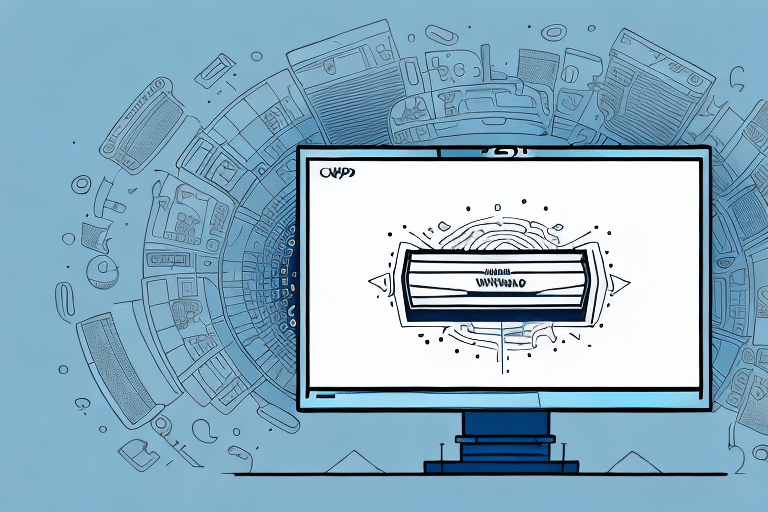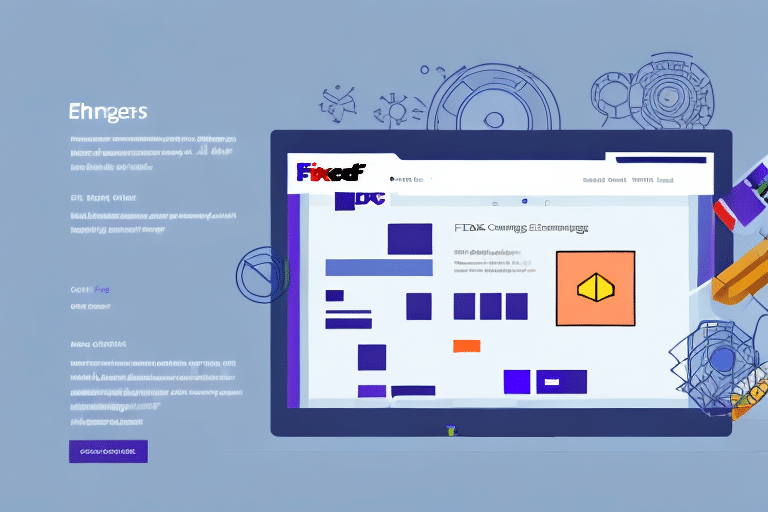Importance of End of Day Reports in UPS WorldShip
End of Day (EOD) reports in UPS WorldShip are essential for businesses that rely on shipping products to customers. These reports mark the conclusion of the day's shipping activities and provide comprehensive documentation summarizing key metrics such as the number of packages shipped, destinations, recipient details, and total shipping charges. Accurate EOD reporting is crucial for reconciling accounts, managing inventory, and analyzing shipping performance.
According to the UPS WorldShip documentation, leveraging EOD reports helps businesses identify discrepancies, optimize shipping processes, and control costs effectively. By maintaining detailed records, companies can ensure compliance with financial and operational standards, ultimately enhancing overall business performance.
Overview of UPS WorldShip's Reporting Features
UPS WorldShip is a robust shipment processing software designed to streamline shipping operations for businesses of all sizes. Among its numerous features, the reporting capabilities stand out for their ability to provide detailed insights into shipping activities. These reports can be customized to fit specific business needs, offering flexibility and depth in data analysis.
The reporting module in UPS WorldShip includes various report types, such as EOD reports, sales reports, and inventory reports. According to UPS, these tools help businesses manage shipping rates, monitor package statuses in real-time, and generate actionable insights to improve shipping efficiency. Additionally, the software integrates seamlessly with other UPS services, providing a unified platform for all shipping-related tasks.
The End of Day Process in UPS WorldShip
The EOD process in UPS WorldShip is a critical step that ensures all daily shipping activities are accurately recorded and reported. This process involves verifying that all shipments have been processed correctly, generating necessary documentation, and updating billing and tracking information with UPS.
Key steps in the EOD process include:
- Verifying shipment information, including addresses, weights, and service types.
- Generating and printing shipping labels and any required customs documentation.
- Ensuring all shipments are accounted for to avoid discrepancies in reports.
Following these steps diligently helps maintain data accuracy and supports effective financial reconciliation and inventory management.
How to Print End of Day Reports: A Step-by-Step Guide
Printing EOD reports in UPS WorldShip is straightforward when following the correct procedure. Here’s how to do it:
- Navigate to the Reports Tab: Open UPS WorldShip and go to the Reports section.
- Select End of Day: Choose the End of Day option from the list of available reports.
- Enter the Date: Input the specific date for which you want to generate the report and click Search.
- Choose the Report: Select the desired EOD report from the displayed results.
- Print the Report: Click the Print button to generate a hard copy of the report.
Ensure all shipments are processed before attempting to generate the EOD report to avoid errors. For more detailed instructions, refer to the official UPS Support page.
Troubleshooting Common EOD Report Issues
Encountering issues while printing EOD reports can disrupt your shipping operations. Here are common problems and their solutions:
- Incomplete Shipment Processing: Ensure all shipments are fully processed before generating the report.
- Data Accuracy: Double-check all entered data for accuracy to prevent discrepancies.
- Software Updates: Verify that UPS WorldShip is updated to the latest version to avoid compatibility issues.
- Printer Settings: Check your printer connections and settings, ensuring it has sufficient ink and paper.
- Connectivity Issues: Ensure a stable internet connection and restart your computer or network devices if necessary.
If problems persist, contact UPS Support for further assistance.
Customizing End of Day Reports for Your Business
UPS WorldShip allows users to tailor EOD reports to meet specific business requirements. Customization options include selecting which data fields to include, such as shipper and recipient details, package weights, and shipping costs. This flexibility ensures that the reports provide the most relevant information for your operations.
Additionally, businesses can create custom report templates to standardize reporting formats, making it easier to analyze and compare data over time. Customizing reports can also help in identifying specific areas for improvement, such as frequent shipping delays or cost overruns.
For guidance on customizing reports, refer to the UPS WorldShip user guide.
Best Practices for End of Day Reporting
To maximize the effectiveness of EOD reports in UPS WorldShip, consider the following best practices:
- Consistent Processing: Ensure all shipments are processed by the end of the day to maintain report accuracy.
- Regular Review: Frequently review EOD reports to identify trends and address any anomalies promptly.
- Data Integrity: Maintain high data quality by verifying shipment details before generating reports.
- Staff Training: Train employees on the importance of accurate data entry and the EOD reporting process.
- Leverage Automation: Utilize automated features in UPS WorldShip to streamline the reporting process and reduce manual errors.
Implementing these practices can enhance reporting accuracy, reduce operational costs, and improve overall shipping efficiency.
Integrating and Analyzing EOD Data for Optimization
Integrating EOD reports with other shipping and business management tools can provide deeper insights and further optimize your shipping operations. By linking EOD data with inventory management systems, customer relationship management (CRM) software, or financial systems, businesses can create a more cohesive operational framework.
Analyzing EOD data helps in identifying patterns such as peak shipping times, most frequently shipped items, and cost-intensive routes. For instance, businesses can use this data to negotiate better rates with carriers, optimize package sizes to reduce shipping costs, or improve delivery times based on customer locations.
Advanced analytics tools can further enhance the value derived from EOD reports by providing predictive insights and facilitating data-driven decision-making. For more information on integrating UPS WorldShip with other software solutions, visit the UPS Developer Kit.
Conclusion: Mastering End of Day Reporting in UPS WorldShip for Improved Business Performance
End of Day reports are a cornerstone of effective shipping operations, providing critical insights into daily activities and financials. By utilizing UPS WorldShip's robust reporting features, businesses can ensure accurate record-keeping, optimize shipping processes, and make informed decisions based on comprehensive data analysis.
Adhering to best practices, customizing reports to fit specific business needs, and integrating EOD data with other systems are essential steps toward enhancing operational efficiency and driving business growth. Mastering EOD reporting in UPS WorldShip ultimately contributes to improved profitability and customer satisfaction.