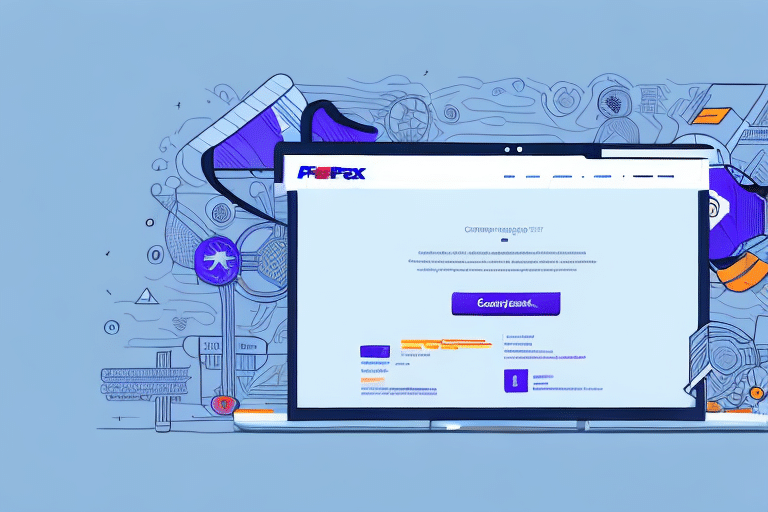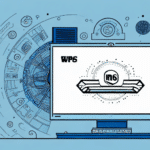Overview of FedEx Ship Manager
FedEx Ship Manager is a comprehensive, web-based shipping solution designed to help businesses streamline their shipping operations. Whether you're a small business owner or a large enterprise, FedEx Ship Manager offers tools to create and print shipping labels, track packages, and manage your shipping preferences efficiently. By centralizing these processes, businesses can enhance productivity and ensure reliable delivery services.
One of the standout advantages of using FedEx Ship Manager is the access to discounted shipping rates. Businesses can benefit from FedEx’s negotiated rates, leading to significant cost savings. Additionally, the platform provides a variety of shipping options, including ground, express, and international services, allowing businesses to choose the best fit for their specific needs.
Setting Up and Integrating FedEx Ship Manager
Integration with Your Software
To begin using FedEx Ship Manager, you must integrate it with your existing business software through the FedEx Ship Manager API. This integration process may vary depending on your platform, but FedEx offers comprehensive documentation and support to facilitate a smooth setup. Ensuring compatibility between your software and the FedEx API is crucial to avoid potential issues when printing shipping labels or utilizing other features.
Installing and Configuring the Software
After successful integration, the next step is to install and configure the FedEx Ship Manager software on your computer. Download the installation file directly from the FedEx website. Follow the installation prompts, enter your FedEx account information, and set up your printer preferences. It is essential to ensure that your printer is compatible with the software to prevent any printing issues.
Managing Shipping Information
Adding Shipping Details
With the software installed, you can start inputting shipping information such as package weight, dimensions, and shipping addresses. Accurate data entry ensures timely and precise deliveries. FedEx Ship Manager also allows you to save frequently used shipping details, streamlining the process for future shipments.
Printing Labels and Documents
Creating and printing shipping labels is straightforward with FedEx Ship Manager. Select the desired package, choose your shipping options, and click “Print Label.” You can opt for plain paper or specialized FedEx label paper for a more professional appearance. For businesses handling multiple shipments, the batch printing feature enhances efficiency by allowing simultaneous printing of multiple labels.
Troubleshooting and Best Practices
Common Issues and Solutions
Like any software, FedEx Ship Manager may occasionally encounter issues such as incorrect label formats, paper jams, or connectivity problems. FedEx provides extensive support resources and documentation to help resolve these challenges promptly.
Best Practices for Optimal Use
- Verify Shipping Addresses: Ensure all addresses are correct to prevent delivery delays.
- Double-Check Package Details: Accurate weight and dimensions are vital for cost-effective shipping.
- Test Print Labels: Perform a test print to confirm alignment and quality before mass printing.
- Maintain Printer Settings: Adjust settings for label size, darkness, and contrast to ensure readability and scannability.
Integrating Additional Shipping Solutions
FedEx Ship Manager can be integrated with other shipping carriers such as UPS, DHL, and USPS. This multi-carrier integration allows businesses to manage all their shipping needs from a single platform, providing flexibility and convenience. By consolidating shipping operations, businesses can save time and simplify their logistics processes.
Benefits of Using FedEx Ship Manager for Your Business
Implementing FedEx Ship Manager brings numerous benefits to businesses:
- Streamlined Operations: Centralizes shipping tasks, reducing administrative workload.
- Cost Savings: Access to discounted shipping rates lowers overall shipping expenses.
- Real-Time Tracking: Monitor shipments in real-time to provide accurate delivery estimates to customers.
- Extended Shipping Options: Offers a range of domestic and international shipping services to meet diverse business needs.
- Enhanced Customer Service: Reliable and timely deliveries improve customer satisfaction and trust.
By leveraging these advantages, businesses can enhance their shipping efficiency, reduce costs, and provide superior service to their customers. For more information and to get started, visit the FedEx Ship Manager page.