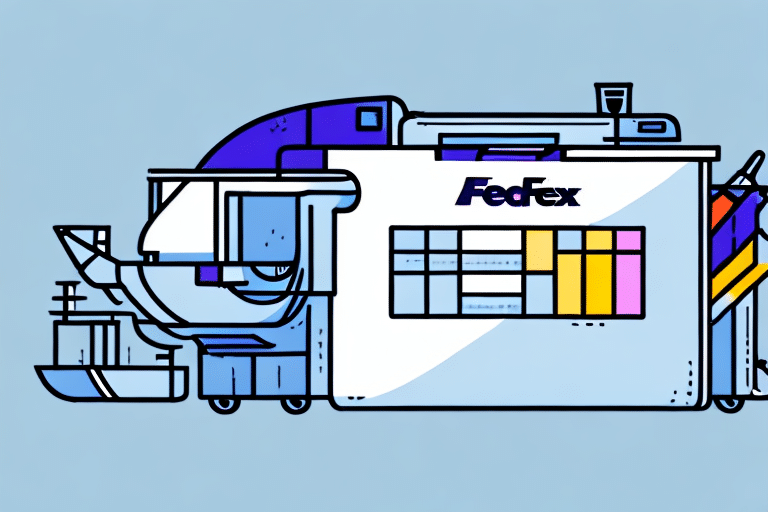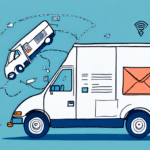Introduction to Half Label Printing with FedEx Ship Manager
If you are seeking a faster and more efficient method to print shipping labels, half labels with FedEx Ship Manager may be the solution you need. Half labels are smaller in size and require less adhesive, making them both cost-effective and environmentally friendly. They can be easily attached to small or medium-sized packages and envelopes, saving you time and effort during the shipping process. In this guide, we will walk you through the step-by-step process of printing half labels using FedEx Ship Manager and discuss why they are a smart choice for your business.
Benefits of Using Half Labels
Half labels offer numerous advantages that can enhance your shipping operations:
- Cost-Effective: Half labels use less paper and adhesive, reducing the overall cost per label compared to full-size labels.
- Eco-Friendly: Smaller labels mean less material consumption, contributing to a lower environmental impact.
- Convenient Size: Their compact dimensions make half labels ideal for small packages, envelopes, or items that do not require large labels.
- Efficient Printing: Printing half labels with FedEx Ship Manager is typically quicker and more streamlined than producing full-size labels.
- Space for Essential Information: Despite their size, half labels can still accommodate essential shipping information, including recipient and sender addresses, barcodes, and tracking numbers.
Furthermore, half labels can be customized to include your company logo or other branding elements, enhancing your business’s professional appearance. According to a Packaging Digest report, optimizing label size and design can lead to significant cost and time savings in shipping operations.
Using FedEx Ship Manager for Half Labels
FedEx Ship Manager is a comprehensive tool that simplifies the process of creating and printing shipping labels, including half labels. Here’s how to navigate the interface and utilize its features for half label printing:
Navigating the Interface
After logging into FedEx Ship Manager, you will encounter various menus and options. To print half labels, follow these steps:
- Select the Create a Shipment menu.
- Enter the necessary shipment information, such as origin and destination addresses, package weight, and dimensions.
- Go to the Label Printing Preferences tab and choose the Half Label option.
- Adjust additional label settings, including label size, format, and orientation as needed.
- Click the Print button to generate your labels.
Saving Shipping Preferences
FedEx Ship Manager allows you to save your shipping preferences, which is especially useful for recurring shipments. To save your preferences:
- Select the Save as Default option in the Shipping Preferences menu.
- Your preferred settings will automatically apply to future shipments, streamlining the label printing process.
Real-Time Shipment Tracking
One of the standout features of FedEx Ship Manager is real-time shipment tracking. After printing and shipping your package, you can monitor its progress through the Track Shipments tab. This feature ensures timely deliveries and provides valuable tracking information to your customers.
Customizing Your Half Labels
Customization is key to maximizing the functionality and professionalism of your half labels. FedEx Ship Manager offers several customization options:
- Label Size: Choose from various sizes such as 4" x 6", 4" x 4", and 4" x 2".
- Label Format: Select the appropriate format (thermal, laser, or inkjet) based on your printer type.
- Orientation: Decide between portrait and landscape orientations.
- Label Type: Opt for peel-and-stick or non-perforated labels.
- Number of Copies: Print multiple copies if needed for record-keeping or alternative labeling purposes.
Moreover, you can personalize the content on your half labels by adding your company logo, barcodes, or other relevant information. This not only enhances brand recognition but also facilitates easier identification and tracking of your packages. According to the FedEx Shipping Solutions, customizing labels to include pertinent information can significantly improve package handling and delivery accuracy.
Maximizing Efficiency and Best Practices
Implementing best practices can greatly enhance the efficiency of your half label printing process:
- Verify Printer Compatibility: Ensure your printer supports the selected label size and format to prevent printing issues.
- Use Quality Materials: High-quality paper and adhesive ensure labels adhere properly and remain legible throughout transit.
- Organize Your Labels: Store labels in holders or pouches to keep them organized and easily accessible.
- Conduct Test Prints: Before mass printing, perform test prints to verify settings and label appearance.
- Utilize Templates: Use pre-designed templates to maintain consistency and save time during the label creation process.
- Secure Label Attachment: Ensure labels are firmly attached to packages to prevent detachment during shipping.
Adhering to these practices can reduce errors, save time, and ensure that your labels are both professional and functional.
Troubleshooting Common Label Printing Issues
Despite best efforts, you may encounter some issues when printing half labels. Here are common problems and their solutions:
- Label Misalignment: If labels are misaligned, check your label size and orientation settings in FedEx Ship Manager and adjust as necessary.
- Label Jamming: Clean your printer and ensure labels are loaded correctly to prevent jamming.
- Printing Errors: Update your printer drivers, perform a printer restart, or print a test page to resolve general printing errors.
For more specific issues such as poor print quality or label peeling, consider the following:
- Poor Print Quality: Clean the printer’s print head, replace low ink cartridges, or use a new roll of labels.
- Label Peeling: Adjust print density settings or switch to a label type with stronger adhesive properties.
If problems persist, contact FedEx customer support for further assistance and troubleshooting.
Conclusion
Printing half labels with FedEx Ship Manager is an effective strategy to streamline your shipping operations, reduce costs, and minimize environmental impact. By leveraging the benefits of half labels—such as cost savings, eco-friendliness, and efficiency—you can enhance your business's shipping processes. FedEx Ship Manager provides a user-friendly interface with customizable settings that cater to your specific labeling needs.
Implementing best practices and understanding how to navigate and utilize FedEx Ship Manager’s features will ensure that your label printing is both efficient and reliable. Additionally, by adopting half labels, your business can contribute to sustainability efforts while maintaining high standards in shipping accuracy and professionalism.
Embrace half label printing today and experience the advantages it brings to your shipping operations.