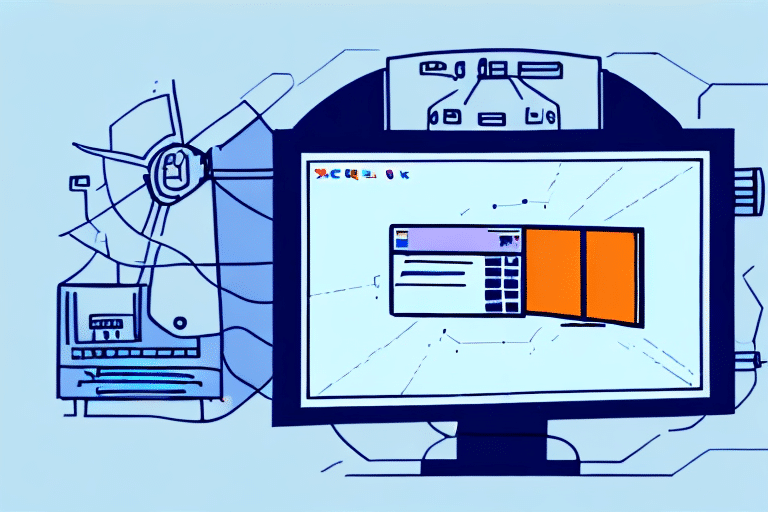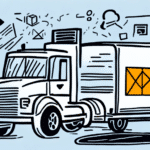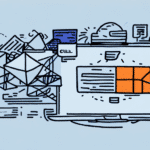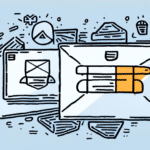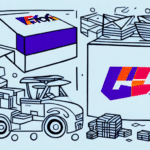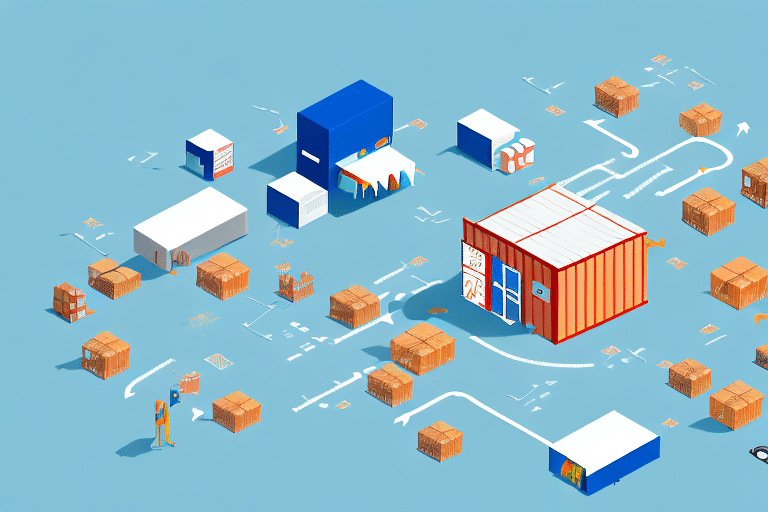How to Print Labels with FedEx Ship Manager Lite
Are you looking to streamline your label printing process and save time on your shipments? Look no further than FedEx Ship Manager Lite. This powerful tool makes it easy to create and print shipping labels from your computer, without ever stepping foot in a FedEx location. In this guide, we'll walk you through the entire process of using FedEx Ship Manager Lite, from setting up your account to troubleshooting common issues.
Introduction to FedEx Ship Manager Lite
FedEx Ship Manager Lite is a free online tool offered by FedEx that helps you create shipping labels and manage your shipments from the comfort of your own computer. Whether you're shipping packages for personal or business use, this tool is an easy and convenient way to print labels quickly and efficiently. Plus, it's free to use – all you need is a FedEx account.
One of the standout features of FedEx Ship Manager Lite is the ability to save frequently used shipping information, such as recipient addresses and package dimensions. This can save you significant time and effort when creating labels for repeat shipments. Additionally, the tool provides real-time tracking information for your shipments, allowing you to monitor their progress and ensure timely delivery.
FedEx Ship Manager Lite also offers a range of shipping options to suit your needs. You can choose from various delivery speeds, including overnight, 2-day, and ground shipping. Additionally, you can select extra services like signature confirmation or insurance to provide added security for valuable or sensitive items.
Setting Up Your FedEx Account for Shipping
Before you can start using FedEx Ship Manager Lite, you'll need to set up an account with FedEx. This process is straightforward:
- Visit the FedEx website.
- Click on the "Sign Up" button and follow the prompts to create your account.
- Enter your shipping information and payment details.
Once your account is set up, you're ready to start using FedEx Ship Manager Lite to create your labels.
Consider also signing up for FedEx Delivery Manager. This free service allows you to customize your delivery preferences, such as choosing a specific delivery time or location, and receive notifications about your package's status. By using FedEx Delivery Manager, you gain more control over your shipments and can ensure they arrive at a convenient time and place.
Accessing the FedEx Ship Manager Lite System
To access FedEx Ship Manager Lite:
- Log in to your FedEx account on the FedEx website.
- Navigate to the "Ship" tab.
- Select "Create Shipment" from the dropdown menu.
This will take you to the FedEx Ship Manager Lite system, where you can begin creating your labels. If you don't have an account, you can create one by clicking on the "Sign Up" button and following the prompts.
Navigating the FedEx Ship Manager Lite Interface
The FedEx Ship Manager Lite interface is user-friendly, though it may seem overwhelming at first glance. The main screen is divided into several key sections:
- Ship From and Ship To addresses
- Package details
- Shipping options
Use the navigation buttons on the left side of the screen to move between these sections as you fill out your shipment details.
Saving Frequently Used Information
FedEx Ship Manager Lite allows you to save frequently used addresses and package details. This feature can significantly speed up the process for repeat shipments.
- Click the "Save" button next to the corresponding field.
- Give the information a name for easy reference.
- Select the saved information from a dropdown menu in future shipments.
Estimated Delivery Date
After entering your shipment details, click on the "Get Rates and Transit Times" button to view an estimated delivery date based on your selected shipping options. This helps in planning and ensuring on-time delivery.
Creating a New Shipment with FedEx Ship Manager Lite
To create a new shipment:
- Enter your "Ship From" and "Ship To" addresses.
- Provide package details, including weight and dimensions.
- Select your shipping options, such as delivery speed and insurance.
- Click "Create Shipment" to generate your label.
FedEx Ship Manager Lite also allows you to track your shipment's progress and receive notifications on its delivery status through the FedEx website or mobile app.
If you encounter any issues, FedEx customer service is available 24/7 via phone, email, and live chat.
Entering Sender and Recipient Information
When entering "Ship From" and "Ship To" addresses, ensure all details are accurate:
- Company name
- Full address
- Phone number
- Email address
Accurate information ensures timely and correct delivery. Double-check all entries to avoid delays or package returns.
Selecting Shipping Services and Package Details
When selecting shipping services, consider the following:
- Delivery speed (e.g., overnight, 2-day, ground)
- Package weight and dimensions
- Insurance options
FedEx offers additional services such as signature confirmation and Saturday delivery. For international shipments, be aware of customs regulations and requirements of the destination country. Refer to the FedEx International Shipping page for detailed information.
Printing Labels and Shipping Documents
After creating your label:
- Click the "Print" button to generate a PDF file of your label.
- Print the label directly from your computer or save the PDF for later use.
- FedEx Ship Manager Lite also allows printing additional copies of your label and any necessary shipping documents or receipts.
Additionally, you can schedule a pickup for your package, eliminating the need to visit a FedEx location. Select the pickup option during the shipping process and choose a convenient date and time.
Tracking Your Shipment with FedEx Ship Manager Lite
FedEx Ship Manager Lite offers robust tracking capabilities:
- Access the "Shipment History" section to view the status of your package.
- Monitor key milestones such as pickup, transit, and delivery.
- Set up email notifications to receive updates on your shipment's status.
This feature is especially useful for businesses managing multiple shipments, providing a convenient way to stay informed without manual checks.
Troubleshooting Common Issues
While FedEx Ship Manager Lite is reliable, you may encounter issues. Here are some troubleshooting tips:
Printing Problems
- Ensure your printer is properly connected and has sufficient ink.
- Verify that you're using the correct paper size and orientation.
- Clear your browser cache and cookies to resolve loading issues.
Poor Print Quality
- Clean your printer's print head.
- Replace any low ink cartridges.
- Adjust the print quality settings in FedEx Ship Manager Lite.
If issues persist, contact FedEx customer support for further assistance.
Benefits of Using FedEx Ship Manager Lite for Label Printing
Using FedEx Ship Manager Lite offers numerous advantages:
- Cost-Effective: It's free to use with no hidden fees.
- Efficiency: Save time with saved addresses and package details.
- Tracking: Comprehensive tracking capabilities ensure you stay informed.
- Convenience: Create and print labels from your computer without visiting a FedEx location.
Overall, FedEx Ship Manager Lite is an excellent solution for anyone looking to streamline their shipping process. Sign up for a FedEx account today and start enjoying the benefits of efficient label printing and shipment management.