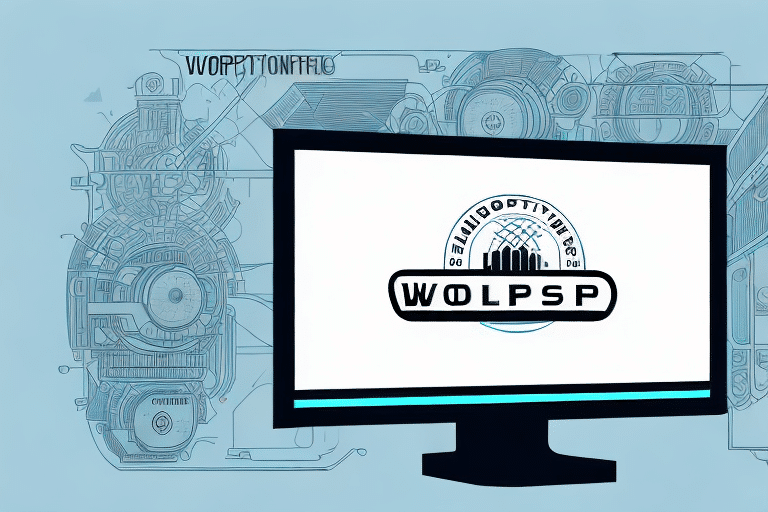How to Print UPS Ground Labels with UPS WorldShip
Are you seeking a reliable shipping solution tailored to your business needs? UPS WorldShip offers an all-in-one platform packed with features to streamline your shipping process. This guide provides a comprehensive, step-by-step approach to printing UPS Ground labels using UPS WorldShip.
The Importance of Using UPS WorldShip for Shipping
Efficient shipping is crucial for business success, as time is directly tied to revenue. UPS WorldShip centralizes your shipping operations, allowing you to create and manage multiple shipping labels from one location. This not only saves time but also reduces the likelihood of errors.
- Inventory Tracking: Monitor your inventory levels and manage stock more effectively.
- Customer Data Management: Maintain comprehensive records of customer information for better service.
- Detailed Reporting: Generate reports on shipping activities to analyze performance and optimize processes.
Additionally, UPS WorldShip provides access to discounted shipping rates, enhancing your cost-efficiency. According to UPS, businesses can save up to 20% on shipping costs by utilizing automated shipping solutions like WorldShip (UPS Shipping Options).
Installing UPS WorldShip on Your Computer
Begin by downloading UPS WorldShip from the official UPS website. Follow the installation prompts to set up the software on your computer. Before installation, ensure your system meets the following minimum requirements:
- Windows Operating System (Windows 10 or later recommended)
- At least 4GB of RAM
- Processor speed of 2.0 GHz or higher
Failure to meet these requirements may result in suboptimal performance or software malfunctions.
Understanding UPS Shipping Options
UPS WorldShip offers a variety of shipping options to cater to different business needs:
- UPS Ground: Cost-effective for shipping within the continental United States, ideal for non-urgent deliveries.
- UPS 2nd Day Air: Guarantees delivery within two business days, suitable for faster delivery needs.
- UPS Next Day Air: Ensures next business day delivery, perfect for time-sensitive shipments.
Choosing the right shipping method depends on factors like delivery timeframe, package size, and budget. For more details on UPS shipping options, visit the UPS Services page.
Creating and Managing Shipments in UPS WorldShip
Step-by-Step Guide to Creating a Shipment
- Launch UPS WorldShip and navigate to the Shipment menu.
- Select Create a Shipment and enter the origin and destination addresses.
- Input the package weight, dimensions, and select the desired service type.
- Click Process Shipment to finalize and generate the shipping label.
Managing Multiple Shipments
UPS WorldShip allows you to handle bulk shipments efficiently by importing shipment data from CSV or Excel files. Additionally, you can create shipment templates for recurring orders, saving time and reducing manual entry errors.
Tracking Shipments
Utilize the real-time tracking feature to monitor the status of your shipments. This ensures timely deliveries and provides transparency to your customers.
For advanced shipment management, refer to UPS's tracking services.
Best Practices and Troubleshooting for UPS Ground Labels
Entering Accurate Shipment Information
- Verify recipient addresses to prevent delivery delays.
- Accurately measure and weigh packages to ensure correct postage.
- Include clear labeling with recipient details and any special instructions.
Printing Labels Effectively
Ensure your printer settings match the label specifications required by UPS. Using high-quality label paper and maintaining your printer can prevent printing issues.
Troubleshooting Common Issues
If you encounter problems printing labels, first verify that your printer drivers are up-to-date and that your printer is properly connected. Clearing your browser cache or reinstalling UPS WorldShip can also resolve persistent issues.
For more troubleshooting tips, visit the UPS Support page.
Integrating UPS WorldShip with Your Business Systems
Enhance your business operations by integrating UPS WorldShip with your existing systems:
- Online Stores: Automatically import order information to streamline the shipping process.
- CRM Tools: Sync customer data to improve service and manage relationships effectively.
- Accounting Software: Integrate shipping costs and tracking information for accurate financial management.
Integration not only saves time but also reduces the risk of data entry errors. For integration options, consult the UPS Integration Tools.
The Benefits of Using UPS WorldShip for Business Owners
Implementing UPS WorldShip can transform your shipping operations by offering numerous advantages:
- Time Efficiency: Automate label creation and shipment tracking to save valuable time.
- Cost Savings: Benefit from discounted shipping rates and reduce operational expenses.
- Improved Customer Experience: Provide timely deliveries and accurate tracking information to enhance customer satisfaction.
- Scalability: Adapt the shipping process to accommodate business growth and expanding customer bases.
Additionally, UPS WorldShip's extensive network allows businesses to expand globally with ease, supporting international shipments to over 220 countries and territories.
For more insights on the benefits of automated shipping solutions, refer to the Forbes article on automated shipping solutions.
Saving Time and Money on Shipping with UPS WorldShip
UPS WorldShip is designed to optimize your shipping process, leading to significant time and cost savings:
- Automated Processes: Reduce manual tasks by automating label creation and shipment tracking.
- Bulk Shipping: Handle large volumes of shipments efficiently with batch processing features.
- Cost Efficiency: Leverage UPS's negotiated rates to lower your shipping expenses.
By integrating UPS WorldShip into your business operations, you can focus more on growth and customer satisfaction while minimizing shipping-related overheads.
For strategies on reducing shipping costs, explore the Business News Daily guide.
Conclusion
Mastering UPS WorldShip is essential for businesses looking to enhance their shipping efficiency and customer satisfaction. By following the steps outlined in this guide, you can effectively print UPS Ground Labels, manage shipments, and integrate UPS WorldShip with your existing systems. Embrace these best practices to save time, reduce costs, and streamline your shipping operations.
For more information and resources, visit the UPS Services page.