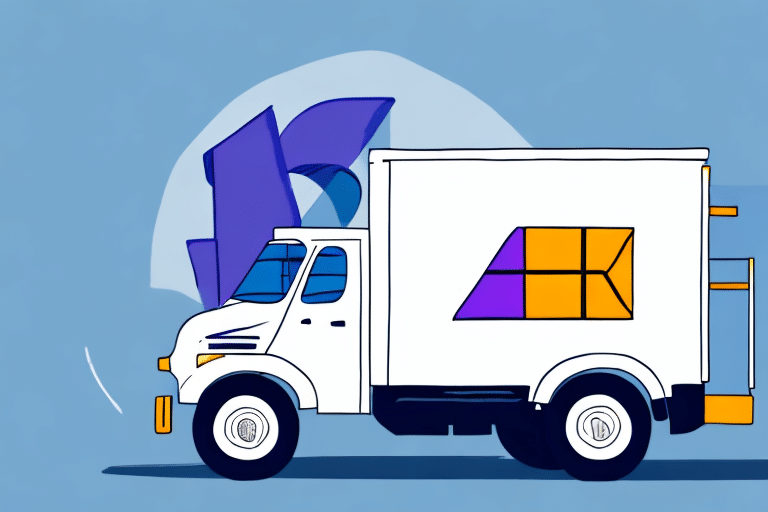How to Provide Delivery Instructions to FedEx Ship Manager
Efficiently managing your shipments with FedEx Ship Manager requires clear and precise delivery instructions. Whether you're shipping domestically or internationally, well-defined instructions can significantly enhance the accuracy and timeliness of your deliveries. This guide delves into the importance of delivery instructions, various types available, effective tips for providing them, and best practices to follow for a seamless shipping experience.
Importance of Providing Delivery Instructions
Delivery instructions play a crucial role in ensuring that packages reach their intended destination without unnecessary delays or complications. According to the UPS 2023 Annual Report, clear delivery directives can reduce the rate of misdeliveries by up to 15%, highlighting their significance in the shipping process.
Enhancing Delivery Accuracy
By specifying details such as handling requirements, preferred delivery times, and secure drop-off points, you can significantly minimize the chances of your package being misplaced or delivered incorrectly. This ensures that both the sender and recipient have a smooth and satisfactory shipping experience.
Preventing Package Theft
With the rise of package theft, also known as "porch piracy," providing specific instructions can serve as a deterrent. Instructions like requiring a signature upon delivery or designating a safe location for drop-offs can help safeguard your packages until they are received.
Types of Delivery Instructions
FedEx Ship Manager offers various types of delivery instructions to cater to different shipping needs. Understanding these options allows you to tailor your instructions effectively.
Handling Sensitive or Fragile Items
For items that require special care, such as electronics or glassware, you can mark the package as fragile. This ensures that handlers treat the package with the necessary caution to prevent damage.
Signature Requirements
You can specify that a package requires a signature upon delivery. This adds an extra layer of security, ensuring that the package is handed directly to the intended recipient.
Designated Drop-off Locations
If you're not available to receive the package, you can instruct FedEx to leave it with a neighbor or at a specific location on your property, such as a back porch or garage.
Special Handling Instructions for Hazardous Materials
When shipping hazardous materials, it's imperative to provide precise instructions that comply with legal regulations. This includes proper labeling and handling procedures to ensure safety during transit.
Tips for Providing Clear and Concise Delivery Instructions
To maximize the effectiveness of your delivery instructions, consider the following tips:
- Be Specific: Clearly state all necessary details, such as recipient name, address, and contact information.
- Use Simple Language: Avoid jargon or ambiguous terms that might confuse the delivery personnel.
- Organize Information: Utilize bullet points or numbering to present instructions in an easily digestible format.
- Include Necessary Details: Mention any landmarks, gate codes, or special access instructions that can aid in locating the delivery address.
- Language Appropriateness: If shipping internationally, provide instructions in the primary language of the destination country to prevent misunderstandings.
Adding and Updating Delivery Instructions in FedEx Ship Manager
Managing your delivery instructions within FedEx Ship Manager is a straightforward process. Here’s how you can add or update them:
Steps to Add Delivery Instructions
- Log in to your FedEx Ship Manager account.
- Select the shipment you wish to add instructions to.
- Navigate to the “Delivery Options” section and choose “Delivery Instructions”.
- Enter the necessary instructions and save your changes.
Updating Existing Instructions
If you need to modify your delivery instructions after submission:
- Access your Ship Manager account and locate the specific shipment.
- Select “Delivery Options” and then “Delivery Instructions”.
- Make the required changes and save the updates.
Note that delivery instructions can only be added or edited before FedEx has picked up the package. For shipments already in transit, contact FedEx Customer Service for assistance.
Common Mistakes to Avoid When Providing Delivery Instructions
Avoiding common pitfalls can enhance the effectiveness of your delivery instructions:
- Incomplete Addresses: Ensure that all address components, including apartment or suite numbers, are correctly provided.
- Vague Language: Avoid ambiguous terms that might lead to confusion, such as “deliver when convenient” without specifying a time frame.
- Missing Contact Information: Including a phone number or email can help delivery personnel reach you if there are issues.
Additionally, consider the specific delivery location. For instance, in multi-entrance buildings, specify which entrance to use. For residential deliveries, providing gate codes or specific directions to access the property can prevent delays.
Best Practices for International Shipments
International shipments come with additional considerations to ensure successful delivery:
- Understand Customs Regulations: Each country has its own import laws and restrictions. Familiarize yourself with these to avoid shipment holds or returns.
- Clear Labeling: Use clear and accurate labels, including any necessary customs documentation, to facilitate smooth processing.
- Secure Packaging: Ensure that your items are packaged securely to withstand the rigors of international transit.
- Language Considerations: Providing instructions in the destination country’s primary language can help mitigate misunderstandings.
For more detailed information, refer to the U.S. Customs and Border Protection guidelines.
Tracking and Managing Your Shipment
After setting your delivery instructions, tracking your shipment is essential to ensure it arrives as intended. FedEx Ship Manager provides comprehensive tracking features:
- Real-Time Updates: Monitor your package's status and location in real-time through your Ship Manager dashboard.
- Delivery Notifications: Receive alerts regarding delivery attempts, delays, or successful deliveries.
- Issue Resolution: If any problems arise, such as delays or misdeliveries, you can promptly contact FedEx Customer Service for assistance.
Regularly checking the status of your shipment can help you stay informed and address any issues proactively.
Examples of Effective Delivery Instructions
Providing specific examples can illustrate how to craft effective delivery instructions tailored to different types of shipments:
- Fragile Items: "Handle with care. Mark as 'Fragile'. Ensure package is not stacked under heavy objects."
- Valuable Items: "Require signature upon delivery. Deliver only to the recipient's address listed."
- Hazardous Materials: "Follow all legal shipping guidelines. Label as 'Hazardous'. Ensure proper ventilation during handling."
By tailoring instructions to the specific nature of your shipment, you enhance the likelihood of a safe and timely delivery.
Conclusion
Providing detailed and clear delivery instructions in FedEx Ship Manager is vital for ensuring your packages are delivered accurately and securely. By understanding the types of instructions available, implementing best practices, and avoiding common mistakes, you can optimize your shipping process. Additionally, leveraging FedEx's tracking features allows you to monitor your shipments effectively, providing peace of mind and enhancing overall shipping efficiency.
For more information and advanced shipping solutions, visit the FedEx Shipping Services page.